review The market for tablet computing devices is currently running white hot in Australia, with a fire being lit under the wallets of local consumers by the launch of Apple’s iPad in May this year. And the entrance of Android devices such as the Dell Streak and the Samsung Galaxy Tab is slated to stoke that blaze even higher.
Into this field comes a wild card — a new Android tablet marketed under Telstra’s own brand and priced at less than half the cost of its competitors. But is the T-Touch Tab really a challenger in the tablet market — or just an also-ran?
Design
As soon as you pick up the T-Touch Tab, you’ll know you’re not in Kansas any more — the tablet isn’t going to win any design awards. It generally resembles a small, squalid tank, or maybe a stylised brick. In an age where handheld consumer devices are growing lighter and more svelte every day, the T-Touch Tab feels like a throwback to humanity’s Iron Age.
The brown plastic casing of the device is nice enough, but there’s a cheap-looking metal rim running around its edge, and on the back of the device is a large — and heavy — metal plate that Cro-Magnon man might have thought its pièce de résistance. You could certainly fire a crossbow at the back of the Tab and not dent it — the metal appears to be thick and strong.
On paper, the T-Touch Tab should feel lighter than Apple’s iPad, because it is — 500g versus the 730g of the 3G iPad. However, in practice the Tab feels heavier when you’re not holding both together — because the iPad’s screen is much larger (9.7″ versus the T-Touch Tab’s 7″), so you expect the extra weight. You wouldn’t expect to hold an iPad in one hand easily — whereas the Tab, at a size not too different from many eBook readers, does invite that comparison.
On the back of the device is also an embedded metal stand which lets you prop the T-Touch up — for viewing movies while on a plane, for example. Or, it could allow the Tab to be converted into the kind of impromptu handheld weapon that Jet Li might find useful. Did we mention it’s heavy?
Running around the outside rim of the device you’ll find a set of fairly standard ports — a 3.5mm headphone jack, a power button, USB and power connection sockets, a microSD card slot and another slot on the bottom which we couldn’t identify.
Some fairly standard Android buttons are on each side of the tablet, where your thumbs would sit if you were holding it with both hands (as you’ll need to be). There is a small camera on the front of the device (presumably with a low megapixel rating, Telstra didn’t say) to facilitate video calling and a more powerful one on the back — but it’s still woeful, with only a 2 megapixel rating.
Features
On paper the T-Touch Tab, which was built by Chinese manufacturer Huawei, has some surprisingly respectable features for a large Android device released in 2010. Like many of today’s Android phones, it has a Qualcomm Snapdragon CPU, running at 768 MHz. 512MB of internal storage comes standard, and the T-Touch shipped to us with a 2GB micro-SD card included.
Connectivity options include Wi-Fi (b, g, and n), 3G mobile networks in the 850, 1900 and 2100 MHz bands, Bluetooth, and even GPS. Typical mobile broadband speeds will range from 550kbps to 3Mbps.
The operating system is Android 2.1 — fairly standard for an Android device in late 2010, although a number of manufacturers have started upgrading their devices to 2.2. Telstra is currently testing upgraded firmware for the tablet with the 2.2 platform.
Telstra has installed its usual range of custom software on the Tab and changed the Android interface somewhat to reflect this. Normally our first reaction to this kind of stuff is to frantically search for a “reset to factory default” button to get rid of the Telstra crapware. However, we’re prepared to admit that not all of Telstra’s software is completely rubbish — some part of it can be useful — such as the option to stream Foxtel video.
Performance
Despite its fairly strong technical credentials, the thing that you’ll notice about the T-Touch Tab once you start playing with it for any length of time is that the device does not stand up to real-life use — in even the flimsiest of senses.
For starters, its screen is a nice size — but only runs at a resolution of 800×480 pixels, the same resolution used by many mobile phones with much smaller physical screens. This gives the viewer an impression of fuzziness.
But the main problem is that the screen is based on what’s called resistive touch technology. This isn’t the same kind of touchscreen found on modern mobiles such as the HTC Desire — which use capacitive touchscreens. In short, to interact with the T-Touch Tab, you either have to press down on its screen very hard, repeatedly in the same spot — or use the bundled stylus … which we think is simply too old-school to bother with.
It’s a frustrating experience — and one we hated instantly. Telstra makes the argument that you’ll get used to the screen after a few minutes playing with it. However, in an age where the iPhone’s capacitive screen is the baseline by which all other touch interfaces are measured, the T-Touch’s screen is unforgivable.
Lest we forget, it’s not just early adopters using iPhones these days — many of that vertical has switched to an Android by now. Middle-aged Australians and even aged-care pensioners are also buying the Apple devices in droves. In this context, anything resistive on the scale that the T-Touch Tab’s screen is will appear prehistoric.
The CPU also doesn’t live up to its specification … we found the T-Touch Tab’s interface sluggish, and using applications reminded us of the bad old smartphone days, before the iPhone was introduced to the world. It’s Android, sure enough, but at times the Telstra T-Touch Tab feels like Windows Mobile 5.
The battery on the T-Touch Tab is also suspect. On paper it’s rated for up to 150 minutes — two and a half hours — of video playback, but in real life it ran out in around half a day of casual browsing. And don’t even think about trying to take this tablet on a road trip without it plugged into your car’s cigarette lighter — your kids will get bored very quickly.
We also experienced problems trying to charge the T-Touch Tab from a USB port, as opposed to using its dedicated charging device. Maybe it’s actually not supposed to be charged by USB — but either way, it’s a problem in an age where USB charging is standard. Many people will deliver a “WTF?” when they return to their desk and find the Tab hasn’t charged by USB as they expected.
Conclusion
Frankly, the T-Touch Tab is a dog of a machine.
At $299, its only saving grace is that it’s cheap as chips. Telstra acknowledges it’s not attempting to compete with other tablets such as Samsung’s Galaxy Tab (at $999) or even the cheapest iPad (starting at $629 for the Wi-Fi version, or $799 for the 16GB 3G version) with the Tab.
However, it’s blindingly obvious that the T-Touch Tab won’t even serve the low-end market that it’s aimed at. With an awful touchscreen and an awful battery, this is truly a device whose price is too good to be true. How much should you pay for a device that’s destined to be thrown against your wall several times a day?
Avoid like the plague — and advise the less technically savvy to as well. They’ll be happier with an expensive iPad or Galaxy Tab — or even, in some cases, a portable DVD player — than they will be with Telstra’s first flawed attempt at an Android Tablet. And they won’t have wasted their money.
Of course, almost all of the problems in this review can actually be laid at the door of Chinese vendor Huawei, which actually built the T-Touch Tab. Let’s hope the pair’s collaboration next time around can deliver some more usable fruit.
Image credits: Telstra

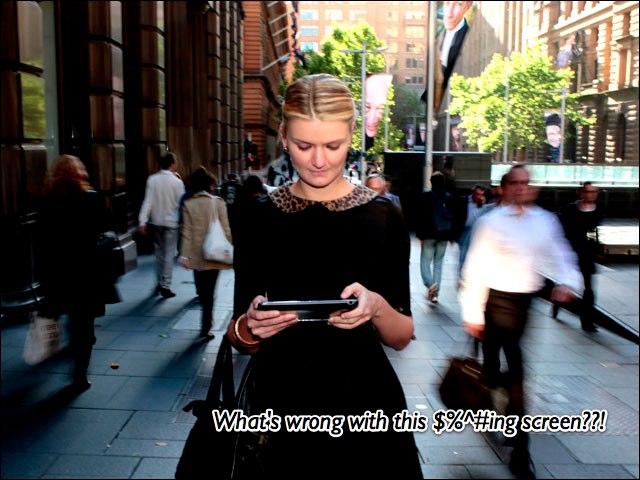






Great review Renai. I’m allergic to resistive touch-screens so I feel for you having to spend time with this thing.
Android being open isn’t always a good thing. The amount of shitty Android 1.6/2.1 tablets showing up on the market is appalling (I’m talking worldwide here; thankfully many of them haven’t hit our shores). Google really lowers its standards by allowing itself to be associated with such embarrassing bad crap. Telstra obviously isn’t doing itself any favours either! This thing should have been dumped the moment Huwei produced it.
Cheers! I agree, Telstra is sullying its brand by re-badging this nonsense. It’s one thing to claim you’re targeting the low end of the market, but this tablet doesn’t even match up to almost any of Telstra’s mobile phones in terms of usability. This should have been rejected on the testing floor and the next model advanced.
If Telstra had come out with a half-decent tablet for under $500, the market would have applauded. As it stands, this tablet just doesn’t meet the company’s own aims.
Renai is entitled to his opinion, but plenty of people who have spend their hard-earned on a T-Touch seem to disagree.
http://exchange.telstra.com.au/2010/10/28/introducing-our-first-mobile-tablet/
“Half the price of an i-pad and twice as good. Android now has a bigger mobile user-base worldwide than Apple.
“i have had a play with the this product in our store yesterday and i think its great.I like the fact its user friendly and easy to naviagte. I have the htc desire (which i love) and its just a bigger version .This is something i would consider to purchase so that i can take it travelling.”
“Well….mine arrived yesterday and I have to say that I am pleasantly surprised. The form factor is just right and I imagine the Samsung Galaxy will get the same response.The build quality is what you expect, good enough. It won’t break through normal use and the chassis feels sturdy enough too. The touch screen takes a few minutes to get used to, just gotta use more of your fingernail than the ball of your finger and then you will be fine. It will never be a speed typist device, but as a content consumption, web browsing, short emails, Twitter, Facebook, Maps and the like usage it is great.The clincher for me was the price point…and you get exactly what you pay for. Running Android 2.1 took some adjusting (aftering running CyanogenMod 2.2 on the Nexus for some time) but it is still Android and core functionality is still there.I haven’t really got to testing the battery out yet, but from a full charge yesterday afternoon and pretty heavy usage (YouTube, app installs, streaming music, Twitter and emails) it ran for 3 hrs and was at about 60%, so not too shabby really. Would love to hear other first impressions ”
“Got my 4T’s yesterday from JB Hi Fi, the staff were quite excited I was the first buyer of one from their store, great customer service JB’s.It all worked out of the box fine, activation was simple. Being a new user to Android I think I should have big green ‘L’s on my front and back but I am getting the hang of it.
heh that’s the thing about opinions — there are always different ones :) And I’m sure some people will be happy with their T-Touch Tab.
FWIW though, probably the best mobile phone reviewer in Australia, CNET.com.au’s Joe Hanlon, published a very similar review of the tablet:
http://www.cnet.com.au/telstra-t-touch-tab-339306869.htm
Oh, I never believe anything at that http://exchange.telstra.com.au/ site.
Telstra tried to pass off a “real world” story about another one of it’s products without telling us that the person works for Telstra.
See this http://forums.whirlpool.net.au/forum-replies.cfm?t=1551005&p=5#r92
oops, damn that apostrophe
Interesting … although I would say that Telstra’s approach in general with respect to its online engagement is highly ethical at the moment, there are always exceptions etc.
Some people are happy with the crappiest hardware in the world providing its running Android. Personally I think it looks hilariously bad. Being resistive it can’t even support multi-touch! No pinch to zoom! I personally could not live with the thing for 10 minutes. Even if it cost $100.
I think the demographic that this is being marketed at won’t understand what Android is — but even if they do, I find it hard to believe the T-Touch Tab will get much traction.
This is probably more of a negotiating strategy than a consumer product. It gives Telstra some leverage in negotiations with Apple, and it also gives the company a fallback position if Apple demands are too onerous.
The whole deal was probably driven by some very senior ($500,000+) sales guy, and they probably briefed some junior product manager to find a cheap Chinese product they could rebadge.
Weird.
I really thought it was meant to be an expensive, feature packed remote control. One you could, if you wanted, take out and about with you.
I was not expecting them to be pushing it as a feature packed tablet computer.
Well, Telstra appears to be pushing this one hard — if the 5x5m advertisements I just saw in Pitt St Mall for it are any indicator ;)
Renai how about discussing how crippled Apple’s iPad is for a whopping $629++ ?: does not have a camera front or back and you cannot make or receive standard mobile calls. So what do you get? Web surfing and the right to buy crippled “books” with Apple taking a big cut from every crippled “book” sold. C’mon. Build quality? Too early to say but in general Apple’s quality is very poor. Significant quality problems across every iPhone model. Poor antenna and RF design. Macbook Air apparently has nasty screen problems. Add to this Apple’s extremely proprietary yes repressive ways of locking out any application Apple does not like and suppressing flash or use of device as file manager etc. You will find that Android devices such as T-Touch will shine very brightly. Good on Telstra having the vision to bring T-Touch to market. Great value and the market as always will be the great judge. If it sells well despite your bad mouthing then all the more respectable.
hey Ben,
frankly, I agree that the iPad is crippled in many ways — as with all Apple first-generation products, it suffers from a lack of features compared with similar devices on the market, and of course you have to deal with the company’s philosophy that everything has to be done their way. That’s why I haven’t bought one — a first-generation Apple products is a bit of an experiment.
However, I have to say, the iPad is currently the only device in its class to solve the tablet form factor problem — until the Samsung Galaxy Tab launches next week, a stellar device, I should add — and this is important. The iPad is not perfect, but it’s a game changer.
Telstra needs to realise this — when a device is changing a whole market, to inject something much less functional into that hype cycle is to suffer almost certain consumer backlash. Like it or not, the T-Touch Tab will be compared with the iPad … unfavourably.
Anubody as heard of the next best thing at 299.99$us, the archos
101 and also the archos 70 at 279.99us. Both are android 2.2 tablets
With both webcam and usb host/slave usb port and hdmi port.
Also they are capacitive and have 10hours of web surfing
And 7hours of video. I’m getting one and they will be
Flash 10.1 capable… And yes i use to have an ipad and sold it
Because it is to close os.
Are the Archos tablets really that cheap? May be worth checking them out if yes. But I suspect for that price there would have to have been some compromises.
This is a pretty poor review, un-objective and snobby for a $299 product.
Your reasons for it being a dog are.
1. its lighter than an iPad, but it should be even lighter than what it is because it should… even though it has phone/sms capabilities and a camera and a kick stand in addition to what the ipad has…
2. it has a metal back plate, this is a bad thing because metal is evil and should be punished. never mind that the whole shell of the ipad is made of metal and it doesnt have a removable backplate to change the battery…
3. You hate stylus’s because your too good for them… personally I WANT a stylus. ever tried remote desktop to a desktop computer with your finger, on a desire or iphone, its awful, also if you have big hands and large finger tips, capacitive is terribly unreliable and you hit the wrong thing all the time, gimme an accurate stylus over capacitive any day.
4. it only lasted half a day of web browsing… HALF A DAY um that’s AWESOME?!
5. it doesn’t charge off usb… it’s not supposed to… it has a DC jack for charging, it will also never kill a USB port by pulling too much charge out of the motherboard of the PC.
6. it has a proprietary port at the bottom for docking with the desktop dock… this confuses you, even though the ipad has a proprietary port at the bottom as well, also for docking.
Based on your review I am confident that not only will I enjoy my T-Touch when it arrives, but that you are also a troll :D
Don’t get me wrong, I hate telstra, they do a lot of shitty things and they are usually really expensive, but this product is actually going to make me a telstra customer WILLINGLY :D
Hey David,
as I noted in the comments above, not everyone will agree with this review … but there is no escaping the fact that the T-Touch Tab is a pain in the ass to use and that there are better options out there. I challenge you to buy the device and try it out for a month — come back and tell me if you don’t agree with me at that point ;)
Cheers,
Renai
7. The screen… Which is a big point. And somehow missed Mr Campbell.
8. The cpu… Which is a big point. And someho… yeah, um,
I think number 9 is going to be something like…
9. Somebody bought one, leading others to think; “It couldnt be that bad.”.
No worries Renai, I already have one on order so I’ll update this thread when it arrives and I can play with it in the flesh.
Brian,
I addressed the touch part of the screen, I am quite excited for it to be a resistive screen, as I prefer stylus control to finger control, in part 3 of my comment, however you are correct in that I did not mention/defend the quality of the image or the resolution, this I have not seen in person in the outside world so I cannot comment at this stage, again I will update the thread when my unit arrives and I can check it out at home, it seemed fine when I checked it out in-store, but that was very brief and in a well lit environment.
As for the CPU, it’s just under 800Mhtz… maybe I have set my bar too low for a 7″ device, but it seemed phenomenally quick and responsive when I played with it in-store, it may slow down over time with poor memory management perhaps or having too many apps open at the same time, something i would have to test out, but I will report it back to the thread with what I find day to day.
Cool — will be interested to see how it does in terms of long-term use. I agree about the CPU — on paper it would seem to be more than capable. It is puzzling why the jerkiness occurs.
Renai appreciate your opinion but my TTT is exactly what I needed, and expected, for the price. Great XMAS present at a sensible price.
Hey Sydney, great to hear from you! Would love to see a photo of you holding your new T-Touch Tab :)
Will get it to you Renai that will be your Christmas present lol.
Cheers Sydney! That will make my day :)
Will Telstra be offering data packs at the same price as the iPad?
For $299 it could be cheapest NextG terminal, data wise (1GB for $20 a month). (You can only get that cheap on BigPond if you have a Telstra fixed line+mobile)
$299 + $20 * 24 = $780
$39.95 * 24 = $1556 ($299 rebate for BigPond modem on 24 month contract)
All one needs is to get this device rooted and put wireless tether on it….
Damn. Looks like even their own device does not get the positive device discrimination treatment.
http://www.telstra.com.au/bigpond-internet/mobile-broadband/mobile-tablets/
$20 for 250MB
Ug. Pricey. But at least they have changed the 30 day rollover ;) In answer to your iPad question, I think there are specialised recharge packs for the T-Touch Tab. However, I don’t see why you couldn’t just use whatever SIM card you wanted in it, theoretically — if it was a Telstra SIM etc.
I have had my T-Touch for over a week now, and I think honestly this review is quite just a classic apple protagonist rant. Apple this.. apple that when you should be looking at what the T-Touch _does_ do.
For example – its easy access and internet use is excellent, I never have to worry about whether Im connected to 3G / Wifi and it seemlessly switches over networks without a single bump – please tell me how shitty the iphone is with this (I know I have had 3 of the damn useless piles of junk).
The Android market – makes a mockery of the applestore. Google nailed this, and this phone feels so integrated with nearly all the apps on it. Again, something unique to Android systems. The thing about the T-Touch with this is the nice viewing size without looking like a stupid mutant on the bus with an iplod. Its size is excellent, and imho one of the great things about it.
Sure the capacitive touch pad is older school – but you pay 299!!! For crying out loud – check the features and value for money before whining about the touchpad. Its completely nice to use, and again I really dont have an issue with it. It really isnt that horrible – and why your rant seems utterly overzealous for the product market it is targeting.
Telstra, for once have gotten something half decent right. This will sell like hot cakes this xmas – and make alot of you apple lovers cringe (which I think is nice). Imho, this is one of the best buys I have had in a long time. It is near impossible to get a 7″ mobile tablet + mobile + gps + wifi for less than 500 even from China!!! Look around.. they have quite a bargain here..
Oh.. some other features you seemed to have forgotten:
– Blue tooth headset support (thats how I answer my phone calls while writing docs :)
– All the nice cool free Android stuff (have a beautiful live galaxy spinning on it.. looks amazing)
– For myself open and free SDK (I am a software developer and this is awesome)
– Cheapest 7″ mobile phone tablet you will find anywhere. Even DHGate’s equivalent is 400+
– Multi-purpose plugin (this is quite neat, you can hook it to a number of things like TV etc).
– Audio – did you try it? I was surprised – especially for the tiny output areas, quite amazing.
– I am puzzled by your “sluggish interface” comments too. I often have some 10-12 apps running and the interface is still nice and snappy and smooth (thanks to the good multi-tasking android has). I think this again is a classic apple fan criticism and certainly doesn’t appear to have come from someone who had spent a decent amount of time with the product. Did you just play with it in the telstra shop?
I dont think this is an ipad competitor.. but I think it contains many features above and beyond iPad yet, some lesser capabilities mixed in. Hardly a dog.. unless you are an apple fan wishing the ipad was such a huge brick with no mobile?
Glad you’re enjoying yours Grover, but given the iPad is currently the gold standard for tablets (at least until the Galaxy Tab hits the market) comparisons to the iPad are inevitable. You’ll find that from any decent tech reviewer. Otherwise they aren’t doing their job properly.
By the way to suggest Renai is some kind of Apple fanboy is hilariously off the mark. If you were a frequent reader of Delimeter you would have seen many post by Renai tearing into Apple’s closed off ecosystem and their often seemingly arbitrary rules associated with app approval etc.
He’s also a massive fan of anything open source, which is pretty much the opposite of Apple, so again your statement is absurd.
While you may be happy with your T-Touch, you just have to face up to the fact that some of have higher standards. I’m not in any way being a snob by saying I cannot use resistive screens. They are absurdly unresponsive and the lack of multi-touch limits your interaction with them hugely. The resolution of the screen is also way too low to be useful to me on something 7″. Hell, my 3.5″ phone has a 960×640 resolution. The pixel density on the T-Touch is utter crap.
“The Android market – makes a mockery of the applestore”
Tell me you’re joking please. I have an HTC Desire and an iPhone 4 and the App Store dwarfs the Android market with app availability and quality standards.
“This will sell like hot cakes this xmas – and make alot of you apple lovers cringe (which I think is nice)”
So you’re basically admitting you’re just an Apple hater then? And I can assure you that the only thing about the t-touch that makes us “Apple lovers” cringe is the device itself.
“its easy access and internet use is excellent, I never have to worry about whether Im connected to 3G / Wifi and it seemlessly switches over networks without a single bump – please tell me how shitty the iphone is with this (I know I have had 3 of the damn useless piles of junk”
That’s funny, my experience has been the complete opposite with Android. However, I do admit that iPad owners I know have had trouble with Wi-Fi/3G switchover (fixed in iOS 4.2 reportedly) but my iPhone 4 on the hand seamlessly switches between multiple Wi-Fi networks and 3G all the time. My HTC Desire is so crap at this, that I just leave it on 3G as it simply won’t recognise my Wi-Fi network unless I manually switch off Wi-Fi then switch it on again. Mind you I haven’t upgraded it to Froyo yet, so perhaps this will help.
Before this turns into an Apple/Android battle, please know that I love and hate all the same things about Apple and Android as any regular tech head. I recognise that both have their pros and cons, unlike some people that seem to hate Apple just because they’re popular and successful.
It’s a dead Dog!
Just got mine in the mail today.
First Impressions… this is AWESOME!
been playing for the last couple of hours, so far all great, fast, responsive, battery has hardly budged… does my email and web browsing all good :D
I’ll give you an update as I go along with her :D
Had mine a week now – It’s exactly what I wanted. Never been tempted by a smart phone – screens are too small to be useful. Never been tempted by an ipad – too big to carry around with me. Now I have device that replaces my book, mp3 player, diary, notepad and even my phone. My handbag is a whole lot lighter with more space.
The resistive screen has the advantage of only registering a click when you want it to and the stylus makes it much easier to be very accurate with where you click. I don’t find the speed a problem and the battery has never dropped below 50% all week, I leave it plugged in when at home.
I’m sick of seeing bad reviews on a product that is not supposed to be an ipad but that’s all it ever gets compared with. When Apple bring out a $300 ipad then let’s do the comparison – until then would someone at least have the decency to admit you get a fully functioning tablet for your money that will do everything the majority of people need it to.
I think this is where you’ll see the T-Touch shine – people who have never been tempted by smart phones.
First of all let us hail the coming of Apple’s monopoly in Australia, under the conditions that this review is read and accepted as the common notion towards the ‘notorious’ TTT.
IF Australian consumers’s spending budget are well above the world’s average, then go for it! With the trend nowadays, Apple can make a piece of flying shmit and sell it like hot cakes.
In fact, I think Renai should thank Telstra for bringing such products into Australian market, so you can have something to write about, something to compare to. Otherwise we will be seeing alot of reviews about iPad V.S. iPad here.
Oh, and thanks for making this such a hot topic, 30 some comments within such a short period is not bad at all! Let’s all keep our eyes on the product, and the coming of TTT2
I am sorry to read this as I have been more than half interested in getting one of these. I’ve got an HTC Desire and while I don’t expect the same goodies for 40% of the price, I am now wondering if its worth it at all. For something to be good value, it first has to be good. I’m specifically after something to use as a cheap car computer – it plugs into my amp, sits in a cradle on the dash and accesses a hard drive full of tunes kept in the car. If this thing is too laggy and frustrating to use, so i can’t queue up some tunes or check the weather when sitting at the lights, it aint a goer. Plus, Telstra bungled this big time – they invited people to express their interest, then I get a JB Hifi flyer in the post saying its there already and I haven’t even heard back from Telstra! Way to blow a positive customer service experience opportunity! Hmmm.
I know some people won’t agree, but as a fellow HTC Desire owner, I think you’ll find it a massive step backwards getting this tab. Consider the fact that the tablet is the same resolution as your phone, so it’s not going to actually display any more information. Everything will just be inflated. Not to mention the screen is a much lower quality TFT , than the awesome AMOLED screen on the Desire. It’s contrast, black levels and colour accuracy won’t even come close.
Lastly, unlike the responsive capacitive screen on your Desire, the T-Touch screen is resistive, so it doesn’t support multi-touch (no pinch to zoom amongst many other limitations) and you really have to prod at it quite hard for it to register input. As others have noted you actually need to use a stylus for it to be accurate.
So the question is, apart from the larger screen for things like video (remembering though that it’s the same resolution) what benefit are you going to get from a device that is a step backwards from your existing phone?
I own a Galaxy S phone (well, the AT&T Captivate model) and I’ve been reluctant to buy any of the Android tablets for these reasons. Particularly if the tablet doesn’t have a faster CPU than the 1GHz Hummingbird in the SGS. Screen res is another problem as you mention.
Maybe someone should invent a external tablet screen to exploit the fast phone hardware a lot of people already have.
Nice idea – if I could chuck my HTC in a dock in the dash and it then powers a touchscreen built into my dash (and who knows, maybe buttons on the steering wheel) I’d sign up for that. That would be a step up from those cheap ipod docks everyone seems to make. Actually, given all those folding 7″ screen car head units you can get, give me one that is a dock for a decent 7 – 8 inch tablet so it controls the car audio/computer when attached and is then a tablet comp when you get out of the car…
Yeah my concerns exactly – our HTCs are pretty awesome and they set a standard that it sounds like these cheap tablets can’t get close to. I see all those cheap ones on ebay and wonder about em but hesitate. OK, for a cheap, semi-single-use application like a car computer I am prepared to make compromises but if one of these tablets is just going to annoy me its not worth it. The res I don’t mind and that its a TFT I can live with. I am more concerned about a crap touch experience and a screen that is just black in daylight – not that the Desire is too good in Aussie sunlight! Where is that extra notch or two of brightness! I wouldn’t care if it drained the battery a bit quicker. What you’re saying is the same stuff friends have said so I might wait for the second gen of the cheap tabs – and while I now reckon samsung make reasonable gear, for the dollars they are asking I may as well buy an ipad! They’re on a hiding to nothing at $900 – 1000 for a 7″ android tablet, especially as its only the same CPU as our HTCs!
cheers John
Well… so far it’s awesome, I’ve had it for almost a week now, and it survived the Metallica Concert on Thursday :D
Observations:
1. The resistive touch screen is great no more pressing the wrong thing, or accidentally hitting buttons… which I do all the time on my HTC HD2 (winmo or android rom) maybe I just like resistive screens more I don’t know, I do know I have larger hands than the average consumer.
2. Battery is OK, not fantastic, but it will last the day, unless you are on it constantly, I’ve noticed wifi uses more battery than 3G and I have not hit 0% yet but I have charged 2pm-ish from about 30% this particular day I was lounging on the couch using it to surf the web and remotly control my media center, so it was pretty constant use for 7 hours or so
3. It seems to struggle sometimes to reconnect to wifi after it’s gone into standby (needing a reboot to fix it). forcing wifi to never sleep whilst it is switched on fixes this and is recommended by nimbuzz the im/voip client i use.
4. Games are awesome on it. 3D is good and smooth, gameplay is smooth… sound is really loud, no complaints.
5. remote desktop / vnc is great with a stylus, just using free apps of the market place.
6. Keyboard felt a little wide initially but I got used to it quickly, in horizontal mode that is, or in vertical mode is just as easy as a normal phone with thumbs.
7. Video playback is AWESOME using VPlayer (Free in appstore) was watching SG:U 720p episodes and it looked great.
8. Stereo sound is surprisingly good, if your at home or by yourself its more than adequate to watch movies or listen to music with.
9. Scroll-touch-thingy at theright hand side is fantastic for using a mouse in remote desktop, or just using menu’s in general.
10. free google navigation just updated onto the device… so I have free nav now, GPS works great in the car.
11. Multi home-screen dashboard thing is fucntional but superfluous, I find myself just using 1 page out of the multitude of available pages, I’d prefer just regular old vanila android, I will probably try to get rid of it the first chance I get when I root the device, it’s functional, just not that great and would rather a more simple home-screen.
12. Telstra apps are surprisingly not locked into location, and can be completely done away with, disappointingly there is no pre-installed app for tracking data usage, the search is on for such an app or widget.
13. Fold-out stand thing is great for 2 purposes, 1 for standing it between the laptop and my chest on the desk so I have chat/email/web in an easy format whilst gaming, and 2 it is great to use as an extra grip to put your hand through to help guard against dropping it which eases my paranoia :D
14. My wife now wants another one for herself, so I think I will be buying another :D
So for $299, this has replaced my HTC HD2 in most roles, it can do all the roles, but the HD2 just does SMS and phone calls for me now (work pays for them, plus I’d look like an idiot making regular phone calls on the T-Touch Tab) I may even demote myself to just a feature phone in the future and cary the tablet, and being 7″ it still fits in my pocket :D
I agree with all David said and would like to add that almost eveyone I have shown it to has been impressed and are considering getting their own. The only 2 that didn’t like it were ipad owners – of course they have to leave their ipad at home mostly because of it’s size but also because they’re a bit worried it might get damaged. Whereas my t-touch sits proudly on my desk all day, it fits neatly beside my monitor and never gets in the way. For $299 I’m not so paranoid about people having a play if they want to.
I also love the resistive screen, as I have finger nails I find I have to put no pressure on the screen if I use my nail but I no longer hit the wrong this accidentally. Even using a finger the pressure needed is quite light. All the reviews I see where people complain you have to put heaps of pressure on are a huge exaggerations.
I have used it to make phone calls – just to see and it’s fine if you don’t mind using the speaker, which is way louder than a phone speaker or you can use a blue tooth earpiece.
Texting is also way easier for me as I know where the letters are on a qwerty keyboards but have never got on with the letters as they are laid out on a phone.
I’m serioulsy considering scrapping my phone and just using the t-touch as I rarely make phone calls anyway.
My only request would be that the buttons on the left hand side were better marked – maybe give then a tactile . In a darkened room once the back light goes out it is diffivult to see where to press – but that’s something I can live with.
My only negative comment would be the lack of flash support. While initially I didn’t have any need for flash, because of it’s good performance I now find myself wanting more and most of the online games I often play all need flash to run – Maybe that’s a good thing as it stops me from playing all day when I’m supposed to be working!
I hope they bring out a dock soon – I’d get 2, one for home and one for work, a carry case would be nice and an in-car battery charger.
Cathy
The original hardware on show (the Huawei S7) had a dock that could charge and output HDMI video, and other audio/video options, I’m hoping that even if Telstra don’t release it, we should be able to buy the unbranded version from overseas via ebay or amazon perhaps.
I agree with your comments on the buttons to the left, they go dull even whilst the screen is lit, and without them being raised buttons I found myself sliding my thumb from the bottom of the unit up to the first soft feeling button without pressing it and working along from there, I just put a little sticker on there so I could feel for the raised bumps, just a clear one that you can’t see but makes it easier to find the edges in the dark, maybe that would help you :D
Flash support is available, you can install the flash for android 2.1 apk and it runs, just not that well as android 2.1 was not built to run flash, however Telstra are working on a 2.2 update for our device so we may see the faster JIT compiler and Flash in the near future, fingers crossed.
I hadn’t thought of a sticker – that’s a great idea, I’ll give it a go.
I already thought about the Huawei S7 dock but notice that the Telstra model is not exactly the same (the Huawei comes with 2 USB ports for example) so I’m a bit reluctant to try the unknown in case Telstra also had the port on the bottom changed to suit their needs. Everything I’ve read suggests they will be bringing out a dock – I think they just hurried the launch of the T-Touch to get in before Christmas. With any luck the accessories will be following soon, especially as they intend to release the post paid version soon.
I’ll have a play with the flash app then I might just have the perfect tool for everything I need.
I do have one question for everyone out there – I got the full version of Documents to Go – the combination of that and Dropbox means I can work on my documents anywhere I go. Anyway one of the few things I need to do is change the font colour but for the life of me I can’t work out how to do it. According to the blurb I’ve seen about Documents to Go I should be able to but their help files don’t tell me how. Anyone out there using Documents to Go know how to change colours?
Cathy
Managed to get my hands on an s7. Not bad. MUCH better than I expected. Go the fingernails or a pen. Using a finger to drag a column of touchables is harzardous and pretty reasonable finger touches can get lost ocassionally. Finger typing keeps leading me into a false sense of security and then abandoning me – use a fingernail.
I much prefer my ipad but hey i think this will be a serious xmas option for the oldies – if it was $150 no brainer, $300 id rather do a shared ipad gift forboth mum Android dad (Android auto complete for ‘and’ is driving me batty)
No deal but iwouldnt call it a dog. Just homebrand.
I don’t have much in the way of fingernails … as for pens — this is 2010! :)
+1. Pens are meant for writing not prodding at a TOUCH screen! And talk about a slow method of input. I can’t even imagine the pain of trying to hammer out an email on the thing.
Due to it’s polished capacitive input, I’m nearly as fast typing on my iPhone as a regular keyboard, and I would want the same experience on a tablet. The lack of accuracy would drive me nuts and the lack of multi-touch means the keyboard can’t even register more than one stroke at a time.
It’s not “tech snobbery” to have a certain sets of standards you expect a product to live up to. The original iPhone smashed our expectations and standards of what we expected from a smartphone, and then the iPad did the same thing for tablets. It’s only natural for the bar to be raised by good quality products. When a cheap competing tablet then comes along packing yesterday’s technology, it’s obviously going to be criticised heavily for it.
I look at my HP iPaq 1550.
2.5″ x 3″ screen that lost stylus calibration just by breathing on it. The screen is cracked on it, which is a shame, becuase I would send it to telstra for design ideas. It is a shame, because I have used a lot of Huawei modems, and like their devices a lot
I used to love it as a e-reader with Microsoft Reader on it, however with Windows CE on it and a stylus, it was next to useless for anything else.
I’m afraid that is exactly what Tech Snobbery is, “This product costs less than half what the other product costs, thus I expect the cheaper one to have all of the same technology that the more expensive one has, and if it doesn’t than it is a dog of a product.” That’s pretty much textbook snobbery.
Capacitive screens are rubbish for applications that require pinpoint accuracy, the main function this tablet performs for me is remote desktop to computers that are not designed for finger use, thus this product is actually about 50 times better than an ipad or and iphone or any other device that has capacitive touch, they are great products, but for my purposes they are expensive and tedious to type on because I always hit 3 different letters at the same time and its a lottery as to what comes out.
The difference between snobbery and honesty is simple, you could say “I hate resistive screens, so I don’t like this product” and that would be honest, this review is dishonest as it basically states. “I hate resistive screens, they are from the past and offer no benefit to anyone, so according to my standards everyone will hate this product – don’t buy it”
This is the best smartphone/tablet I’ve had so far, and I would probably have happily parted with $500 for it.
What’s the big deal with the stylus – I haven’t taken mine out once – in fact it was 3 days before I even saw where it was kept. The screen works fine without a stylus, slightly better if you have nails but fingers work fine. The stylus would be a big advantage for anyone with large fingers. I can’t text on my mobile because the screen registers 2/3 letters at once when I try and I have small fingers so I’d hate to imagine how frustrating it would be with big fingers.
We’re also not all touch typists – I can type as well with one finger as I can with 2 hands and usually make fewer mistakes (see my previous posts for proof of that as I miss out words and my spelling is awful) If I’m forced to slow down then I become a lot more accurate and spend less time making corrections. Most people with a mobile would text with 2 fingers and you can do this with the t-touch just as easily.
The big advantage of this tablet is most people can carry it around easily as it’s small enough to fit into a small bag or even a large pocket. Because it so cheap people won’t be so scared about damaging it meaning it really is an every day thing people will carry. So you have your phone, diary, music player, book, map and anything else you care to use it for at hand all the time. Friends of mine who have an ipad use it at home only and ban anyone else from going near it in case they ‘hurt’ it. I have a laptop for that why would I need an ipad? The T-Touch fills a corner of the market that nothing else did, it replaces many common items that people would carry for a very reasonable price and that’s what I and many others needed. Now if you hate the T-Touch don’t buy one but don’t make out that it’s completely worthless and no-one in their right mind would own one. I don’t want or need an ipad but I am big enough to admit that lots of other do and it probably is a very good product to use at home if you don’t want the hassle of lifting a lid and using a touch pad instead of a touch screen.
All my kids have iphones – one got stolen and cost a fortune to replace – one got a broken screen all too easily and cost a fortune to get fixed – the other one is constantly frustrated by the hit and miss experience of synchronising to itunes and has lost her entire music collection on not one but two occasions. With the benefit of their experiences I have steered well clear of Apple products prefering to stick to something that will do everything I need it to but won’t cost me the earth if I do need to replace it.
Cathy
+1
Due to the fact it’s 2010 and we don’t live in space or drive hover-bubbles to work in our iCubicles, pens are still in wide abundance… I have about 20 of them on my desk and if I stand up in this cubicle farm I could probably find a few hundred…
Sounds like you have a bad case of tech snobbery tbh, I’m not denying this is the hyundai getz of the tablet world, with the ipad being the toyota camry, but sometimes you just want something cheap that gets the job done, and this tablet fits the bill perfectly.
Well said David – I’m very happy with mine and I’m so glad I didnt rush and spend twice as I needed to. I’ve been searching for over a year for something that fitted my requirements and the T-Touch does exactly that.
I have been following with interest the pros and cons of the telstra T pad.
I am looking for an alternative to carrying around a Net book computer whilst travelling overseas etc, for the prime purpose of using WIFI and a device to read and store files from my Sony hard drive/memory stick pro duo camera.
Do any of you tech savy new owners have knowledge if it is possible to download files from a sony memory stick pro duo with appropriate android apps and hardware for the USB port?
Thanking you in advance,
Syd.
goto get a Samsung Galaxy Tablet from Vodafone then. I just signed up one over the weekend. $55/mth for 10GB of usage of data per month. Even it split as $29 for data, and $26 for the tablet, however, usually $29 only can get 3gb data in most plan. so 10gb should be worth at least $39 i suppose. in that case, you are only paying $16 x 24 = $384 for the tablet. offers much elegant and faster than 4T, and price wise, after you sign up data plan, not much different really.
Hi Syd – Welcome to our little discussion. Unfortunately I would say you were out of luck. The USB port in the T-Touch is of the mini variety design as a way of transferring data from your PC to the micro-SD card installed in the t-touch.
Cathy
I went into JB Hifi the other day to test one and they had no display stock – said they were waiting for a means to secure them before allowing demo units. WOW Sight and Sound here in brisbane was more forthcoming though – will be checking one out in the flesh tomorrow. I’m liking this article, the reader comments and the email alerts too – knew nothing about delimiter previously. Cheers John
Thanks Cathy,
I have already ordered via ebay a micro male to USB 2,0 female adapter and a male USB 2.0 to memory stick pro adapter which will hopefully take care of the hardware.
This leaves one question.
Is there an android app available/required to read/copy the files from a Sony memory stick pro duo so that I can backup/copy or email my photos as a backup ?
Any help appreciated.
Syd.
Hi Syd
Try looking in the Android Market Place at http://www.android.com/market/ – while you can search for specific key works you can look in the most likely categories for applications. I don’t think this site shows absolutely everything that is available you need to connect to the market using an android device for that. You can also search for keywords if you are connected through an android device which makes it a lot easier to find apps. Mind you I have no idea half the time what keywords to use and most of the apps I have I have found by sheer accident. There does seem to be an app for just about everything you might be in luck.
Cathy
Syd,
Try “Astro” file manager for android. Its free and runs well on my android phone. It might be able to pick up your external storage when you plug it in and allow you to browse, copy, paste etc. Could you post back here if you have any luck? I want to be able to access music via external sources if I get one of these.
cheers John
I would recommend ES file Explorer, thats what I use, it’s free in the marketplace and accesses windows shares and ftp as well :D
I too have purchased a female USB to male microusb in hopes the unit still has OTG capabilities, lets see who’s ebay package arrives first :D
On the subject of charging from USB, I have rigged up my own microusb cable with a matching power plug from jaycar and now I can charge mine from USB… 50c worth of parts and a $2 cable, problem solved :D also I can charge OR connect data individually or both as there are 2 separate plugs at the device end of the cable :D
Jak_3@yahoo.com
Since a dry joint ? at dc power stops it from charging how does one make a change to usb charging ?
Jak
I found ASTRO couldnt access the windows file shares on my windows 7 home server, but ES file explorer could, though ASTRO is what I would have recommended previously before I discovered this problem with it yesterday.
I tried to get flash running on the unit but I havent got it running, I guess we will need to wait for the froyo update from Telstra… or maybe a huawei update we can hack on to the device later.
Sorry to spam the thread, but I have a feeling the reason why they didn’t make the unit charge from USB in the first place was so that you could charge and take advantage of USB OTG at the same time… maybe, we shall see :D
Hey thanks for tip – I’ll give that one a go after I’ve found room to install the froyo update!
Hi all. Still enjoying my new ttt. In melbourne for a few days Android found the7inch screen perfect size for travel. Maybe steve was wrong.
John, I haven’t purchased the tab yet! One of my pre requistes is the ability to read/copy etc files from a Sony mem stick.
I have ordered the adapters in anticipation.
David, I have noted ES file Explorer thanks.
Yeah I want to see one read music off a flash drive before committing. 16 gigs worth of micro sd is going to get pretty small with a few high quality MP3s and some video loaded. I will order a micro USB adapter tonight and take one in when I go demo one. Also I googled the Huawei Smakit s7 – what these units are actually called I believe – and got quite a few hits when I included “USB OTG”. I knew nothing about USB OTG until yesterday but the specs on the Huawei site mention it – potentially good news?
I have an adapter, it wont work out of the box, what you may have to do is use a trigger circuit whilst booting the unit to force the USB drive into OTG, I have not tried this yet, but I can confirm that just with a cable I can’t get a card reader or flash drive to detect or mount, there is also the possibility that the chipset is capable of OTG but the socket will not provide power, so you would need to use a powered USB hub to get the job done.
The Telstra unit is not actually advertised as having OTG capabilities, so it may not even be possible.
I’ve just heard back from Telstra – I emailed them a few questions and the answers are not what I wanted to hear….
1. Can I tether the device and use as a modem? Yes
2. Can it act as a wifi hotspot? Not sure
3. Is Android 2.2 coming? No plans as yet (does that answer 2.?)
4. Once I’ve used the prepaid data can I just put it on a post-paid plan? No
5. Could I purchase a 3g modem on a post paid plan and chuck that sim in the tablet? You can try but not sure.
Basically, those answers are deal breakers for me because I need mobile web access and the pre-paid data rates are just silly … try 700mb for $30, where as they offer 3gb for the same amount post-paid and I am currently getting 5 gb, again for the same amount, from vodafone.
I came back to telstra for the HTC Desire and because they had become almost reasonable in their cost structure. Last time I was with em I had an 017 number! While this tablet may well fit my needs as a device, its now off my radar unless either (a) they pick up their act cost wise or (b) I see good evidence the device can be unlocked without some silly telstra fee, in which case I’d keep my vodafone account and retire my old 3g modem.
Disappointed.
John …Telstra are in the business of selling telcoms solutions/packages …not hardware. While sale of TTTs will not be stellar they will meet targets for customers signed up till the next gadget comes along. Most of this blog only looks at the hardware without a market segment understanding of what Telstra is trying to achieve in the this space.
I am disappointed in your understanding of how businesses make money … and despite the share price and Tbashing that goes on … they do make truckloads of money.
Hey John, here are some answers to your questions from myself in my experience with the unit.
1. Can I tether the device and use as a modem? Haven’t tried yet, however this is a standard option in the android 2.1 stable, if telstra say yes then I would believe them however I can verify this for you if you would like me to :D.
2. Can it act as a wifi hotspot? Not until it is upgraded to Froyo (android 2.2)
3. Is Android 2.2 coming? Telstra have said they were testing Froyo on the device before it was released (Huawei are releasing the update to froyo for the S7 (unbranded t-touch tab) in Q1 2011, time will tell on the telstra release but it will most likely follow after that, I have rooted mine and plan to update it to the unbranded 2.2 firmware when it becomes available) (download z4root from the market place to root it extremely easily for free, 2 clicks and wait 10 minutes, done, you can temp root until the next reboot or perma-root)
4. Once I’ve used the prepaid data can I just put it on a post-paid plan? I am currently using mine on a telstra plan, and regularly switch sim cards between this and my nextG modems sim card, it works great both 128k NEXT G USIM (brushed metal colour) and 64k USIM MODEM (white colour) cards. I don’t have a non-telstra card to test with but I’d be pretty sure its locked to nextg.
5. Could I purchase a 3g modem on a post paid plan and chuck that sim in the tablet? Yes you can, that’s what I’m currently doing, I can also flip in any of the 20 or so sim’s lying around from corporate, it’s a great little device for testing telstra SIM connectivity when I have a modem fault at work.
The PdaNet application will allow you to tether via WiFi on Android 2.1 devices.
David,
Thanks for that great post! Getting that kind of info from someone with a unit to play with is great. What I didn’t say in the previous post was that I was not confident in the expertise of the telstra person who phoned me back and I am sure that affected my opinion. Your post on the other hand answered all my questions! Obviously the telstra rep was limited in what they could say about things like swapping sims but even so, she did not fill me with confidence. I would be keen to hear some success with using the device in a USB OTG capacity but now I am back in favour of getting one… Might duck into a WOW tomorrow. 16 gb of tunes via the micro sd card is a fair start…
Re – froyo – I did not want to mess with my HTC but I have no qualms about rooting a cheap device and playing around with it as you described.
Tom – thanks for the tip
Uncle Tom – While I don’t like disappointing anyone and while Telstra bashing is a healthy pastime that the whole family can enjoy, I don’t think my post is either commercially naive nor T-bashing-ish. If I wanted I could have listed all the problems associated with the simple process of signing up with them earlier in the year but I’m writing that off as bad luck. And without being prompted, they credited me 2 months worth of billing which was good customer service.
Following the transition from Sol Trujelo’s (sic) leadership, Telstra itself acknowledged a need to restructure costs to stop the loss of customers. To borrow your phrase, the business of selling packages/solutions was not going well, despite their network coverage advantage. That’s why they slashed the cost of mobile telephony and data via those more reasonable cap plans (I”m on a $79 one) and the new broadband plans. And it worked – when people like me looked at what they were offering, we signed up, often for the first time in a long time. And in commenting upon that, as a customer criticising the value of pre-paid data plans, I feel no obligation to look at the big picture for Telstra. The value doesn’t add up for me to go prepaid, quite simply. My understanding is that businesses make money by offering products that people are willing to buy.
uncle tom……….Your view is correct, however as a Telstra shareholder and customer it is disappointing features such as USB OTG were not included. (even at a little cost).
I for one am not that patriotic that I won’t consider or buy an alternative.
For me too a solution to USB OTG would be a decisive factor.
The tablet is capable of OTG but only when it is docked, the OTG port is part of the proprietary jack next to the microSD card, so it’s not quite Telstra’s Fault, I don’t think Huawei have released the dock yet.
I was disappointed in this but I can live without it.
I find it quite interesting reading the comments coming through now as the amount of different things people will be using their TTT for. I bought mine to replace my dead Palm Pilot which had serviced me for many years. The TTT gives me everything I had before plus a whole heap more so I am very pleased with my purchase. But to read some of the comments it seems some people will never be happy no matter how much they get or how little it costs.
If you go back to the beginning of the review you will read very critical comparisons with the iPad – something it isn’t even competing with. But now the comments are concentrating on things that even the iPad will not do. The biggest complaint I hear about the iPad is the fact that you cannot upload data to it via USB. But despite this all you ever hear is how great the iPad is and everyone should have one – don’t go near the TTT because it’s a dog compared to the iPad.
Hmmm – I have to smile when the reason someone is now considering not buying a TTT is because it doesn’t have USB OTG – Does anyone else see the irony in this?
I see what you mean Cathy :-). By any measure the TTT is a great little gadget. My snobbery is because I am only considering one for the primary task of being a car computer that makes a hard drive full of music talk to the amplifier in my car audio system. To justify this I need to be able to use it as a modem so i can retire my old 3g data account. The other option is a little atom or ion-based car pc for about the same dollars but I would then still need a touch screen to run it. I am not losing sight of how cool it is that a $300 tablet might be able to do the job …
I bought one today, particularly on the strength of David’s information – thanks again. I had a play with one in the shop and determined that it was responsive enough to be useful and pulled out my money.
I like it. The touch screen sucks but I knew that and just like using a netbook’s keyboard, after a couple of minutes I was going ok. The lack of multi-touch for pinch zoom etc is annoying.
Having played with it a fair bit today, I am impressed by what you get for the dollars – it is definitely a viable machine and it is great seeing the android interface running on such a huge screen. I laughed out loud when Angry Birds started up – 4 times bigger than before! While the screen res is only the same as my HTC, it is more than acceptable – possibly better applied here than in the Desire?
I don’t know what a 7 inch gps would cost but surely it would be at least $300? For the same dollars I’ve got whole portable tablet computer!
A very low onboard memory is the first hurdle I think I will hit – a “rooting” and update to android 2.2 is in order I think.
After owning one for a day I think the OPs review was fair but for me, I consider the compromises this device requires to be reasonable given the low price. I would love it more if I had not been spoiled by my HTC Desire but putting that aside, I reckon this gadget is a bargain and seeing familiar android apps running on a screen with 4 times the area keeps making me smile. Those naughty, smarmy pigs deserve everything they’re going to get!
I thought the birds and pigs were aiming for a diplomatic solution? http://www.youtube.com/watch?v=bMltvlqEM54&feature=player_embedded :)
OK, video of the year! Now that I’ve moved on from the trololo guy… :-)
I bought one. There are a few things that could use some changing but other than that, I like it fine for the price.
Then again, with most gadgets there are those that like them and those that do not.
:D
We have a Virgin mobile Wifi modem that works pretty well with my T Touch Tab. We charge the WIfi Modem on our larger laptop.
I got the Virgin Wifi Modem at a Virgin shop for around 129.00, not at DS.
http://www.gizmodo.com.au/2009/10/virgin-launches-mobile-wi-fi-modem/
For all those waiting on a car battery charger the wait is nearly over. I have been told by Telstra that they are bringing out a travel kit which will comprise of a protective neoprene sleeve and a car charger kit. Due to come on sale on Tuesday 30th November at Telstra stores.
With a cheap ($8) external casing for a 2.5″ hard drive I scored both a mini-to-standard usb cable and an extra usb charging cable with a standard usb on one end and a little round plug on the other. That cable plugs into the TTT so I can now charge it via the computer or a little usb thing that runs off my cigarette lighter socket. Maybe its a standard plug size for 5volt? I don’t know but it works.
for all of you wanna a mobile tablet, but dislike ipad. I will highly recomended vodafone’s new plan $55/mth for a Samsung Galaxy tablet with 10gb usage per month for 24months.. you can work out cost yourself of the unit, when you compare this unit with 4T with a telstra data plan. I signed up vodafone last wednesday, played for last couple days.. it is much much better than the one I bought from ebay called aPad. I haven’t used Telstra T-touch yet, however, so far, from reading, it sounds like 4T’s futures and hardwares similar to an aPad, which is selling around $200 mark on eBay.
Telstra T-Touch Tab
$299 tablet
$300 10GB 365 day credit x 2
———–
$699 total over 2 years with data
Samsung Galaxy tab
$55 p/m x 24
———–
$1320 total over 2 years with data
Thats a total saving of $621?
I’m just sayin, I concede that you get a lot more data with the vodafone option, 10 times the data to be precise, I’m not sure if I could actually use that much data on a tablet, but some people could and it would be nice to have it there as an option, the Galaxy Tab is a better tablet, it’s unable to utilize a stylus unfortunately and you have to hack it before it will make phone calls, voiding it’s warranty, but it is a more impressive unit.
The Huawei S7, what the T-Touch Tab actually is, is currently selling for about $450 on ebay. It is far more advanced than the cheap and nasty android tablets like the aPad variants. I see it as the middleground between the cheap and nasty apad’s, and the galaxy tab.
That vodafone deal is very interesting, especially if you are inner-city and were to use the Samsung device as a wifi hotspot and make it your main internet account. Their network is pretty ordinary though – being back with evil telstra was a relief in terms of reception. To ensure reception at work I used to have to hold my phone on one side of my head only!
re – the online pricing of the TTT – for its capabilities, that’s about right. Which means the Samsung, with the better screen, faster processor and sleeker design might warrant about $200 more, so about $650. Given that and how much netbook you get for $350 these days, the Samsung pricing is bogus!
A query to expansys regarding availability for a Huawei s7 dock yielded ” sorry we do not have any accessories for it yet “.
Still awaiting Telstra’s reply !
Well, I’ve had T-touch for just over a week now and my iphone4 now sits on the desk. I love this thing for the price. Crikey, you can even make phone calls with it albeit a bit odd looking attached to the side of your head. I love the pull out rest on the back. I can use it on the coffee table perfectly. I purchased a solid stylus for my palm and this works well. The included stylus is just a little flimsey for me.
Anyone who reads the above review and thinks its rubbish, don’t. For $299.00 it’ll be the best $299.00 you’ve spent on a multifunction, multimedea tablet. Its almost a third of the price for any comparable Apple product.. I now get around 13 hrs battery use from constant internet browsing. The Right Button also works as a joystick type d-pad which is also cool. How did the reviewer miss this? Anyhow, I’m happy with mine.
Damian you speak with clarity and honesty. You must realize that Renai presented his anti TTT presentation with the flair and journalistic acumen to have the maximum impact , resulting (as is the case) in intense response.
My TTT is also excellent and I had dinner last week with a big Apple fan and he intends to purchase a TTT for personal use. Perhaps Damian, we can hear two ooopes coming up. One from Renai as he warms to the TTT and one from Steve as he is forced to release his own 7 incher. lol. Life is good.
I hope someone can answer this question regarding the t-touch?
I cannot get the bluetooth to actually send and receive data for some reason, i have reset and restored the operating system twice using the factory reset function but to no avail.
I have tried another 2 phones (3 in total but i get the same response from all three)
All 3 phones are paired and on the ttt screen bluetooth connection page it states that the device is paired but not connected? How can you have a device paired but not connected? everytime i try and send a pic or tone it just says sending failed?
I assume the problem is with the ttt and not the phones as all 3 are paired with each other and work fine.
I did the pairing using same codes, all accepted by the ttt but cannot receive anything?, just keep getting the same message beside all pairings on bluetooth page ” paired but not connected”?????
If anyone can enlighten me as to what to do next it would be appreciated.
Thanks
ben
Hi Again
I went into Testra Shop at Springfield today and talked to a very helpful guy by the name of i think “Hamish”
He tried to pair his HTC and had the same luck as i did “it said paired but not connected”?
He had a brand new unit in the shop as well and tried to pair his HTC with the new one, but it came up again after 3 attempts with the same message “paired but not connected”
He thinks the problem is a bug in the android operating system?
Do anyone know of a patch that may be able to fix this ??
I must say that the Telstra Touch has been perfect in every respect but for this one annoying problem, i love the device but i am really cheesed off with Testra’s lack of backup for the device.
Ben, I’m not sure whether you tried this but when I connect my TTT to another device there is one final step that I initially kept missing. The little icon in the top right hand corner needs to be clicked, it brings up a page to actually connect the TTT to another device. I hope this is of some use.
my friend bought it for about 400 when it’s actuatly 299, she bought it in a rush thinking it was awesome, do you think it’s an okay price for it
no.
hahaha…
Yes it’s too much, it cost $299… I don’t think you need another person to tell you that you that $400 is too much for a product worth $299.
That being said, did she buy it with extra credit? Because that may account for the Additional Money, or did she buy an unlocked unit or an unbranded one from overseas?
no, she paid cash $400 for it , to a company called better choice. she actuatly wanted to buy an iphone 4 but he sold her this product. she wants to return it do you think she will have luck
Place sounds dodgey as, so probably not, sounds like she got ripped off.
Hi everyone
I was doing a bit of searching last night and this is what i found, If you want to find out about accessories for the TTT or Huawei S7 check out these links below:
For cases, chargers/ bluetooth see this link :http://www.androidtablets.net/forum/huawei-tablets/2417-accessories-huawei-s7-6.html
Docking stations, etc are coming in feb/march 2011 see this link: http://www.clove.co.uk/accessories/huawei/s7-android-tablet
For TTT / Huawei forum, here is one of them: http://www.expansys.ca/pf.aspx?i=199911
I hope this answers some questions or helps out somehow?
Ben
I was given a TTT for Christmas while my son was given a top of the range IPad, and I stumbled across this rather strange review as I was searching for information about my device.
I am in a good position to compare the two but let’s be serious, there IS no comparison – and there was never meant to be. The I-Pad cost me four times what the TTT cost my wife. My son is a video producer and needs it for work; I will be using mine as an easily portable, occasional replacement for my laptop and the TTT serves this purpose well.
That is where Renai’s review fails dismally – he professes to understand that this is a low-end machine but his writings show it has not really sunk in. The continued references to the IPad are, frankly, stupid. Telstra has always said its aim with the TTT is to open the notepad market up to all Australians, regardless of income and no matter how tech-savvy they are. It has also been very clear that it is NOT meant to be a rival to the IPad.
Renai sounds like the kind of person who buys a Nissan Micra and then bags it because it is nothing like the Porsche he once drove. My friend, the Micra was never meant to be a sports car and anyone who doesn’t understand that really should not be driving, let alone writing motoring reviews.
What this country really needs are reviewers who can remain objective can run their impressions through a reality filter before publishing them. Renai, consider the true purpose of gear that you review (rather than what you think they should be used for) and you will serve your readers well. At the moment, my friend, based on this review, you are not.
hey Rob,
if you think the T-Touch Tab is a decent device, I would encourage you to check out Optus’ My Tab. For the same price (or even a little cheaper), you get a device that is much lighter, with a better screen. You can argue the T-Touch Tab isn’t an iPad competitor, sure. But you can’t argue the My Tab — for the same price — isn’t a much better device:
http://delimiter.com.au/2011/02/14/optus-my-tab-review-surprisingly-good/
Cheers,
Renai
Rob after analytical review of your recent TTT observations and after intense consideration of the original story by Renai I would think it may be time for a review of Renai’s review. Incidentally, my TTT is excellent, very satisfactory and pleasurable.
Just letting everyone know that i bought a telstra micro-sim for an ipad today to try in my telstra t Touch (you know the $30 recharge for 3GB every recharge deal)
Because it is a micro-sim not a normal sim, i bought a micro-sim to normal sim adapter (cost $2.00) and checked the APN settings to make sure the APN settings are telstra.iph otherwise type “telstra.iph”
And It works perfectly in the Telstra T Tab and came online 3G straight away with data and bonus data totaling 3GB, make sure you switch off the Wi-Fi so it can register and also if you need to check the data/bonus remaining.
You are able to ring the TT Tab and it will receive any incoming calls no problems using this micro-sim, but will not make outgoing calls using the ipad micro sim because of the ipad data plan, you could get telstra to change you data plan from Ipad to just a a normal broadband plan, but you will lose your bonus data so what is the point.
I fixed this problem by installing Skype for Android, after installation i can now make and receive calls as well as getting 3GB of data every recharge for only $30.00, thanks Telstra for a truly versatile device!!
Nice comments, good to hear!
how can i transfer my apps and other files on the sd card.. it wont let me… anybody?????
Hi, What are you trying to do? transfer apps from T-tab built-in memory to the micro-data card or transfer existing apps that you put on your data card from another source to the t-tab memory??
To transfer files I recommend ES File Explorer (available in the market for free)
To transfer apps, you have to wait several months until (maybe?) an update comes out from Huawei to Froyo, as Eclair (Android 2.1, which runs on the T-Touch Tab) does not have the ability to palm off the majority of the data from installed programs to the SD card.
I am using the TTT with my HTC android phone acting as a wifi hotspot and it works fine on the web etc. Telstra recently offered free data increases to people on many plans (You have to ring up and have it changed) and I now am wondering if I will even bother activating the TTT sim. I’m on a $79 plan and went from 500mb data to 2gb. I can sit on the train with the phone in my pocket and browse away on the TTT happily.
G’Day all just reporting that my TTT (first sale in Brisbane) is working with great excellence. Perfect size to operate on the train without looking like a dork with the ten inch. Screen is terrific (note Renai) and results on the net super, even in Brisbane’s rail tunnels. If I was forced to find a complaint I would request a longer life battery. How about it Telstra would be prepared to pay the cost.
Hehe if you truly believe the T-Touch Tab’s screen is terriffic Sydney, wait until you see the screen on higher grade tablets such as the Galaxy Tab :)
Why do you always crap on everything that you review?
yes it’s cheap, and made for a price point and even telstra admits it not ment to compete with the ipad/ galaxy,
so why do you keep comparing it to them?
I don’t work for telstra in case anyones wondering, but i would like to see you design, research and develop a better product, but you can’t, all you can do is crap on other peoples and companies achievements whilst using their technology to crap on them. ( huawei makes a lot of stuff that makes the internet work ) just thought i’d dumb it down for you lol
I own a T tab and have found it to be everything i need it for,
email, quick portable internet access, there is not one site that i cannot view thanks to starfire
yes the battery life could be better but it’s an internet tablet not a media player or a notebook.
and even notebook batteries only got better capacity in the last 2-3 yrs or so,
do you remember the last 20 years before then?
do you remember trying to send emails from your Palm IIIxe with a nokia 6120 in 1995? but then again like most on the internet these days, you probably in primary school and didn’t even own a computer.
don’t take it too personal, it’s just lately the quality and believability of your reviews has begun lagging, and i think you should do some more research and actually use the devices a little more before you post so negatively
“Why do you always crap on everything that you review?”
Actually I don’t … I have given quite a few devices a good review … the Optus My Tab, the Samsung Galaxy Tab, the iiNet BoB Lite etc. I have no inherent reason to give anything good or bad reviews unless it is good and bad. In addition — I often get someone else to test out the device informally for a while (especially if it’s a consumer device) so that I can check whether my view is oddball or not :)
I stand by all our reviews on Delimiter! Of course, ultimately they are just informed opinions … there is always the comments box if you disagree.
Im happy with my TTT and prefer the android universe but I’ve noted with interest the major drops in price this week for the 1st gen iPad. $400 for a 16gb WiFi only at big w is pretty good! The hardware is superior but is too big for my needs.
Speaking of my needs, I’m still waiting for that dock with usb otg!
Hi John,
Likwise I am still waitng and hoping for a dock,usb otg and update to 2.2.
Meanwhile I’m watching all the promised new arrivals. The Xoom sounds good but the Toshiba tegra 2 would probably fit my requirement OK. I am due to depart overseas early May so its looking like I will be leaving without a pad.The ipad does not meet my requirement at any cost.
Good to hear your’e enjoying good service from the TTT.
I still think 7″ pad a more convenient size for travel and certainly less cost should it be damaged or stolen.
Cheers,Syd
Yeah personally I prefer the 7″ form factor ie the Galaxy Tab. I find the iPad a little too large.
Cheers Syd! I’m generally a bigger is better kind of person (witness my 32″ desktop monitor) but I originally wanted a cheap tablet to be sit in my dash to act as an internet connected car computer/music player. 7 inches is perfect in that regard unless you drive a truck …
http://feeds.gawker.com/~r/gizmodo/full/~3/GOX6ie6–c0/install-the-ipad-2-in-your-cars-dashboard
I went with the TTT in the end because the size, price and potential future dock availability to add usb otg were the key things.
re – Xoom – The same friend of mine who put me onto the HTCs when they went to Android is keen on one. They look pretty schmick with that new OS. Another friend is looking at a cheap ipad with a 3rd party GPS for his light aircraft but his instrument panel is pretty crowded and they are a bit big to mount on the yoke. We played around with the TTT on a long flight recently and the size was good, as was seeing our little icon moving across the photo-realistic google earth! This feature alone could make the cheap TTT the difference between landing in trees or a paddock during an emergency landing at night … gotta love that “convergence” of technology!
Interesting John,
Some 10yrs ago before I retired (from geophysical survey flying), using a personal Garmin GPS with 2.5″ screen sitting on my knee board, I used to make up my own approach profile after fixing each rwy end etc when operating from remote strips. It was possible to practise and make precision approaches to a predetermined safe alt.
I can only imagine how much better it could be with a 7″ coloured screen.
Good to hear the TTT is also capable of inflight nav.
Cheers.
Hi Syd,
Creating your own approaches? Nice! I’d still place more trust in the old Garmin but before too long this cheap consumer gear will be right up there I reckon. My mate has a Garmin 530 in the panel but by the time it was integrated with everything else it cost more than my car! I think he’s created a few approaches of his own too. He’ll use the tablet as a backup and to give more awareness through things like the Google mapping.
I reckon we’ll see tablet computers becoming ubiquitous in the next few years with slots for them in car dashes and aircraft instrument panels. For aviation I think they’ll have the greatest impact on simple VFR aircraft where the addition of the moving map and touch screen navigation with terrain aweness etc will bring that capability down to a reasonable price. I bet Garmin etc are working on Apple and Android apps to latch on to this. The issue for Apple though is that a 7″ device is much easier to fit into a car or aircraft.
Cheers John
Well I am waiting no more for a 2.2 update and a dock. Poor marketing Telstra !
Acer got its Iconia A500 to the market by my dead line so I purchased one a few days ago.
Cheers
I like my tablet :)
unless your going to be a critic about it and look for things wrong with it then of course you’ll find flaws in everything.
300 bucks i would of even paid 500 for it i had android before this the LG optimis, that too had a resistive screen and it was all put in the specifications so if there is something you don’t like about the device dont buy it, simple.
telstra said they weren’t competing so stop making it a contest.
Just used it – it’s not terrible – fingernails work wonders. Folks paid $140 w/ accessories. Seems reasonable.
Update report on my TTT that is still working perfectly and continues to fulfil all expedtations. Was a big saver on my recent trip to the U.K. and no trouble to carry as its size is perfect.
the charger for this is CRAP have bought two and both have broken! And when you go to the telstra shop to try and buy another one they have no idea what your on about and if they do know what your talking about they never have any in stock its RIDICULOUS
Comments are closed.