review Manufactured by ASUS, the Nexus 7 is the first Google tablet to carry the coveted ‘Nexus’ brand which the search giant likes to append to flagship reference models running its Android operating system. But does the tablet do enough to overcome Android’s troubled history in the tablet market and rival Apple’s dominant iPad? Read on to find out.
Design
Compared with almost every other Android tablet we’ve seen (and there are a lot out there, most of them pretty mediocre), the Nexus 7 tablet is an exercise in minimalism, which is definitely a good thing.
On the front of the tablet are just two things — its 7″ touchscreen and a small camera for video calling. The screen is surrounded by a substantial black plastic border reaching to the metallic rim edges of its casing. Given that manufacturers like Samsung and HTC have recently made an art out of getting their touchscreens almost to the edge of their smartphone cases, we consider the amount of wasted space on the Nexus 7’s front a little excessive — it’s at about two centimetres above the screen and one on either side. When you consider that the Nexus 7’s touchscreen controls also take up space inside the screen at the bottom, we feel the casing size is not ideal for the size of its touchscreen.
The back of the tablet is similarly minimalist. It’s composed of lovely soft dimpled leather material, stamped with the ‘nexus’ branding and also a subtle ASUS monogram. On the bottom is a small speaker grill. On the sides, before they curve away around the tablet’s back, sits a volume rocker and power buttom (right) and a 3.5mm audio jack and microUSB port for charging and synching with a PC. On the top, as on the left-hand-side, there’s nothing.
If you were to pick the Nexus 7 up, there isn’t much remarkable about it. At first glance it could be the Kindle Fire, or the BlackBerry PlayBook — similar 7″ tablets. But it’s precisely this understated minimalism which becomes attractive after a few seconds. Very quickly you realise that this is a tablet which just feels lovely in the hands. Unlike most Android tablets and the iPad, it has a lovely leathery back, which is grippy and curvy and nice to touch. It has just the right weight — at 340 grams. It has just the right size, being easy to pick up and hold in one hand, unlike the iPad. It’ll even fit width-wise in the back pockets of many people’s jeans.
On the whole, the Nexus 7 feels like the best-designed tablet we’ve ever held. It’s just that nice. And we’re sure you’ll love fondling it too, if you pick one up. Perhaps the only negative we could say about it is the fact that the 3.5mm headphone jack is positioned on the tablet’s bottom, which isn’t the most comfortable spot for it.
Features
The Nexus 7 improves on the specifications of the Kindle Fire and other 7″ Android tablets in a number of ways. Probably its hero features are its quad-core Tegra 3 processor, which will make it more than powerful enough to handle any multimedia content or games you can throw at it, as well as the fact that it’s the first tablet to run the next version of Google’s Android platform (Jelly Bean).
Jelly Bean gives the Android universe a number of improvements over the previous version (ice Cream Sandwich). For starters, Google’s ‘Project Butter’ is slated to make Jelly Bean’s user interface silky smooth and fluid, improving the frame rate of animations and making the interface feel a lot nicer than it does now — we still get the odd jaggy on Ice Cream Sandwich.
There’s a new personal assistant/information prediction feature called Google Now, and voice search has also been improved in Jelly Bean, as well as the ability to enter text into the device by talking. Widget management, notifications, app encryption and more are other features which will arrive with the new O/S.
Apart from these hero features, most of the Nexus 7′s features are pretty much what you would expect. The tablet has a 7″ 1280×800 back-lit IPS HD display (216 ppi), which is a higher resolution than the Kindle Fire’s 1024×600 resolution. This display sits under a pane of Corning’s Gorilla Glass, and there’s a 1.2 megapixel front-facing camera for video calls. The device comes in 8GB or 16GB models, costing AU$249 or AU$299 respectively online, and a 4325mAh battery for up to eight hours of active use is included. Other features include support for 802.11b/g/n Wi-Fi, but no 3G or 4G mobile broadband, as well as a micro USB connection for charging and syncing; a NFC chip for mobile transactions or beaming data to other Android devices, a microphone, accelerometer and so on.
Performance
There are two aspects of the Nexus 7’s performance which you need to know about. And the good news is that the tablet performs fantastically with respect to each one.
The first one is the new version of Android, Jelly Bean. To say that this is a landmark version of Android is no understatement. To our mind, this is the first version of Android which truly matches the slickness and maturity of Apple’s iOS platform. With Jelly Bean, Android has truly arrived, and it’s a wonder to behold. While there are quite a few new features in Jelly Bean, including the new personal assistant/information prediction option Google Now, and things like widget management and notifications have also been improved, the real standout feature here which you’ll notice is the implementation of Project Butter.
Using the Nexus 7, with its powerful Tegra 3 CPU and Project Butter, is a revelation. Apps load instantly, with a lovely smooth animation. Screens flip around just as smoothly. Navigation is slick as all hell and sexy enough to make us want to just dance our fingers around the touchscreen to see it move. From lock screen animations to notifications to application/window management … it’s just all so smooth and lovely to use.
Apps also get a performance boost on the Nexus 7. From HD video through YouTube to download eBooks, to updating apps through the Google Play Store to browsing the web on rich media sites … whatever you want to do, the Nexus 7 has the sheer power to do it, and it’s all done smoothly. Smooth as butter.
It’s fairly hard to quantify the impact Project Butter has had, but think of the way that Windows 7’s window movements got really nice, translucent and smooth, compared with Windows XP. Or the difference between new versions of Mac OS X compared with those of five years ago, and you’ll get the idea. With Jelly Bean, Google has far exceeded the user interface of iOS, and we find it hard to go back to iOS’s harshly mechanical interface after using Jelly Bean. Butter might be fattening — but as far as we’re concerned, we’ll take as much as we can get.
The second aspect of the Nexus 7 which you’ll want to know about is battery life. On paper Google rates the tablet’s 4325mAh battery as being able to deliver nine hours of HD video playback, ten hours of web browsing, ten hours of e-reading and 300 hours of standby. We’re not 100 percent convinced by the standby statistic (with moderate use, our Nexus 7 gave up the ghost independently after five days of moderate use), but we still have to say that the battery life on the Nexus 7 is still very solid.
Like the iPad, this is a tablet which you’ll probably only be charging once a week or so, if that. If you use it intensively for a couple of hours a day, it will be more, but the nature of the Nexus 7 appears to be that it’s the sort of tablet you pick up and use for a bit, then put down, and expect it to still have battery life when you pick it up a day or so later. That’s how we use our iPad, and it felt like the Nexus 7 would perform similarly in terms of its battery life.
Coupled with its stellar design and build quality, as well as its one-hander 7″ form factor (something the iPad lacks) these two aspects — performance and battery life — are what really sold us on the Nexus 7. This is just the perfect device to keep in your bag or on your desk and pick up whenever you get a whim to read an eBook, watch a movie on a plane (we watched ‘The Hunger Games’ from the Google Play Store in bed), do some social networking or email and so on. It’s smaller and easier to handle than an iPad, and overall these factors sold it.
There are some other aspects to the Nexus 7 which you might want to know about — but not everyone will care. We’ll go through some of them now in brief.
With Jelly Bean comes a new voice-activated search feature in Android, and in our testing on the Nexus 7, it works really well — well enough that it comes close to recognising search terms like “Renai LeMay”, which, let’s face it, is a challenge for any voice recognition system. In our testing, the Jelly Bean voice search was much more useful than Apple’s similar Siri system, although not as integrated with the wider operating system. In most cases, you can just hit a button and tell the Nexus 7 what you’re searching the web for, and it will find it.
We didn’t really get into testing the ‘Google Now’ feature that deeply, as most of the information sources it uses to predict what you’re looking for don’t really work yet in Australia (this isn’t really a surprise). Some Delimiter readers have reported some degree of success with it, but Nexus 7 owners and reviewers seem a bit divided in whether it will be a useful tool, and how long it will take to be really useful in Australia. There’s quite a bit of agreement out there that predicting user behaviour on devices like tablets is definitely the way things will go in future, but is it there yet? Not from what we can see of Google Now. Most Australians will probably interpret this feature as basically being a quirky new feature linked to the improved voice search function, and that’s more or less how we view it for the moment as well.
There are some downsides to the Nexus 7. For starters, this is a tablet designed to be used online — it wouldn’t even let us set it up without connecting to a Wi-Fi network. And of course there are the usual compulsory links to all of Google’s services, including your Google account, which we find tends to funnel too much information Google’s way by default. However, unlike the iPad, the Google Nexus 7 doesn’t come with any 3G/4G mobile broadband access. The pain here is lessened due to modern smartphone tethering, but we would still like to see terrestrial cellular access here.
If you’re using from a HTC or Samsung Android phone, you will suffer some discombobulation as you try to work out where all the right settings and apps are stored, given the subtle user interface differences these manufacturers’ software overlays on Android. We found this aspect of the Nexus 7 quite frustrating — hunting around in Jelly Bean’s much more limited settings menu was a pain, compared to our HTC One XL.
And there is just some plain weirdness out there … Jelly Bean, like many Android releases, has occasional problems with PDF attachments in email, and when we tried to examine The Hunger Games video we had purchased on Google’s Play Store a few days earlier (it had since expired), we weren’t able to re-purchase the film or even preview it … we just got errors no matter what we did.
But overall the Nexus 7 performed really, well in virtually all aspects. Any quibbles we had about the tablet’s performance were just that — quibbles, not major issues.
Conclusion
A few days after we received our Google Nexus 7 tablet as a review unit from ASUS, we realised something. We had started thinking of the unit as our new primary tablet device and had set up all kinds of systems on it that we wouldn’t usually bother doing on review units. The thought of sending the unit back (it will return to ASUS tomorrow) filled us with fear and panic. What would we do without it? Then we realised we could just order a new one online or buy one from the range of Australian retailers selling them in Australia — at a pretty decent price, too. Then our thoughts turned to gadget lust and how much we looked forward to buying a new Nexus 7.
This should tell you something. The Nexus 7 is not just a good Android tablet or a worthy alternative to the iPad. We’ve had those before. It’s the first Android tablet which people — a lot of people — are going to really want to actually buy, which hasn’t happened before with Android tablets (apart from the Kindle Fire, which never launched in Australia). If our personal experience is emblematic of the mainstream, this thing is going to sell like hotcakes in Australia — and in fact, there is evidence that this is already happening.
We repeat: We didn’t just like the Nexus 7. We actively want one. Right now. As quickly as possible. And we can see ourselves using it a lot more than our iPad, which has now been relegated to second place in our household tablet pantheon.
The Nexus 7 does pretty much everything the Apple iPad does, but it comes in a form factor much more suitable for single-handed use, and it has a better user interface and comparable battery life. Plus, it’s much cheaper. This is an awesome tablet, and we’re happy to issue an unqualified ‘buy now’ rating on it. Pick one up. You won’t regret it.
Other reviews of the Nexus 7 which we liked: CNET Australia, Engadget, PCWorld Australia, The Verge. You may also want to check out The Verge’s Jelly Bean review, which is a much deeper dive on Jelly Bean.
Image credit: Google




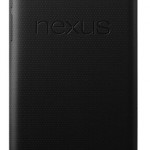

Giggity.
nice… but why are you talking like you’re collective?
Did Google Borg-afy you? (if so you should disclose that at the beginning ;-) )
Pretty standard review language. It expresses that the review is the view of the publication and not the individual author. I guess it’s just traditional.
i thought he was using the ‘royal we’….. :)
Excellent. That has confirmed my decision. I shall order one tonight :)
You will not regret your decision :)
Indeed I do not regret it at all. Good Guys and $304 later and I am amicably enamoured with my purchase :-)
Quibbles:
lack of the old CRT-style turn-off animation that some phones have :<
Gmail not utilising pinch-to-zoom
It'll be interesting to see where the future of 7" tablets go if there really is an ipad mini coming out
“lack of the old CRT-style turn-off animation that some phones have’
Yeah I loved that on the Motorola RAZR V. Very cool.
‘lack of the old CRT-style turn-off animation that some phones have’
There’s an app for that :-D….actually, I don’t know if there is, but I wouldn’t be surprised. You can get it by rooting though. I DO know that. Cause my Desire had it on Cyanogenmod :-)
Looks like there IS an app for that, although you have to press the widget to turn the screen off to get it:
https://play.google.com/store/apps/details?id=com.katecca.screenofflock
I wonder if one can bind an action to the power button using Tasker to run that widget when the power button is pressed…
C!
@cpkharris
It’s conceivable. Tasker can bind to anything else. But I don’t know if the power button is hard coded. I don’t think it is though, seeing as holding it for different lengths of time performs different functions within the system.
The CRT shutdown animation does exist in Jellybean, it just appears that it’s not enabled in the version shipped with the Nexus 7.
I have JB running on both my Galaxy Nexus and Nexus7, and hadn’t previously noticed that difference, mainly because my Portenzo case (Case review: Awwesome, with 2 ‘w’s) has the little sleep magnet in it, meaning I rarely press the power button to sleep the device.
C!
Renai: Desk jockeys may wish to know an uncased Nexus7 also fits in the inside suit jacket pocket (as did the original Samsung 7.0″ tab).
I wouldn’t describe the back of the case as leather: rather it’s styled to appear as perforated leather (sporty!), but has the grippy feel of a lightly textured rubber.
C!
It actually even fits in the front pocket of my jeans. I’m generally a bigger is better kind of guy, but the portability of the Nexus and it basically fitting into any pocket. I tried the Note hoping it might mean I only had to carry one device, but I can safely say I love my current setup with Galaxy phone, 7 inch tablet and 15 inch laptop. I would like a stylus, though, cos I’m a scribbler, so I’ll be interested to compare it to when Samsung bring out a 7 inch Note.
My other bit of advice with the Nexus is to put FoxFi on your phone, PDANet on the Nexus and use Bluetooth DUN tethering. Works brilliantly without draining your phone battery as quickly.
@Phil
Can I ask why you use FoxFi and PDANet? WiFi tethering is built into ICS and JB on both the Galaxy Nexus and the Nexus 7. Do those apps give better battery life because its via Bluetooth?
i thought the 3.5mm audio jack at the bottom was a good idea – it made sense to me since the audio wires naturally doesn’t get in the way – when im browsing or reading.
I see the 3.5mm audio jack being at the top for when devices sit in people’s pockets, and the wires need to go up.
@nogz
Except if people put their phones in their pockets upside down….like me….
Exactly this.
When you reach into your pocket to retrieve it (and it’s upside-down), you’re already holding it in the correct way when you pull it out.
@seven you’re right, it wouldnt be the basis of the design of having the audio port at the top. I definitely prefer to have the audio port at the top for my pocket devices – doesnt get in the way of holding or when i have to plug in.
But less picky on the tablet since landscape helps get around issues for having it at the top or bottom.
Wow! Renai, I seriously didn’t expect it. Looks like the Nexus 7 has blown you away. I really do not recall the last time I read such a glowing review on Delimiter of anything!
Yeah this is the real deal — a very solid tablet. I will most likely be buying one myself.
Hey Renai,
I have had one for a month or so now (it might look like I’m late to the party but I like to give these things a solid go). And yes, it’s the only tablet that has held my attention.
7-inch tabs really do make sense. The screen quality is great and Jelly Bean is where Android should have been some time ago. It’s smoothe, pretty well bug free (I’ve only had to reboot it once due to issue – and it was nothing other than proper abuse that led to the reboot).
The Google apps are integrated well and there is plenty of content. I would love a couple of apps which are currently only available in the iOS ecosystem but other than that I really don’t have any gripes with the device.
If I were to be critical then I would say the speakers are a little tinny but I would suspect most people use sound with headphones.
More than anything else, the Nexus 7 is the best second screen if you really getting into tweeting/Facebooking while watching TV (think QandA).
“We” are taking the Nexus 7 traveling soon – it’s smaller than the iPad and has all the google based apps (gmail/maps etc) which we need to connect to travel. It’s the first tablet I genuinely use on a daily basis.
Sorry, didn’t mean to re-review your post but thought it might be useful for those considering getting a tablet.
Did you end up getting a Nexus 7 yourself?
I love mine, it’s a great little tablet. I just wish I could find a nice dock for it.
That is one of the great things about the iPad/iPhone ecosystem — there are are quite a lot of accessories around. I think it will take a great deal of commitment to this style of form factor before the ecosystem catches up with ASUS and Google.
Comments are closed.