opinion Yesterday I dipped my proverbial toe in the water of public opinion about the respective merits of different email platforms, and boy — did I get burnt. That calm-looking summer pool was actually boiling hot with conviction.
The issue was kicked off by the news that two major Australian universities had made contrasting choices about what email platform they would migrate their tens of thousands of students to.
Going along with the current trend, the University of Technology Sydney revealed it will migrate its students off an in-house Sun platform and to Microsoft’s hosted Live@EDU system. In contrast, the University of Melbourne picked Gmail.
Now, the fascinating thing about the Melbourne rollout is that the institution actually polled students before it made its choice, to ask what platform they would prefer. The answer was something that I have long suspected — if given the choice between Gmail and a Microsoft platform, most young people in 2010 would pick Google.
I’ve suspected this for a long time because of anecdotal evidence. As a journalist I heard of actual protests being held at the University of Sydney when it picked Live@EDU over Gmail. And I don’t know many young people who prefer Microsoft’s Live platform over the Google alternative. Certainly the early technology adopter crowd made its choice for Gmail over Hotmail — or even Yahoo — long ago.
However, what I didn’t expect was the vehemence of response to my comment to the effect that people would be crazy to pick Live@EDU over Gmail. Immediately, people came out of the woodwork on Twitter defending Microsoft’s entire email and messaging platform — Outlook, Exchange, the cloud Business Productivity Online Suite and so on.
As I further explored my ideas that many large Australian organisations would shift to Gmail if Google would guarantee the data could be hosted in Australia, the discussion intensified. People demanded to know what I had against Exchange, what was wrong with Outlook’s interface, why I thought that Gmail’s simplistic and rudimentary interface was better, why I wanted to host my email in Google’s ‘insecure’ cloud and so on.
Many claimed that the email needs of a small business like Delimiter could not be compared with the email needs of a large organisation. And the discussion ultimately culminated in a public claim by a long-time Delimiter reader that my journalistic integrity had been compromised. Well, I don’t think it has. And certainly I don’t go easy on Google just because I like some of its products.
What happened next was equally as interesting. I later issued a question to the Australian Twitter community to ask what email platform they preferred — and why. An absolute stack of responses came back.
Going through the responses this morning (you can see them here if you keep on scrolling over several pages), two clear trends can be witnessed. Firstly, the number of people who preferred Gmail over Microsoft’s Outlook/Exchange stack was substantial — at least double, potentially more, depending on how you classify the responses.
The second trend, however, was a little more interesting.
Many people stated that they preferred either Gmail for personal use and Outlook for work use, or that they preferred to use Gmail as the back-end hosting solution for their email, and then to use Outlook as the front-end client on their desktop.
Now, I’ve investigated this issue of corporate email platforms a great deal over the past year. I wrote a feature on cloud email in the Australian context earlier on in the year, and I’ve also been looking into the issue of Exchange 2010 upgrades, as well as hosted email with BPOS and even what’s happening with Lotus Notes.
My opinion about corporate email is this:
Firstly, if you are setting up a new organisation in 2010, you should clearly go with an externally hosted solution such as Gmail, Microsoft BPOS, or even just managed Exchange — which can be hosted in Australia. Lotus Live might be an option as well — but most people would argue against it these days — I haven’t seen any new Lotus installations in Australia for some time.
Email has become a commodity for all but the most highly secure organisations and should be outsourced to someone who has it as their core competency. It’s just not worth your IT department’s time to manage this — it’s costly, cumbersome and it can be done better by someone else. It’s a classic outsourcing argument.
For existing organisations, the choice is more complex. They likely have substantial investments in email infrastructure, and it’s a non-trivial change to migrate to a new platform.
If you are a flexible and dynamic organisation like AAPT or Mortgage Choice, or you have a large number of non-core users, or ’email light’ users such as a university student population, I would recommend you to outsource your email to Google. I believe most employees — especially young employees — prefer Gmail over Outlook/Exchange, and the holdouts can still use Outlook as the front end if they wish to do so — and many do.
Flexible and dynamic organsations in 2010 are strongly averse to capital expenditure and focusing on non-core competencies. They are usually attempting to hire young and talented generation Y staff, and Gmail’s story plays well into this picture.
This, of course, depends on whether your security policies — especially with respect to the US Patriot Act — allow you to do so. Google’s lack of Australian hosting will preclude most of the financial services, legal and government sectors from taking up their offering for the time being. That’s a simple reality which I’ve been pressuring Google on all year.
Secondly, if your organisation is using a legacy platform like Lotus Notes or Novell Groupwise, I would strongly recommend you to put a business case to your board to migrate to either Gmail, or an on-shore managed Exchange platform if you need the security, added control, or corporate apps integration. Keep in mind that you can also run a combination of in-house Exchange, for highly secure accounts, and on-shore managed, or even globally hosted BPOS if you need more flexibility.
The reason I recommend a switch from Notes or Groupwise is that I am seeing a lot of pressure at board levels, as well as among employees, to switch off these platforms, especially for greater compatibility with third-party applications and mobile devices. My opinion is that Lotus and Groupwise are ‘legacy’ platforms — and it will often disadvantage an organisation to be running them.
I’ve seen a stack of Lotus to Exchange migrations over the past few years — Qantas, Coca-Cola and AMP to name a recent couple.
Lastly, for many (actually, most) organisations, internally hosted Outlook/Exchange is going to be the best platform in the short to medium term. It gives you way more control and flexibility over your email systems than Gmail does, and it mitigates all security risks. And Microsoft has done a lot at both the front-end and the back-end over the past few years to alleviate pain points with the platform.
I have been particularly impressed with how Exchange 2010 has much better storage functionality, and the ability to integrate with cloud hosting on a very granular level. Then, too, Outlook Web Access is now fantastic — almost on par with the desktop version, and supporting most browsers — and Outlook is no longer the overweight monstrosity that it used to be. And of course, Exchange will integrate well with other Microsoft tools such as SharePoint and Active Directory.
If you want complete control, Outlook is going to be the way to go.
One final note: I don’t know what to think of Zimbra. I haven’t investigated the platform enough yet — it’s kind of the ugly stepchild of email systems in Australia, yet one that appears to be gaining some traction.
I hope this clears up how I feel about email. Personally, I still believe that you can get vast productivity benefits from using Gmail. I couldn’t run my business or my life without it — and I constantly hear tales of people auto-forwarding all email from their Exchange work account to their Gmail for this reason.
However, for organisations, what solution you go with will be a little bit more complex — and that’s fine. Please feel free to use the comments function below to tell me why I’m wrong — I’ll be here all day ;)
Image credit: Shinkai, Creative Commons

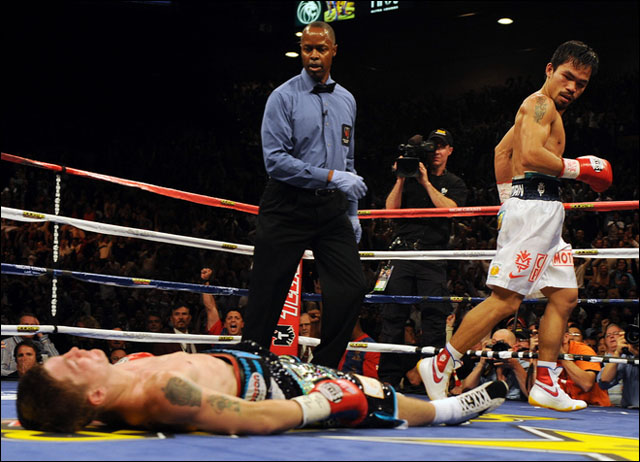
Where to start… :)
Surveying a bunch of Uni students that have never been in a corporate environment and asking them what platform they’d prefer – have they ever even seen/used Outlook? Or have they used the free email solution Gmail? Also you can’t take a certain section of society (Uni Students) then say that reflects what all young people want.
I fit into the ‘Gmail as the back-end hosting solution for their email, and then to use Outlook as the front-end client on their desktop.’ group, because Gmail is free and allows you to do this easily. Not because I think they are better, but they’re good enough.
For an end consumer, most people are going to pick free over paid. That doesn’t make the free solution better. Death is popular, everyone does it at some stage. That doesn’t mean it’s what we actually want :)
I don’t know how your opinion straight away fires into “if you are setting up a new organisation in 2010, you should clearly go with an externally hosted solution” without any basis. I read your article here http://www.itnews.com.au/News/174253,analysis-will-australia-upgrade-to-exchange-2010.aspx/3 and can not understand where your conclusions come from. You seem to confuse Exchange 2010, Outlook 2010 and web based email, it’s all over the place.
Exchange 2010 will give you the option to use web based email, you don’t need to use the client at all (same goes for Exchange 2007). You can’t say how does it compare to web based email, that’s a component of it!
Outlook 2010 has some of the extra features that have nothing to do with the backend, it’s client based (e.g. unsubscribing from email threads).
I couldn’t grasp what the issue with ‘Exchange 2010 upgrades’ was from the story.
“Email has become a commodity for all but the most highly secure organisations and should be outsourced to someone who has it as their core competency. It’s just not worth your IT department’s time to manage this — it’s costly, cumbersome and it can be done better by someone else. It’s a classic outsourcing argument.”
What are you basing this opinion on? This is a whole seperate discussion on outsourcing, and I don’t know how it even fits into a gmail vs exchange. Not worth the IT department’s time to manage a core system that is arguably the most important to keep the company running and making money.
You can have your backend Exchange hosted externally, but still manage it yourself too. If users are going to use Outlook as their client, then it’s better to have an Exchange hosted backend (internal or external) as long as they aren’t light users as you pointed out. You’ll also need some pretty good bandwidth with lots of redundancy as soon as you take anything out of your network – what about the extra costs with that?
You’ve also implied that only flexible companies should and will outsource to Google. The ‘holdouts’ can still use Outlook? Organisations tend to not manage multiple bits of software that do the same functionality and I shouldn’t need to explain why – but I will if asked.
Again, your whole opinion seems to be based on what’s good if you have a bunch of students that need email. Nothing they do is critical, and won’t cost anyone money if things are down for a day – they can just get an extension on their work. In the real world, you’re going to lose ridiculous amounts of money in the same scenario.
I don’t know why you’d go for a mixed environment of some people hosted internally, and others externally. Again that’s doubling the amount of things you have to manage, rarely an approach taken in IT. Having external hosting as a backup solution (of which there are some good ones) is a smart approach though.
Here’s a question: A user needs an email from 2 months ago. They’re on Gmail and it’s business critical. How are you going to get it back?
There’s also the whole collaboration argument, with your presense on Communicator, your phone system/voicemail, advanced calendar functions and so on – you’ll only get a few basic bits of this with Google.
I’ve written enough now :)
Your argument seems a little confused … I’m not arguing based only on the opinions of university students. I’ve been speaking to people from all walks of life about this issue for years — it’s my job. And I do know the decision-making process that IT managers and CIOs are currently going though about this.
Are you arguing that there is never a case for an organisation to migrate to Gmail? Because from your argument it seems like you’re pretty much focused on Exchange and not looking at alternatives.
A lot of students would have been exposed to Outlook/Exchange during their high school years, maybe more so in independent schools. The only people who would actually use Outlook for something more than email are the staff/teachers. Its a 400lb Gorilla which doesn’t get any fans in that demographic. Doesn’t mean that the money end of town is wrong to defend it.
Disclaimer/plug: I run (and do open source development around) Citadel (citadel.org) as my own personal mail server. Own email admin FTW :)
I’ve never liked GMail’s interface personally (and I’m young & only just out of uni). I also don’t like exchange & can see why lots of business’ might not want their data being mined to server them ads :).
On the Zimbra front, I don’t like it either. It feels very unfinished. Messy. I do however like Kerio- which is an exchange replacement that works well (Outlook integration, Activesync etc).
Google Apps (i.e. Gmail-hosted email) doesn’t have ads. Only in Gmail itself (i.e. when your email address is ‘@gmail.com’) do you get ads.
My argument is focused on Exchange because you’ve completely discarded it. I’ve attempted to fill in the gaps from your article.
Gmail is a great solution for light users which I implied. It’s also a great solution for very small businesses that are in a single building.
I define ‘great’ firstly by cost and ease of setup/admin, and secondly that it’s functional enough to do the basics well enough.
And yes it’s your job to speak to IT Managers and CIO’s, as mine is too. I have worked in several very different industries and keep up to date with what’s going on out there, as well as having regular chats with the Director here – who in turn has regular chats with others in the industry at the same level.
If you think that my whole post was to discredit Gmail from being a solution at all, then you’re mistaken… but there are a lot of factors you don’t seem to even consider.
Again, how do you restore email from 2 months ago for a user? How do you manage someone’s mailbox, or give someone else access while they’re away? Set up an out of office message? Archive older emails so people’s mailboxes stay at a reasonable size? Incorporate your document management system into a web based app? How do you easily see if 20 people are in a meeting when trying to plan one? How do you let users manage centralised email groups? How do you let an admin look after 3 other mailboxes of executives easily? What about offline access to their emails?
Those are all questions just off the top of my head, and I don’t believe Gmail has a solution for any of them that’s workable.
OK, answers to these questions:
1. Again, how do you restore email from 2 months ago for a user? You don’t have to delete email in Gmail. And if you do delete some, I’m fairly sure Google can recover that.
2. How do you manage someone’s mailbox, or give someone else access while they’re away? True, this is a problem in Gmail which Google needs to resolve.
3. Set up an out of office message? I’m 90% sure people can set up their own out of office messages, but you’re right, Google needs to resolve this for third parties.
4. Archive older emails so people’s mailboxes stay at a reasonable size? The size limit is not a problem in Google — you just archive everything. If you need a larger size, ask Google for it. I’m sure they’d oblige.
5. Incorporate your document management system into a web based app? Why does document managemenent need to be integrated into email again? Most EDRMS that I know aren’t.
6. How do you easily see if 20 people are in a meeting when trying to plan one? Google Calendar works well when trying to see who’s got what meetings where — calendars can be shared. I don’t like the way Exchange can automatically allocate meetings to certain times based on your availability. I want to control that myself.
7. How do you let users manage centralised email groups? True, this is a problem.
8. How do you let an admin look after 3 other mailboxes of executives easily? Yes, this is a problem.
9. What about offline access to their emails? You can do this in Gmail.
Do you see where I’m going here? Yes, Google has problems that need to be addressed. But attempting to replicate 100% of the functions of Exchange is not the answer, as the overwhelming majority of corporate users simply don’t use most of the features of the Outlook/Exchange ecosystem — and it’s actually inefficient for them to do so.
Google does have less enterprise manageability, and integration with corporate apps, as I state in the article:
“or an on-shore managed Exchange platform if you need the security, added control, or corporate apps integration.”
Or — didn’t you read that portion of the article? Your responses seem to indicate you didn’t. But it was in there.
The fact remains that Gmail is good enough for most users in most situations, most of the time. Many corporations need the functionality offered by Exchange, as I noted in the article. However, to state that Gmail is only suitable for SMEs is a bit silly.
Your answers demonstrate your lack of knowledge of large companies. The issues you’ve said ‘this is a problem’ are generally showstoppers, and there’s no way the business would approve going with a solution that went backward.
“as the overwhelming majority of corporate users simply don’t use most of the features of the Outlook/Exchange ecosystem — and it’s actually inefficient for them to do so.”
They DO use the features I’ve listed that Google can’t do yet. Yes, most of them. Again, I’m not sure why you’re claiming it’s inefficient for users to use features, but it’s another statement made with no substance.
Answers like ‘users can do that themselves’ also are far from reality. They can’t, don’t know how, or need help doing so. You keep saying that I’m not reading your article, but I think it’s the other way around:
“However, to state that Gmail is only suitable for SMEs is a bit silly.”
I never said that. This is what I said: “Gmail is a great solution for light users which I implied. It’s also a great solution for very small businesses that are in a single building.”
The fact that you take what you want out of that statement is really what I see you doing in most of your writings. There’s a grain of truth, but piled on top are assumptions and complete misunderstandings. Any company of any size that doesn’t consider email absolutely critical should go to the cheapest/easiest solution possible which is most likely Google Apps.
One of your other linked articles has this question from you at the end:
“What do you think? Is Microsoft Exchange 2010 worth the upgrade? How does it compare with web-based email?”
You’re comparing a back end infrastructure to web based email. It doesn’t even make sense.
You’ve never heard of a document management system that integrates with Outlook? A lot of huge companies have this, one example is BHP.
I could go on and on, but it comes back to the difference between you having a few chats to some CIO’s, and the reality of what’s actually happening in the workplace are far apart.
I think you partially see this as people just saying what they’re used to and afraid of change. Most of us do keep on top of what’s out there and look at the pros and cons. As I’ve said, I’ve set up Google Apps for myself so I’m aware of many of the capabilities and limitations from personal experience.
Great, so I’m an idiot — and don’t know what I’m talking about — despite having covered this issue all year. Furthermore, large organisations like AAPT are ‘going backwards’ with implementing Gmail — despite the fact that their management doesn’t think so, and actually thinks it’s fantastic.
Thanks for your input — come again.
The free version of google apps does have ads. The paid version has them as well but they can be disabled.
I for one think that PINE is the best envioment for email, and Gmail, Exchange, Yahoo Mail et all turn you all into girly men.
You havent lived until you hand edit sendmail config files….
Here Here, pine is fast to use once you get to know it!!!!
I agree about the outsourcing if you’re a new company, regardless of the size. But that’s a business driver and the same logic needs to be applied across the board, and here I think you’re missing the point slightly.
Exchange/Outlook isn’t just about email – it’s about fully integrated collaboration and a unified backend across a whole raft of systems – Windows Server, SQL Server, virtualisation platforms, storage and UC. The Microsoft story over the past 18 months has been about enabling businesses to leverage off the investments they’ve already made. As a systems manager with a few years under my belt, I’ve always found that enhancing your product base across a narrow pool of vendors to be generally preferable to diluting the infrastructure and dealing with a larger group of suppliers. You end up catering to the lowest common factor and it’s always more expensive.
In this case, Microsoft have offered quite a compelling scenario, matching their products to business drivers in a way which very few competitors, Google included, have managed.
However, as you have said, plenty of other businesses have gone Google (or any other provider) and have profited by the move. The objective technical arguments about whether one system is better than another can only be answered by the business at the time of decision-making – what the business needs, what are the most important drivers, where the greatest pressures are and so on.
The areas where I am more critical of your analysis is in the subjective areas – that young people prefer Google to Microsoft, that the Gmail UI is better and so on. If it’s true that younger users prefer Google products, it’s certainly not because of a balanced and careful consideration of the technical merits of the competition. Like Facebook and Apple, Google has the cool factor which Microsoft often struggles to capture. Unfortunately, what users think is fun or cool has very little bearing on the decision-making process.
I know that you consider this to be evidence of a disconnect between IT and users. I’ve just written an article in which I discuss this very issue (will link to it once it goes live), but I believe that the issue is a disconnect between management and users, not users and IT. The reality is that what users want must play second fiddle to what the business needs: user-driven investment in technology is generally a recipe for disaster. IT has learned over the years that to act as a mediator between management and users is truly thankless, so the best approach is to look after the business, make the smartest investments and let the users get on with their jobs.
In this case, as with all cases, it’s really not about functionality. In my experience businesses shuffle along with whatever functionality they have to hand, and make it work as best they can. Of course it’s my job (and yours) to objectively explain how things could be better, where the market is going and guide them through the maze of issues, considerations and risks. In this scenario, the drivers are finance/CAPEX, business model, interoperability with existing infrastructure, strength of partner relationships and ROI. What users want doesn’t count for very much – however this can be changed but it needs to be factored in appropriately. Going with an unsuitable product implementation to please the users is never a good idea.
Damn, I think this is another article in and of itself….
I agree broadly with this, especially the bit about the decision not being about functionality.
However — and I think this is the difference between my comments and many of the others here — I do think there are solutions that are more appropriate for certain types of businesses and solutions that are better for others (as I outlined above — for example, cloud for most new businesses).
What you haven’t addressed here is what your opinion is about that. Your view, James, appears to be that a solution needs to be found individually for each business based on what it needs. Of course, this is right — but it’s also a tautology. In order for the discussion to meaningfully progress, you need to form a more generalised view.
Otherwise, you won’t address the argument that I’m making. I hope this makes sense.
Yes that makes sense. I guess my general view is that for any business seeking to implement a technical solution, there is a subset of “best fit” products, and here functionality does come into play. The actual solution chosen then depends on all those other factors I outlined, plus the long-term goals of the organisation. For example, if a company wants email/collaboration NOW but will probably want UC in 18 months’ time, then Gmail is a bad choice, regardless of the featureset and/or immediate benefits
As for the choice between premise and cloud, I’d be reluctant to make a general statement like cloud is always best for new businesses. However I do agree that it’s compelling and *generally* the smartest option.
Does that clarify my position a bit better?
Yup — that makes sense! +1 to this post.
Renai, you need to use your words carefully when it comes to Gmail, and Google Apps Basic and Google Apps Pro.
Google, annoyingly have kept the gmail name, in their business products (Google Apps)
When you say, a business could use Gmail, how that is often done, is you know, renai.delimeter@gmail.com and then pop the mail in and out, and using a free service, which is not the best way to do it.
Google Apps is, which is the email hosting for domains, and add enterprise features through Postini, and the webmail component to that, is also called Gmail, but has nothing to do with something@gmail.com email addresses, though it is confusing, especially when selling Google Apps to clients, and explaining about gmail as the webmail.
As much as I don’t like saying it, but using All Microsoft makes life easier in business. I don’t want to open word docs in Google Docs, It screws them up big time, you need to use Word, etc, and the best way to do it, is through Outlook.
On Google Apps Pro – you have access to their Outlook Sync app, which is really good, in Syncing Outlook’s contacts, calendars, todo’s and mail with the Google Apps mail, which is almost a dead clone of having Outlook hooked onto an exchange server.
Oh come on — I don’t think anyone in this discussion believes I’m talking about using the consumer version of Gmail for businesses — of course I’m talking about Google Apps professionally, with your own domain name and so on.
Even a small business like mine isn’t using the consumer version of Gmail.
I work with businesses much larger than yours, not massive, who believe gmail.com is the way to host their business emails.
Because of this, I always am explicitly clear when talking about it, and never mention Gmail and Google Apps in the same discussion.
Even those using Google Apps, I see trying to check their email on gmail.com.
I wish Google kept them totally separate
Ah I see your point — yes, that is an issue. Google should separately brand it — it’s part of the company’s lack of focus as an enterprise vendor. It has always been very consumer-focused.
Did the students at University of Melbourne actually get to try Exchange?
Hmm not sure — will have to look further into it.
1. Again, how do you restore email from 2 months ago for a user? You don’t have to delete email in Gmail. And if you do delete some, I’m fairly sure Google can recover that.
no, they cant. lost email a couple of months ago that are gone. (no recovery at all)
2. How do you manage someone’s mailbox, or give someone else access while they’re away? True, this is a problem in Gmail which Google needs to resolve.
correct.
3. Set up an out of office message? I’m 90% sure people can set up their own out of office messages, but you’re right, Google needs to resolve this for third parties.
correct.
4. Archive older emails so people’s mailboxes stay at a reasonable size? The size limit is not a problem in Google — you just archive everything. If you need a larger size, ask Google for it. I’m sure they’d oblige.
for a fee. you can’t archive locally, there is no export functionality to an archiving system.
5. Incorporate your document management system into a web based app? Why does document managemenent need to be integrated into email again? Most EDRMS that I know aren’t.
Lotus notes does this, so does exchange – for standards based compliance. if you need to be HiPAA compliant, you will need EDRMS compatibility.
6. How do you easily see if 20 people are in a meeting when trying to plan one? Google Calendar works well when trying to see who’s got what meetings where — calendars can be shared. I don’t like the way Exchange can automatically allocate meetings to certain times based on your availability. I want to control that myself.
set meeting prefs to manually accept in exchange
7. How do you let users manage centralised email groups? True, this is a problem.
correct
8. How do you let an admin look after 3 other mailboxes of executives easily? Yes, this is a problem.
correct
9. What about offline access to their emails? You can do this in Gmail.
just tried to do this offline, you can’t access email from gmail if it isn’t browser connected to the net.
of all the questions, most were “gmail can’t do this yet”. not a good look for a professional business mail system, ok for a home mail system.
I can’t believe people still get so excited by these arguments… Gmail vs BPOS vs whatever.
Email is dead. Collaboration is where it’s at! Email vendors should take a close look at Facebook for proof of this.
About the only vendor I’ve seen to show genuine vision in this space is (believe it or not) IBM/Lotus and I’m not talking about Notes here. I’ve seen their roadmap (Project Vulcan, I believe) and it’s streets ahead of MS and Google who seem to have focused largely on email, (ie not collaboration or social) and even struggle with security aspects of this – how many banks have migrated to BPOS/Gmail lately? Will Google even tell you what your data centre juristiction or location is?
Incidentally, what is the business model for giving away free Gmail to Uni students? I heard they turn ads on after 3 years but I’m not sure how many students maintain their university email address or provider after graduation.
I was popping by this site to for a different article when I came across this piece. As one well familiar with all things Microsoft, I can safely say that any organization that installs a new Outlook/Exchange system these days might as well as put up a sign that says “We’re tech illiterates, and we don’t care.” Seriously. Aside from the inherent moral issue of using Outlook/Exchange (which has long been a key component of Microsoft relentless and still active monopolistic tactics), it’s always been sluggish, inefficient high maintenance crap that only exists today because the bulk of the non-open source competitors have been undermined over the years by those Microsoft’s tactics. Outlook’s calendaring and contacts are dated, and laughably inefficient compared to even ancient one-time competitors like that from Daytimer and even the old Palm Desktop. That a whole industry of add-ons and tech support has been built around the Outlook/Exchange platform, and that more a testimony for its technical shortcomings. I don’t know how the telecom situation is in Australia, it in the US, even mighty Verizon and Motorola have been struggling to get Verizon’s Android phones to sync reliably to Exchange systems. The catchphrase “enterprise ready” gets bandied about as though it has some sort of real meaning, but it’s something that’s only used by unscrupulous salespeople and clueless corporate types. The truth is that a mid-range desktop PC these days is so powerful that with a few upgrades to memory disk space, you can run an entire email system off it for like 100,000 users if you use semi-efficient email server software like Rockcliffe Mailsite. To do the same with an Exchange system would require multiple, much bigger boxes and a full-time support staff.
In any case, as another poster has mentioned, it’s all about collaboration. I know of recent research organization that switched from an Outlook/Exchange system to Google Apps over the summer. The change was immediately embraced by the young research assistants, while the older staff who had only used Outlook for more than a decade took a little longer, but it was the little details that just made things just easier and simpler overall for collaboration, especially with remote offices, that made their old Outlook/Exchange quickly seem like an old TV set with only 8 channels and a fussy rabbit ear antenna — some old backwards thing they should have replaced much sooner if they had known better.
Comments are closed.