
review Samsung’s popular Galaxy Note has been one of the only modern smartphones to have succeeded with a large screen, stylus implementation. But does the third version of this ‘phablet’ do enough to convince owners of the first two models or those using other handsets to upgrade? Read on to find out.
Design
If you read our preview of Samsung’s previous Galaxy Note II handset, released in Australia some 12 months ago, you will remember that at the time we wrote that the design of the handset was very similar to Samsung’s more mainstream Galaxy S III model. If you thought of the Galaxy Note II as a stylus-equipped fatter, wider, taller version of the Galaxy S III, you would have been pretty much on the money with respect to its design.
However, Samsung has not taken this same approach with the Galaxy S4 and the Galaxy Note 3, with the latter being markedly different from the S4 in many ways.
The first thing you’ll notice when you pick up the Note 3 is its plush, leathery back, which is reminiscent of the kind of leather casing you used to see on pricey cases wrapped around corporate BlackBerrys and Palm Treos. There’s even faux stitching, which appears to anchor the case onto the rest of the smartphone.
We’ve seen criticism of this back case online, but in our opinion it’s a very nice addition to the Note. It makes the smartphone very grippy, it doesn’t retain fingerprints and the way it reminds one of the leather smartphone cases commonly found in corporate environments is entirely appropriate to the Note 3’s most common usage scenarios. It comes in black, white or pink.
Apart from the back case, the other thing you’ll mainly notice about the Note 3 is just how large and brilliant this model’s screen is. It’s a little larger at 5.7″ than last year’s model, but it’s had a substantial resolution bump, up to 1920×1080, and it’s bright and deliciously clear. This is one screen which you will definitely enjoy spending a lot of time using. In fact, out of all the smartphones we’ve reviewed this year, we prefer the screen on the Galaxy Note 3.
All of the Note 3’s other design features fade into the background a little behind these two major aspects. There’s a metallic rim around the unit’s edges, and you can find all the normal ports and inputs in all the normal places. The stylus socket is on the back at the left bottom as the Note 3 faces you, and it’s easy to dig in and out with a fingernail.
One notable aspect to the Note 3’s design is that its charging point at its bottom is not a standard microUSB plug. Instead, the unit actually supports the USB 3.0 standard, which makes transferring large files to the phone significantly faster if your PC supports USB 3.0, as well as speeding up charging the Note 3’s battery. You can use standard microUSB cables with the Note 3 as well — but you’ll probably want to use USB 3.0 if possible, because the new standard makes for a significantly upgraded experience.
Overall, the design of the Galaxy Note 3 is great. It has a fantastic large screen, its case material is very functional and classy, and its build quality is also very high. It’s not as thick as you would expect, and for its size it’s still relatively light at 168g It is, of course, large — and hard to hold in small hands — but then, you already knew that.
Features
Headlining the Note 3’s featureset is its gorgeous 5.7″, Super AMOLED touchscreen, which runs at a fantastic resolution of 1920×1080. The unit’s processor is a beefy 2.3GHz quad-core CPU, and it comes with 32GB of on-board storage space. You get a 13 megapixel main camera and a 2 megapixel front-facing camera, and 4G support (although not on Optus’ TD-LTE network) is included, as is a NFC chip.
The Note 3 also comes with a microSD card clot that can take up to 64GB, as well as the aforementioned USB 3.0 support. It supports Android 4.3, although we’re sure it will be upgraded to Android 4.4 (KitKat) in time.
Beyond these admitted high-end specifications, the smartphone’s most visible features are largely in its software. And here it’s all about the S Pen stylus. Samsung has introduced what it calls ‘Air Command’, which allows you to hold the stylus above the screen and touch its button to access a number of features specific to the stylus.
There are new or updated scrapbooking, memo, search, notetaking, image recognition, magazine and voice-guided GPS apps, and many of these revolve specifically around the use of the S Pen, or at least function in a streamlined way when they S Pen is used.
In some ways, the larger screen of the Note 3 allows the unit to become more like a traditional PC in terms of its user interface. Multi-windowing features are gradually becoming more sophisticated in Samsung’s user interface, and the S Pen makes management of these windows easier.
And of course, you also get all the native software features already built in to Samsung’s version of Android, which we’ve detailed extensively in our previous review of the Galaxy S4.
When it comes to the extended software featureset on the Note 3, we’re really in two minds.
Firstly, your writer has long been on record as vastly preferring the cut-down, slick and consistent user interface offered by Google’s ‘Nexus experience’ devices. Stock Android is the best Android, in our opinion. And the Note 3 is anything but that, with a plethora of Samsung-only applications, features and UI elements that boggles the senses.
To be honest, a lot of these features didn’t make a huge amount of sense on a more limited smartphone such as the GS4. But on the Note 3, with its S Pen and its larger screen, they start to make more sense as consistent parts of a more capable experience. We’d still recommend you switch a lot of the Note 3’s features off, and it’ll take a while to work out how to navigate all of the UI elements. But Samsung’s gradually bringing it all together, and we find it harder to label a lot of the included features as ‘bloatware’ than we did with the GS4.
Performance
To be blatantly honest, there’s really nothing to complain about with respect to the Note 3’s performance.
As with the GS4, which makes sense, because the Note 3’s main camera is the same one found on the GS4, camera performance is great, as is the software integration. As we wrote with respect to the GS4, and also bore up with the Note 3:
“The shots we took by and large were amongst the best we’ve taken with a smartphone, and we’d rank the S4′s camera easily up with top of the line models such as the iPhone 5, the HTC One and even the model found on Lumia’s flagship 920. The only thing you’re missing out on here through not having the One’s ‘Ultrapixels’ is that you won’t get quite as good shots under low lighting conditions. But we don’t really mind. In addition, the extra software features found with the S4 really push the whole smartphone camera market forward, and we wouldn’t be surprised to see some of these make their way into Android or iOS as standard.”
Battery life on the Note 3 was very decent, especially considering its large screen, and the unit was also quite quick at charging, given its USB 3.0 capabilities. The screen quality was fantastic, and audio quality was also very solid. We loved watching movies on this thing, and found ourselves using it for video action more than our household tablet devices. Performance was pretty much flawless, and you’d expect that to be the case, given the Note 3’s chunky CPU.
But more than all of this, there is just something here with the Note 3 that suddenly works. The device’s S Pen integration has taken a quantum leap somewhere along the line, and there’s a little magic happening here with respect to its Samsung-specific apps and UI elements and the S Pen usage.
Your writer hasn’t spent much time using a stylus with a smartphone or tablet for many years. But suddenly, it feels natural again with the Note 3. The larger screen, the quality of the S Pen, the integrated apps — it all works, at a level beyond that which we saw with the first Note and the Note II. Samsung is reaching a new level with the Note 3.
Having said all that, there are many times when we got frustrated with Samsung’s UI elements. The Note 3 is great for sophisticated, multi-function use, but it can fail sometimes when you’re trying to find a basic setting in Samsung’s labyrinthine maze of options, or when you’re just trying to move a window and things aren’t quite connecting. If you don’t like Samsung’s app bloatware, and its layers on top of Android, then you will often get frustrated with the Note. Everything hangs together better than it has on previous Samsung models, but it’s still there.
Conclusion
Samsung’s Galaxy Note 3 is not a cheap phone (the cheapest you’ll get it for is probably $659 from Kogan). It’s not a phone which sits easily in your pocket, or in your hand for that matter. It’s chock-full of Samsung’s apps, and many readers will have no problem describing its software philosophy as ‘bloatware’.
But having said that, there’s also something just a little bit magical going on here. If you want every option — processing power, a huge, vibrant screen, great speakers, removable batter, a microSD card slot, heaps of on-board storage, a stylus, a modern Android version and even USB 3.0 — you’ll find it here. This is the smartphone with the lot, and that’s a wonderful thing. The Galaxy Note 3 is a “no compromise” phone, and you have to admire that.
It is perhaps because of this no-compromise philosophy that something else emerges with the Note 3. Some of the software innovations which Samsung has introduced on prior models start to feel more at home with the larger screen and the stylus. If you want to complex tasks more quickly on your smartphone, the Note 3 is one of the first phones we’ve reviewed that will facilitate that, and it clearly shows the way for smartphones in the future.
In terms of a buying recommendation, this is not an easy decision. A lot of people will be put off here by the Note 3’s stylus, but they shouldn’t be. I recommend that if you’re in the market for a high-end smartphone of any kind, you should drop into a retail store and check out the Galaxy Note 3 for themselves. It’s not a phone which is directly comparable to an iPhone, and its featureset really distinguishes it from a less complex model such as the Samsung Galaxy S4.
I think many people will criticise the Note 3 on paper as being too large and having an unnecessary S Pen. But I also think that many of those same people will come to love this overpowered beast if they spend a little time with it. The Note 3 points the way to the future of mobile computing, and I came away with a fond feeling for it. I suspect many other people will too.
If you loved the Note II, of course, you should upgrade immediately. The Note 3 is a significantly better model and worth trading up for.
Other reviews of the Galaxy Note 3 that we liked: The Verge, Good Gear Guide, Engadget.
Image credit: Samsung



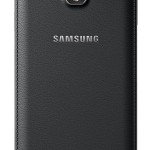
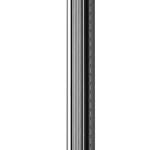

you forgot to mention the infrared blaster built into it… lets you control your TV/DVD/Air conditioner with what is always in your hand…
Also it has built in ANT+ support… for those with high tech shoes/pedometers etc..
Your writer didn’t knew.
Actually I did know … I didn’t mentioned a lot of these small details as they were also included in the GS4 review, and a lot of the features are the same between the two models. The Note 3 honestly has so many features, especially software features, that it’s impractical to mention them all in a review.
The article could use some spell checking. Also, the grammar needs help too. “You should check out the Note 3 for themselves?”
Thank you for your time and useful information cheers
I switched from an iPhone to Note 3 – loving it.
I use my Note 3 as my sole device now, my iPad and Nexus 7 haven’t been touched in ages – Note 3 fills all my couch surfing / ebooks and Youtube etc needs.
I can’t wait for the Nokia 1520 to arrive Down Under. It has all the advantages you mention here but with the addition of a better operating system, fully integrated to Outlook and with full versions of my Office applications so is a real business ready device.
*better Operating System* ?
That’s a long bow….
doesn’t have all the features.. has many of them maybe.
Its Active sync, not fully integrated with outlook at all. in fact it doesn’t even fully support activesync as well as a third party client like Touchdown does (memo’s? hello MS… why wont you support your own product properly?!)
whoops miss-replied
Comments are closed.