I’ve had an iPad in my hands for a week or two now, and I’ve been contemplating the various ways that it might be better, or worse, than a desktop machine or a laptop, as a business tool.
In this context, by ‘business tool’, I mean something to deal with the routine interaction methods that someone like me wants when connected to the Internet in ‘work mode’ — both consuming information and also doing a ‘light to medium’ level of content authorship. For me in particular, my primary form of content authorship involves writing and responding to emails, and writing and responding to text-based online discussions – i.e. writing text.
I expect that if I want to do a lot of creation of new material (textual and/or graphical), that I’m still going to use a laptop or a desktop machine to do it. But the question is — does the iPad add something new for situations where I’m mobile (travelling on business, and travelling when I’m doing other things — like going flying in a light aircraft, with a need for access to aviation weather, flight plan lodgement etc)?
My overall impression of this device as a business tool in this sense is that it’s a great version 1 — but that it’s in need of ‘version 2’ to really sing in this role.
Maybe thats actually a bit harsh — it’s already got some fabulous aspects to it in which it’s better than a laptop, but there is a patchwork of stuff that doesn’t work quite as I expect yet, and that is there to be fixed — mostly in a software sense. Its easy to get the impression that for Apple, there has been a bit of a conflict in timing terms between the hardware being ready to go, and the software being fully cooked — the software is stable, but it’s crying out for a number of things that I hope are going to turn up in OS V4.0 ‘real soon now’.
So lets look at the good and the bad, after a few days of trying to use it as a mobile platform for Internet interaction and productivity.
Couch potato content creation doesn’t work
You can’t hold the iPad while reclining in a couch and comfortably using it to author anything. I am referring here to any need to write sentences, versus merely clicking on web site links (it’s great for the latter).
You also can’t rationally use it on a desk for long periods without some form of stand to angle it, or you wind up with various forms of neck and shoulder cramp due to being hunched up over it. That probably explains why my local Apple dealers in Adelaide are all entirely out of stock of the Apple iPad case (which allows the device to be angled nicely on a desk).
Thats also an aspect of the form factor — like a A5 pad, it sits nicely on your knee and its fine for one handed operations (holding the unit in the other hand), but you can’t use two hands to type that way — to do that you’ve got to get up out of the comfortable chair and find a desk somewhere (and again, with the aforementioned stand needed, to angle the screen, too).
The on-screen keyboard is fine for light duty. It’s a bit better (not a lot better) than the one on the iPhone. Holding it in both hands and using thumbs alone to type is what I keep wanting to do with it as a typing interface, from years of using an iPhone, but its too big for that — and yet a tiny bit too small for use with two hands fully as a ‘real’ keyboard. Using thumbs alone isn’t the way to write a novel, either — unless you want to have a whole new and creative form of RSI.
Great battery life, relatively low weight, and silence
These are just wonderful aspects of the iPad. Huge battery life (though I’m sure OS 4.0 will chew battery power faster because of multitasking overheads, and I expect Apple over-rated the battery against expectations so it had something to ‘lose’ under OS 4.0). Battery life really is impressive. Gone is the iPhone 3GS challenge of ‘must find a power source soon or start turning radio stuff off’, to get through a full day of intensive use.
The weight is far less than a laptop, and I am finding (for email/web access etc) the smaller screen isn’t as much of a downside as I had expected — I think thats because of the switch-with-home-button interaction method of the iPhone/iPad OS, which means you don’t have multiple app windows open, and hence you don’t need as much screen. And it’s silent – which is always nice.
Internet access
Not surprisingly, it’s brilliant to access the net in terms of web and email access (though the email app is still far, far behind the now pretty great ‘Apple Mail’ on Mac OS X — despite Apple having the source code in its hands for both of them. Surely that’ll get fixed … right?).
In terms of mobile Internet access, Wi-Fi works great (especially in Internode hotspots :) ). Outside of those (and away from WiFi in home and office), 3G works really nicely in two ways:
First, 3G access rocks with an Internode Mi-Fi (which provides shared access on a shared monthly data quota over 3G for 5 devices including iPads via WiFi, and does it quite seamlessly). Second, for ‘native’ 3G access with a 3G-capable iPad: This is excellent. Currently on my iPad, I’m using a NodeMobile SIM that I subjected to some entirely unsupported surgery with a pair of scissors to turn it into a MicroSIM (Non geeks who wish not to void their warranty should not attempt this!).
(Note that Internode is internally testing ‘real’ NodeMobile microSIMs right now, and working toward launching directly supported NodeMobile MicroSIMs for use in iPads. Currently this is on track for late June/early July 2010)
Internode runs an IPSec VPN, and I was happy to see that configuring to use the VPN client in the iPad to access intranet resources from my iPad ‘just worked’. Likewise, access to the Internode exchange email/calendar/contacts service worked just fine. Push email, calendaring, contacts — all works great, ‘as it should’. There is a hell of a lot that is already ‘just right’ in this device.
The great — add a keyboard for huge productivity gain
Adding a wireless keyboard, which I did this morning, makes one hell of a positive change. I type a lot. A hell of a lot. I type fast. The on-screen keyboard turns me into a snail, frustrated and cursing the rate at which I can get text onto the screen.
But, add an Apple wireless keyboard, and suddenly it’s all changed. I can bang out long documents with ease (and the processor is fast enough to keep up with my typing with ease, unlike some smaller mobile devices).
I could feel, immediately, the manner in which my productivity with the device in a business sense just went through the roof. It was just a huge, huge relief — I’m positive that if I was away on business very much at all with just the iPad, but without a ‘real’ keyboard, for business purposes, I’d soon be throwing the iPad out of a window in frustration at my typing speed (or lack of it).
(I went for the standard wireless keyboard, not the iPad-dock-with-keyboard, despite the latter having iPad-specific function keys, because I wanted the flexibility to change the angle and spacing between keyboard and iPad, and I think that was the right choice for me, with a vengeance — having the iPad hard up against the keyboard felt cramped and put me at a bad angle against the screen for my seated height).
The keyboard interface isn’t totally cooked yet
Attaching the wireless (bluetooth) keyboard shows up the ways in which the platform is in dire need of OS4.0 (assuming it improves on these things). The keyword works excellently for straight text entry, but what I find is a real pill is the lack of the most obvious of keyboard shortcuts.
Some of them are there, but many are not. For instance, ‘tab’ moves to the next field, and return finishes a field entry process — great. But, there are a lot of times when one has to lift hands away from the keyboard to touch something on-screen, that cry out for keyboard shortcuts.
Examples of what is missing:
- A key shortcut to accept the currently highlighted button on-screen (most importantly ‘send’ for email and similar)
- A key shortcut to move to next/previous message in email (it seems so logical that up and down arrow should do this — but it doesn’t).
- Arrow keys operative to change pages in the Calendar and Contacts apps (and Apple still haven’t made the obvious thing — horizontal swipe to change days — work on the touch screen in the Calendar app either).
- Escape key should act like the physical ‘home’ button — this is just obvious.
- Arrows and return as a navigational choice in the home screen to move between icons an to then run something
- What does work — and is great — is cut/copy/paste — as expected. So Apple can support keyboard shortcuts — they just seem to have rushed this out without finishing all of them yet. Meantime I keep hitting shortcuts I’m used to from Mac OS X — and being surprised when nothing happens.
The trick here is that having two ways to do something isn’t bad — it increases flexibility, and I’d be even faster in email if it was possible to conduct typical interactions (read next message, reply, send, delete, move up and down) with the keyboard directly. I hope much, much better shortcut support turns up in OS 4.0.
Meantime, when you take an iPad, add a charging dock/stand, and a wireless keyboard, as I have (as pictured in this post), what do you get that you don’t have in a laptop?
The answer is that it achieves the one thing that I keep wishing my MacBook Pro had — a touch screen as well as a keyboard — because there are many operations for which a touch screen is far faster than a keyboard, and far more direct than a mouse. I can’t believe it’ll be long before Apple release laptops with touch support. Its in everything else they make, so why not there too?
Meantime, with a ‘real’ keyboard, for text entry, this is just as good as a laptop for many routine content entry operations, though it’ll reach ‘great’ when those shortcuts get added in. There are downsides versus a laptop of course — including that this ‘laptop alternative’ comes in three separate bits (device, dock, keyboard).
As an offset, however, the screen ‘works on its own’ for quick access to things too, and the overall combination weight less than my surprisingly tough and very much loved MacBook Pro. As a result, carrying it around (to a business meeting, to the airfield for light plane flight planning/weather/logbook access, etc etc) is a much nicer proposition.
(By the way, if you’re a pilot who uses Apple products and you haven’t already bought LogTen for your Mac and also for your iPhone, you’re missing out on a huge improvement in your life. I can’t wait for them to augment their current iPhone version into a full iPad version. If only someone wrote an Australian iPad compatible flight planning tool with a link into NAIPS then … but I digress!)
Its worth mentioning the battery life again at this point — this is a stunning improvement on any laptop I’ve ever used. You can use it all day without ‘wall socket anxiety’. I’ve put it all in a great STM carry bag, that seems really effective to hold all the bits safely and sensibly.
What about “Office” suites (word processing, spreadsheet, presentation software)?
I’m certainly not dumping my laptop, just yet. Indeed, I just ordered the latest MacBook Pro (I’m a sucker for the latest model — I just … am), for higher end work than just banging out emails, and for work where I need to be productive in a multi-app sense (having a web browser and email and my calendar and my contacts open at once — this is a lot more clunky where you have to keep switching back and forth).
Also a laptop is still far and away king for ‘office productivity apps’ — I won’t see the iWork suite for the iPad as more than a toy until Apple properly address the architectural limitations that stem from not properly integrating their apps into their own iDisk platform. Or perhaps just licensing (or emulating) Dropbox as a standard part of the platform.
The lack of a clean workflow to move documents from a ‘full’ computing environment to the iPad to work on them and back again, without winding up with lots of copies of the same document floating about (inefficiently and confusingly) in email, and with minor but annoying losses of formatting fidelity between the Mac OS X and iPhone OS versions of the apps … these are what stop me, to date, trying to use the device in that way.
This is partially the result of something that is part of the security design of the platform — that each app has its own quarantined universe in which its files and data reside. That has huge, huge upsides, beyond security, that are key to the ease of installation, update and removal of apps from the device via the App Store.
Its the reason there is no (user visible) conventional ‘filesystem’ on the device at all (as a result). Mostly that’s a great benefit. It is one of the subtle but very powerful reasons these things are easier to use for a neophyte to IT than any ‘conventional’ operating system: You always know where to find your files on this platform — they are ‘inside’ your app, rather than being ‘somewhere’ in the amorphous pile of stuff in a conventional hard drive where we all routinely ‘lose’ stuff, all the time.
The containers metaphor gets in the way, though, for hardcore Office productivity, where you really do want to cluster your files together into projects, each of which contains lots of different file types. The security/container model actively breaks the ability to have a folder of ‘all the stuff to do with project x’ on this platform, today.
Surely Apple will find a clean way to ‘fix’ that in the future. Its a glaring issue, and the business office suite market is going to get substantially stunted on the iPad until they do find a way to address that.
(Of course, there’s always something to complain about, isn’t there … like my personal favourite bugbear in the Apple ecosystem, the fact that there is no family mode in MobileMe, that allows my family to have shared cross-access to each others calendars, contacts, iPhone ‘finding’ function and — most annoying — photographs.
iPhoto is great in single user mode, it absolutely sucks when you have a family with lots of photos each stuck in separate accounts on the same machine, and when this is compounded by my having photos in lots of different Macs at once too … home, office, laptop … in a dis-integrated way; But I digress — this was supposed to be about the iPad!)
Back to the iPad, then: For me, it really does all come back down to that real keyboard. Suddenly, this does feel more like a tool, and less like a big video iPod (it is also a bloody brilliant big video iPod, of course — and clearly that was the aim. I’ll be interesting to see what does get improved in these regards in OS 4.0; Right now I am hoping Apple are as clear about these missing areas of the current interaction process (keyboard/touch screen alternation in key tools) in the device as I am.
I have some reason to be optimistic in those respects, because Apple remain the best in the world at computer system user interface design — and as a result, I’m quite sure they are brutally aware of the current gaps exposed by the iPad+external keyboard combination. It’s 70 percent of the way to great — and the other 30 percent is there to be gained pretty quickly, through software improvements.
Electronic books will be huge on this platform
Once Apple Australia starts actually offering a real book catalogue, not just out of print freebies, the iBook aspect of the device is going to be a game changer too.
Our eldest child is at the point in her schooling where her backpack is currently full of back-breaking numbers of text books for school work. The thought of her, soon, loading them into an iBook collection in an iPad instead, where they not only weigh nothing, but where they are also fully able to be searched and bookmarked electronically — wow.
It is no understatement to describe that as revolution in terms of access to educational materials for students – of all ages. For myself, being able to look to a future where the (crushing — quite literally) weight of paperwork that is the primary output of CASA and AirServices (aviation is the secondary output) — well, thats something I look forward to very much indeed too :)
For anyone in a professional pursuit (in IT or otherwise — software engineering, network engineering, whatever), a future in which you can have every manual you might ever need, sitting at your side in an iPad, all the time, is a brilliant thing. Searchable, easy to read, without burning trees to do it. Again, wow.
Where is that USB port??
I do also wish Apple did just put a USB port in the thing directly. Having to attach a separate frob to get a USB port just isn’t sensible, and its clearly not about space inside the device as such.
Apple could fix this one without re-tooling the iPad, too — there is enough space in the bottom of the current iPad dock (that I’m using now) to include the same electronics as are in the iPad camera adaptor, so that a USB port appeared in the front of the dock base, ready to attach to an external USB keyboard, a camera, or indeed to other things.
So thats my suggestion for Apple — merge the camera adaptor and dock into a single dock that includes a USB port. I think that’d be deceptively more useful than the two things separately … Why carry an iPad dock, and the camera frob, when they could be a single unit?
The WordPress web interface doesn’t work on the iPad (yet!)
I can’t write text into the WordPress text entry box on an iPad — at least not yet. That is ironic, since I wanted to write this post using WordPress and the ‘real’ keyboard, on the iPad.
I couldn’t, for a curious reason — the main text entry box on WordPress (version 2.9.2) simply doesnt work on the iPad. I presume that’ll get addressed by the WordPress folks ‘real soon now’ — and in the meantime I wrote this back on my desktop Mac instead. Some Googling resulted in my appreciating that there is a WordPress iPad app, which does work — and which I’ll try — but its a bit crazy that the main text entry box works fine in Safari on a Mac but not on the iPad, as yet.
The bottom line
All in all, a very promising start. An awesome, awesome content consumption device. I reckon its a couple of software releases away from being a very effective mid-range content entry device too. Its definitely the external keyboard that opens the door here. The touch interface is just wonderful — it’s what makes the device what it is — but for more than two sentence emails, you still just can’t beat a real keyboard. Amongst various missing bits and pieces, the ability to interface in a real keyboard is the saving grace.
Simon Hackett is the managing director of national broadband provider Internode. This post first appeared on the Internode blog and is replicated here with his permission.
Image credits: Internode, Apple


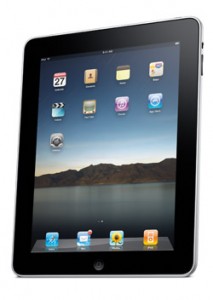

The reason no rich html editors work is they all use a html standard called contenteditable. Despite the html standards push from apple; until they ship a new version of mobile safari with this enabled, it won’t work with them. The iOS 4 is due for ipad in fall and apparently adds this in which will make all of these things magickly work.
*sigh*
I use Chrome on a daily basis, but when it crashes or doesn’t handle something well I like having Firefox (or sometimes even Internet Explorer for the extreme cases) for backup. I think there are some alternative browsers available on the various mobile + tablet platforms (Opera, maybe?), but I certainly don’t think Apple encourages users to use em.
It is a bit of a shocker though, that WordPress isn’t completely supported on the iPad, as Simon says, there are clear indications this was a slight rush job — not unusual for a first-gen Apple product, they normally need a coupla iterations before they get that really awesome edge.
Simon,
I think you are a little confused as to what OS 4.0 is. It is not available on iPad but rather the iPhone
Apple iOS4 Software Update
“iOS 4 works with iPhone 4, iPhone 3GS and iPhone 3G. Not all features are compatible with all devices. For example, multitasking is available only with iPhone 4 and iPhone 3GS”
http://www.apple.com/au/iphone/softwareupdate.html
Cannot find anything specific about the iPad update in any of the WWDC press releases.
There has been some discussion about whether or not it will be ready in the (US) Fall for the iPad but there has been nothing official mentioned via apple site or the developer.apple.com site.
If someone has any rock solid updates to the above feel free to correct me
I would be surprised if Apple released a major update to the iPad software so soon. I am wondering how the iPad/iPhone/iPod Touch software ecosystem will work … different streams of the software or just a different user interface?
They did comment on it a while ago, when the 4.0 beta came out I think. The iPad IS getting Iphone OS 4.0 (now iOS 4.0) but in about September.
Interesting. To me that would imply that they have some fairly urgent bugfixes and user interface updates (as Simon alludes to) coming.
Comments are closed.