review Borders’ Kobo eReader is one of the best eBook devices to be launched in the Australian market, and at the modest price of $199 it represents the perfect option for those who are looking to get their feet wet in the eBook space but who don’t want to splurge on a more expensive and capable platform such as the Kindle or iPad.
And shortly after you start reading a book on the Kobo, you’ll get lost in the story and will forget it’s an eBook reader – which is, after all, the ultmate test of these devices versus paper books.
However, unfortunately the device – like most eReaders on the market today – is handicapped by several flaws that will need to be addressed in the next model to be released. Its supporting software is, at best, rudimentary, and the button used for turning pages is a bit too hard to press – and will cause the user to have aching hands over a period of extended use.
Design
When you first pick up the Kobo, you will be surprised by how small it is. The device measures 18.5cm long and 12cm wide. You quickly realise as you start to use it that this is about the dimensions of a paperback book, which gives the Kobo a familiar feel in your hands right from the start.
Contributing to the feeling of its smallness, the Kobo is about 1cm deep and is very light (221g), making it very easy to hold. And it will slip into any bag easily – even a laptop bag — you will barely notice that it is there among your junk. This makes it the ideal size to carry on the bus, on holidays or just around your day to day life.
We were also struck with how pleasurable it was holding the Kobo when reading. No more holding a paper book crooked in one hand with your fingers splayed. It’s easy to hold the Kobo with one hand and turn pages with your thumb — while you do something else with the other hand.
On the back of the device is a rubbery substance which also contributes to the ease of holding the Kobo. It also goes some way towards absorbing any shocks from dropping the device. We didn’t drop ours, but we suspect the Kobo is very durable.
The actual screen of the Kobo measures 12.5cm by 9cm, which is a little smaller than we would have liked – certainly, it’s smaller than a page in a paper book. There is one button on the front, which is a direction pad with up, down, left, right and centre navigation options. It’s this pad that you use to flip pages – just hit left or right to go forwards or back.
It also navigates the Kobo’s very simple menu structure, accessible via four buttons on the left-hand side of the device. You can easily change the size and style of the font (serif or sans serif), change books or chapters and so on. A standard USB port on the bottom is how you connect the Kobo to your PC or Mac, for charging and downloading books. It’ll show up on your desktop as a normal USB device when you do.
On the top of the Kobo is a slot for an SD card slot to which you can boost the Kobo’s in-built storage space of 1GB with a 4GB card.
The experience
First, the good points. We really enjoyed reading books on the Kobo eReader. To test the device, we downloaded Borders’ software, installed it, connected the Kobo eReader (which was detected by the Borders software, but also popped up on our desktop as a standard USB storage device) and bought a book to install on the Kobo – Stieg Larsson’s The Girl with the Dragon Tattoo.
The whole process was fairly easy – anyone could do it – and at $10.95 the book was cheap compared to retail prices – normally more like $20.
We actually got a few chapters into the book before we realised how far we had read – in other words, the Kobo succeeds in its aim of creating a similar immersive experience to reading a traditional paper book. This is the biggest test of an eReader, and the Kobo passed this test. The e-ink screen is simply delightful, and we actually prefer it to reading normal books. The fonts are lovely.
Reading over long periods, you won’t get any eye strain with the e-ink screen. It just works.
We similarly enjoyed reading portions of some of the 100 eBooks that come preinstalled on the Kobo – all books that are out of copyright, such as Jane Austen classics or Sun Tzu’s The Art of War.
Apparently there was more than one Sun Tzu, we learnt. Who knew?
The battery life on the Kobo is excellent – we read for five or six hours over a couple of days, without switching the device off – and didn’t notice any depreciation on the charge. Kobo advertises the device as having a “two-week” battery life, and we don’t doubt this to be true.
The user interface of the Kobo is simple and easy to work out. The default home screen is a list of books you have started reading, and there is also a list of all the books on the device by alphabetical order. Or you can upload your own eBooks by dragging and dropping to the USB device on your PC, and they will appear either in the same book lists or in the ‘Documents’ section of the menu.
If you change books, the next time you go back to the other book, the Kobo will remember which page you were on and automatically load it up. And once you’ve purchased a book from the Borders online store, you can download it again to any device or PC you own and read it there, which is a feature we love. It means you can easily have the same book on your iPhone, Kobo and PC, and only pay for it once – which is the way it should be.
You can also leave the Kobo on, and it will continue to display the page you were reading on the book you were reading. We loved this feature as it enticed us to go back and read more every time we saw the Kobo lying on our desk.
And now for the bad points.
The Kobo’s main problem is a bad one. It is simply too hard to press the button to switch to the next page, and when you do click this button, it will not work about one out of ten times, meaning you will have to click it again in frustration, harder, to make sure that it works.
Eventually, after more than an hour of reading time, your hand and fingers will start to ache due to repetitive strain from pressing the button hundreds of times. Kobo urgently needs to redress this problem in their next model. It was enough to make me not want to read books on the Kobo for more than a short period of half an hour to an hour.
The button also makes an annoyingly audible clicking sound which could wake up your spouse. Normal books don’t do that.
The actual interface of the Kobo, while easy to use, is quite slow. While there is only a small delay in switching between pages (the screen also distractingly goes black for a micro-second when you do), there is a longer delay, sometimes lasting for several seconds, when you switch between books or navigate the menu structure.
Another quite bad point is that Borders’ eBook application on the PC or Mac is nothing short of rudimentary. The service works, and it’s easy to browse eBooks, but you get the feeling that you’re using a knock-off of Apple iTunes, circa 1995. It’s as basic a computer application as you get. It also froze once while we were syncing the Kobo with newly downloaded books.
We also can’t understand why it takes as long as it does — sometimes up to five or more minutes — to sync the Kobo with your PC, as eBooks are generally 1Mb or less in size.
One other problem the Kobo has is with the standards it supports. The Kobo supports less eBook standards than its competitors – which you can see in this handy chart that Kobo has published on its site:
We tested a wide variety of eBook formats on the Kobo, and found that the only format it really supports well is ePub and its own standard, which is based on Adobe digital rights management. It does support PDF, but it doesn’t really display PDFs well in terms of the text size — don’t expect it to do PDFs as well as ePub.
We uploaded eBooks in text, LIT and HTML formats … to no avail. The Kobo really does not do that well with other standards.
Final thoughts
The Kobo eReader comes close to being a great eBook reader, and it’s a massive step forward for the Australian market. Borders has been able to secure the support of a large number of book publishers for the platform in Australia, which is great news for readers.
But due to several notable flaws, especially its annnoying button, which has the potential to cause repetitive strain injury if used in the long term, and the lack of support for many formats, the device is best suited to casual use rather than as a long-term permanent replacement for the traditional paper book. If you only read a few books a year, this could be a good device for you, although at the price we’d question whether you wouldn’t be financially better off just buying the books in paper format.
But if, like I do, you read dozens or hundreds of books per year, this isn’t the device for you. The Kobo is best used as a casual reading device, especially when travelling — not by power-readers who read a lot of books and turn pages fast.
Image credit: Borders/Kobo
We’re testing out doing a few reviews on Delimiter — let us know what you think. If the review format works well, we might start to review some hero products in the Australian market, from an Australian perspective.

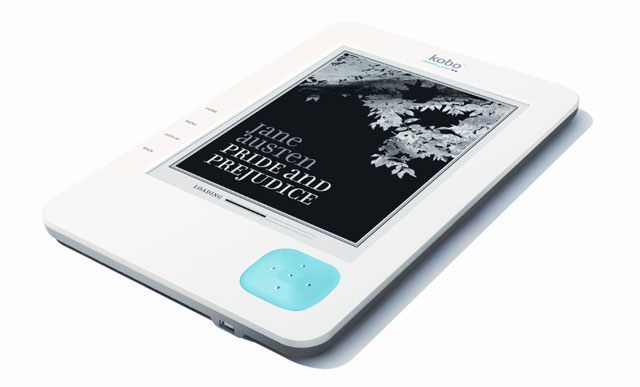

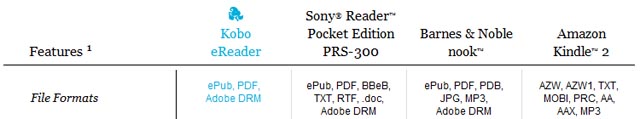
It is interesting that the Kobo is so cheap here in Australia. In NZ it is being sold by Whitcoulls (who I think own Angus & Robertson over here) for NZ$295 which is A$240 (a bit steep, even allowing for the extra 2.5% GST in NZ).
I use a Foxit eSlick, which is thinner and lighter still (about 7mm and 180g), but it dogged by similar problems. There is no software (it looks like a USB flash drive to a PC) and the buttons are not the easiest to use. My wife commented that having a single page down button is silly as you hold a book differently in bed or when sitting up. She uses my old Palm Tungsten T3 to read books and the Plucker app on that allows the buttons to be reconfigured.
Usability has a long way to go before the ebook is as easy to read as a book, but at least it is a start.
Looks like there is a NZ technology tax there Dave, we usually get slugged with the Australian technology tax here for good imported from overseas, but in this case it looks as if Borders has given us a decent deal ;)
What I would really like to see is a few companies like Amazon and Barnes & Noble get behind a common application that they would all jointly develop and that would be open source. It would connect to anybody’s store and work with any eReader, but would move forward and be developed the same way the iTunes ecosystem has, so that it would actually have features and so on.
The Borders application is so basic it is almost laughable — it looks like some coder has wacked it together in about 2 hours. Typical of the old style of mobile phone sync software.
And yes, I can’t believe that eReader manufacturers can’t understand that the single most important thing about these devices (apart from the screen) is that the ‘next page’ buttons must be flawless. After all .. how many thousand times are you going to press them over the life of the device FFS? The Kobo button is not too bad … but for a power-reader, it will become incredibly annoying over the long term. It’s something that needs to be addressed in the next model.
NZ has always had a large technology tax. In the 80s and early 90s it was cheaper to fly to the US, buy a high end Mac and fly back than to buy it locally.
You’re right about the number of button presses that ‘next page’ is going to get. I doubt that the existing switches will be up to the task, and the small edge of the rocker switch on the eSlick is not that finger friendly. Having the ability to remap keys would be great.
My wife’s other suggestion for eBooks was to have the page control on a remote (could be cabled into the head phone socket) so the eBook could be propped up near a light and you could then tuck yourself under the covers and flick through the book without getting cold hands. You can’t do that with a paper book!
Apple nailed music management with iTunes, and might do so with their book store (haven’t used it to be know for sure). Putting the effort into the interface will make the device acceptable. I’m happy copying epub and pdf documents onto the device, but I bet that many people would not. At least there are standards for documents (although DRM gets in the way a little) such as epub and pdf that manufacturers are adopting so multiple readers can be used. The downside of a slick integrated system like Amazon or Apple provide is the lack of openness, but hey, they built it for their hardware and can do what they like, provided the content can be accessed through alternative providers.
Some soft red side lighting on the epaper screens would be nice too for reading in bed without having the light on – something that you can’t do with paper books but you can using a smartphone or PDA.
It still is cheaper for many piece of technology (notably high-end versions of Adobe Photoshop) to fly to the US, buy a copy and fly back than it is to buy it in Australia. I had assumed that New Zealand would be even worse.
I think a small and highly sensitive touchpad could be the solution to the button presses thing. I have tried the iPad, but I don’t really think I want to swipe to change every page — again, that could end in RSI when you read as much as I do. I haven’t tried the rocker switch on the eSlick, but would like to.
Or I think the ideal key would be something tactile like the ‘chicklet’ keys on the new MacBooks. Enough so that it’s really, really easy to press (and you could lock it if you put it in your bag so it wouldn’t accidentally press), but would have a definite down and up ‘press’ so that you would know when you had pressed it. I’m surprised that eBook manufacturers haven’t been able to work something as simple as this out.
Or something as responsive as a mouse key — especially one of the sensitive ones on a gaming mouse like the Logitech G9 that I use. These mice get punished every day by gamers and never lose their sensitivity.
Re: openness, if I am going to replace my entire paper library (and it is LARGE) with eBooks, I am gonna wanna know that I got the right standard in future that I can use on any device. Like the way we decided on MP3 as the default. Any way that will result in vendor lock-in in the long term, I am not interested in. Not when I will spend tens of thousands of dollars on books throughout my life.
Despite all my talk here about ePub, I’m a Kindle user. The page advance keys on the Kindle are really good, brushing them accidentally won’t do anything but it only takes a light press to do the job.
Compared to my previous device — the Cybook Opus — this is great. The Opus had buttons which required a fair bit of force to push, plus it was crash-happy.
I have heard that the Kindle is great, although I haven’t played with one myself (hello Amazon PR — are you listening?? Review unit?). And I guess I do trust Amazon a fair bit. But I can’t believe the Kindle doesn’t support ePub. Kind of like shooting itself in the foot there.
Proprietary standards are so FAIL. So tired of this crap that we learnt ten years ago. Never tie your technology platform to one vendor. That vendor will always inevitably go bust or turn evil.
The Kindle is a couple of years old, so it predates the big push for ePub really taking off. And from Amazon’s point of view they want you to buy your books from them and nobody else, so I doubt they’ve any interest in supporting an open platform — just like Apple.
I use a Kindle despite my ePub preference because I’ve got some very specific needs that are best met by it. At this point I probably wouldn’t recommend it to a new buyer, particularly not with Sony about to start selling their devices here soon.
My sister in law lives in Western Sydney and has a Kindle. I could check with her if you would like to get your hands on one for a while. She liked it so much she called it Ook!
ePub is all you really need in a modern e-reader — the only relevant formats now are ePub and Amazon’s Mobipocket/Topaz, and the latter only on Amazon’s own devices/apps. Everything else is ePub though there are now two different (mutually incompatible, one expects) DRM libraries and three DRM methods.
If you have a collection of ebooks in older formats, I suggest using Calibre to format-shift.
Adobe Digital Editions (ADE) protected PDFs are quite common from eBook libraries. I can download them to my laptop, but it would be nice to read them on the ebook too, but this isn’t supported without circumvention (any DRM can be broken, but it most people wouldn’t bother).
Calibre is indeed a good way of packaging text info in HTML or TXT format (such as Project Gutenberg books) into a nice epub.
PDF is a dreadful format for ebooks — it’s for representing print in electronic form, with all the baggage that includes. I don’t think I’ve seen any decent portable PDF reader software. The sooner people stop using it for ebooks and shift to ePub the better.
Calibre does a good job with a variety of formats. I’ve used it to convert my old library of Peanut Press books to ePub and it does well with LIT and so on too.
Yeah I agree re PDF … it’s a terrible standard as its poor performance on the Kobo shows. Electronic documents are not paper documents and shouldn’t have their limitations … as much as executives in companies all over the world would like to believe they should have.
So ePub is a completely open standard? Do you guys think it will become *the* eBook standard in the long term?
It pretty much already is the standard. The only company I can think of that’s not selling ePub now is Amazon, and that’s because they want lock-in with Topaz/Mobipocket on the Kindle.
The problem with ePub now is that there are a bunch of different DRM schemes being applied to it. I would suggest that the safest course right now would be to pick up a device that does Adobe ADE ePub — which is most of them — and strip the DRM. Not so you can share the ebooks, but so you don’t have to worry about the service being withdrawn.
Interesting. What device would you recommend?
Honestly, I’m not sure. The devices on sale here so far are all pretty cheap and tacky, none of them really do much for me. Kindle is too locked-down, so while the hardware quality is good you’re stuck with a single supplier for books unless you’re willing to strip DRM and do conversions. Too much hassle for the general user.
I’d probably hold off until Sony start selling theirs here officially later this year, then check them out. I looked at PRS-600 briefly late last year and it seemed pretty decent, but I’d want to play with it more before buying as the touch membrane reportedly reduces clarity of the display.
What I *want* is a lightweight 7-8″ Android (or similarly open) tablet with client apps for all the major bookstores — including something that’ll do ADE ePub — and a Pixel Qi display. And a pony. :)
Another reason to remove the DRM on an ADE ebook is that the quality can improve. I won’t link to the software (but a quick search will find it), but the author found improved rendering on his ebook reader when the ‘native’ PDF was viewed compared to the locked down ADE version.
The DRM supported by the eslick is not obvious, but there is an eSlick bookshop.
The only thing going for the eSlick is the speed that it renders PDFs. Its firmware won’t update, it can’t see the SD card contents until the card is removed and inserted again and the menuing is agricultural. I’ll keep plodding with it since it costs too much to send it back to China for a repair or for them to update the flash. It may even get retired when my Android phone arrives (esp. for reading in bed since the OLED screens go really dim).
I would imagine that with PDF once the DRM is stripped the device can use a third-party PDF renderer rather than Adobe’s and that could reasonably produce better results. There are several such.
WIth ePub that’s also *possible* — no DRM means you don’t have to use Adobe’s renderer, with which I have a few bones to pick — but as far as I’m aware everyone making ADE-capable ePub devices are using Adobe’s renderer whether the file is locked or not, so in practical terms it’s unlikely to make a difference. That was certainly my experience with the Cybook Opus.
A ‘friend of a friend’ has done exactly that. Works very well for viewing E-library books on a PDF capable reader, and has a few other benefits too (just think about it …)
I bought a BeBook. PDFs *can* be used, after I tweak them on my PC to a different page size using a shareware app, and then magnify hugely. Loathe PDFs, would much rather have a better .LIT reader.
But the BeBook does have more than one way to turn the page: like Kobo, a button on the front, AND a rocker switch on the right edge. Flick flick, no muscle or re-try needed.
Interesting, I haven’t tried a BeBook yet, maybe I should ask them for a review unit and compare it to the Kobo. I mean the Kobo is pretty close to being a great device … just one or two showstoppers that kill it for heavy readers like myself. I mean on the Kobo I was pushing the damn button once every ten seconds. I read FAST :)
And there do seem to be a fair few services online where you can buy eBooks internationally in open formats, so I guess Borders’ vaunted library won’t be too much of a problem, as long as you’re not *too* picky ;)
The eSlick is pretty good with PDFs (since Foxit started with their PDF reader) and it will reflow documents fairly well. Ironically the PDF performance is much faster than EPUB.
A button on the right side for page flipping would be great, but the only two are used for changing the zoom on the page. Options include fit width, fit page and fit page content (remove whitespace). Fit width and fit content are the ones i use the most.
EPUB might be OK for fiction and prose, but PDF does work better for things like drawings and standards.I think publishers are being a little lazy and are simpling using PDF output from their typesetting systems rather than working in an HTML like world where text and images can reflow. The ones that get this right first should have a significant advantage in the marketplace.
I completely understand why textbooks and technical books are often done as PDF rather than any of the older ebook formats. But ePub does all the neat-o formatting stuff that many of the older formats don’t so there isn’t really any good excuse now.
Except for the bit where it takes more work to produce ePub than to produce PDF, so the lazy way is to just do a PDF and get it out the door.
My original point, though, was that the fact that the Kobo doesn’t natively do old formats like LIT is not really a major handicap.
would something like a rocker work better for page turns or a small touchpad.
A rocker or four way switch needs to have a soft action and have a fairly wide actuator. Unfortunately the eSlick has a narrow actuator and it takes a bit of force. A keys witch that an action like the latest Apple or Vaio keyboards would be great.
Yup, anything that requires force is not going to work over thousands of presses. It needs to be trivial to flick pages and yet give a satisfying tactile response.
My thoughts on that here:
http://delimiter.com.au/2010/06/02/borders-kobo-e-reader-review/#comment-8066
Looks like Borders know a thing or two. The “Libre” reader has been announced in the US (http://www.borders.com/online/store/MediaView_libre-ereader?sc_eid2=bannerlibre-53110) and it has a great big page advance button on it.
Interestingly it has reflective non backlit mono LCD screen rather than eInk. Hopefully the UI is a good one and others will follow.
Had a look at this the other day, first thing I noticed is the small screen. Was a bit disappointed when compared to my cybook. When zoomed in to a readable size (my eyes were on the fritz) I felt like there was only about 30 – 50 words on screen. I had to click pages so much I felt like it interrupted the continuity of reading, Ones mind can wander during that 1 second page flip. I did like the robustness of it though.
My view of the Kobo
I do like this product. The screen is on the small side, but the fonts are gorgeous and handles images well (black and white maps show up a treat).
ePub and PDF files are well handled. I bought this for RPG games, and large, graphic intensive files (like a White Wolf game PDF) takes a noticeable time to render each pagem but smaller files render at the same speed as epub pages. And while some of the pages render very small, it is still readable for scanning purposes, and you can turn PDF files into landscape mode.
Some of the issues with the Kobo have to do with the technology. There is a noticeable lag between pages, especially when accessing menus. However as Renai has noted, the battery draw is very trivial and that is a trade off I am willing to take.
Design wise, the Kobo blue button is an issue. For me, it just sits in the wrong place. I would have preferred it to be in the tight corner of the device so I can rest the reader fully in my hand. And I have noticed that I have clicked through sometimes, but I believe that is more a training issue than design flaw. Ironically, in Landscape PDF mode, the button sits perfectly where I want it.
If you are reading PDF designed for A4 or American Large format, the scan and pan works well, if again laggy.
The lack of wifi is a tradeoff. Unfortunately bluetooth syncing is only with the Blackberry, and not with PC or iphone. Hopefully that can be fixed in firmware.
I have heard that Pinnacle Games are porting their Savage Worlds games to ePub, if this is the case, and other companies follow, I will be ecstatic.
Final thought. For the price, this is a great device. It is not perfect, but it does not pretend to be a real computer, just a reader. Recommend!
Love my Kobo even more now I have a funky color cover bought at ereadersrus. Somehow there are not many stores selling covers and accessories for Kobo and the one from Kobo itself is bad quality. Bought a good leather one at http://www.ereadersrus.com.au.
Love reading on an ereader.
I don’t find the Kobo navigation button hard to push at all. And the clicking sound you mention isn’t loud, but I couldn’t imagine it being more annoying that the noise of page turning.
I love my Kobo. And for a gift, if I were to pick an eReader for a young person or an elderly person, I would go with the Kobo. Its so easy to learn and use w/o all the extra frills on it. I don’t want to pay for the extra frills anyway. There are different font choices and sizes…pretty much a great product to take with you EVERYwhere! ~Sandy, ShesConnected Kobo Community Manager
mmmm. That is dodgy, a post from Kobo Community Manager, sure you rave about your own product.
Can you also tell us where to get books out site the Kobo website, I would like to shop on other websites too and Kobo does not support the most common format Epub DRM.
I hope you guys survive, now it is going so bat with the business, otherwise I won’t know where to get my books.
Comments are closed.