opinion Over the past three months, I’ve sampled the best and worst that Australia has to offer when it comes to iPhone apps focused on our wide brown land.
I’ve flick-kicked virtual footballs around the MCG and taken a swing at more than a few leg spinners. I’ve logged into my internet banking on the road. I’ve taken tours of Jenolan Caves with audio commentary. I’ve glammed it up in countless bars in fashionable districts of Melbourne, without leaving the lounge or even putting on pants. I’ve rated Sydney’s best restaurants with one swipe.
I’ve browsed newspapers, checked out TV guides, booked taxis, organised and categorised different beers, checked to see if there were any bushfires in my area, exhorted my friends to sign instant non-disclosure agreements in cafes and got updates on the location of independent MP Rob Oakeshott. And, yes – I’ve even connected with the Crocodile Hunter, Steve Irwin himself – or at least his very vocal ghost!
On one memorable occasion, I installed approximately 150 iPhone apps in one go on my iPhone 4, slowing the overworked handset to a crawl and hitting Apple’s theoretical upper limit on how many icons you can have on the screen at the one time.
So what have I achieved from this process, you might ask, apart from satisfying some form of sadistic wish to punish my poor little iPhone through some form of reverse Biggest Loser contest, shovelling carb-heavy apps into it like delicious jelly-filled donuts?
Two things.
For starters, on Thursday this week, Delimiter will publish its first eBook. Entitled The best Australian iPhone apps (under $5), this 40 page effort will list and review over 30 of the creme de la creme of iPhone apps focused on Australia, as well as featuring a introduction by well-known Australian iPhone developer Graham Dawson – creator of the popular Oz Weather app, among others.
It will act as an instant PDF reference for those who need a quick and easy way to find out the best iPhone apps for Australians – ranging from games and guides to our cities, to entertainment, news, sports, weather, music and more. We guarantee you’ll find an app here that you’ll find useful — and quite a few that you haven’t heard of!
The eBook won’t review iPhone apps developed by Australians that can be used by anyone globally – such as Firemint’s stellar Flight Control app. Instead it will just focus on iPhone apps which are meant to be used by Australians or in Australia – those with a specific application to our geography or culture.
And, for one week only, the eBook will go on sale at a discount — down $3 from the normal price $14.95 to $11.95. That’s a 20 percent off launch special! In addition, it’s highly likely the eBook will pay for itself — because it will stop you buying shitty iPhone apps which don’t do what they say they do.
Getting back to the review marathon, I also learnt through the process that most of the best Australian iPhone apps seem to have three key attributes which make them special – elevating them above the crowd of hundreds of mediocre alternatives that just don’t make the grade.
Firstly, the best Australian iPhone apps focus on doing one job – and they focus on doing that job very well.
Take OzTV. Although there are many rivals, OzTV is the undisputed king of Australian TV guide apps right now – because that’s all it does. Many of the TV channels and personal video recorder iPhone apps also offer TV guide functionality. But OzTV takes it to an art form – making it a cinch to see what’s currently playing on any TV network, how far through the program you are, what’s coming up, and even enabling you to set reminders and more. It doesn’t try to do too much, but it does a fantastic job of doing what it does.
Secondly, the best Australian iPhone apps focus on the local opportunity. Although many mimic functionality offered overseas, they do so in a way that makes it impossible for international competitors to do a better job. Are there hundreds of apps which guide you through Melbourne’s hot destinations? Of course there are, and many of them are part of global franchises. But the best ones are actually put together by locals, with social media integrated for the latest updates from real Melbournites.
Lastly, there is one characteristic that the really top Australian iPhone apps all manifest that their lesser competitors don’t: Nostalgia.
The best Australian iPhone apps play on Australians’ love for Australia. For example, one popular Aussie Rules football game app includes quotes from AFL legends Dermott Brereton and Barry Hall on its loading screen. It’s these little touches which remind Australians of home and really make you love some iPhone apps for what they are. Not all do it – but the best do.
Every day this week, Delimiter will be publishing an article discussing Australian iPhone apps in the lead-up to the big launch of our first eBook on Thursday. Stay tuned as we prepare to launch the best of the best. In the meantime, you can register below to get an email when our eBook launches — don’t miss out on the launch pricing!


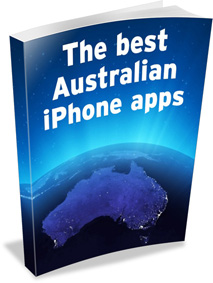
Apple obsession much?
It is likely we will do an Android one as well ;) But Apple was a logical place to start.
No you won’t you’re a biased apple fanboi!!
Awesome idea Renai. It will be very useful having something to sort through the clutter.
“Take OzTV. Although there are many rivals, OzTV is the undisputed king of Australian TV guide apps right now.
Couldn’t agree more with this. I use IceTV’s app to remotely program my PVR, but when it comes to checking what’s on, OzTV is always my first choice. It’s got the best looking and most functional “grid view” layout of a weekly EPG I’ve seen. And the way you can quickly set reminders and get additonal program info is brilliant. Plus is just looks fantastic on the retina display.
A lot of Aussie apps are upgrading to take advantage of the iPhone 4 lately. ANZ’s banking app for example now looks superb and from what I’ve seen craps all over the other Bank’s apps in terms of features, UI and functionality.
Hopefully your e-Book will make specific mention if apps are optimised for the retina display? Because it makes such a massive difference, I rarely bother with non-retina apps now.
Cheers Simon! I have learnt a lot about iPhone apps while writing it :)
I haven’t looked at the retina display issue specifically — how can you tell which ones are optimised for it? I haven’t really noticed if they are.
It’s pretty easy when you look at text and bitmaps or even 3D graphics for that matter. Non optimised apps are rendered at 320×480 (the old 3G/3GS resolution) then upscaled 1:4 to 960×640. This gives graphics that typically “scaled look” with a fuzzy soft look and aliased text. By comparison a native 960×640 has 4 times the resolution so it naturally looks a ton sharper and is 1:1 mapped to the iPhone 4’s screen.
I can honestly tell if an app is retina or non-retina after about 10 seconds of looking at it, but I’m an iPhone junkie with 800 apps (and I used to calibrate home theatre displays for a living) so I’m probably more sensitive to noticing it :)
Check out this great little free app. It simulates the difference between retina and non retina quite well, with side by side examples.
That’s great Renai – however, PDFs are really crappy for ebook reading (no reflow). Any chance of an .ePub version?
Hmm it’s not really that sort of reading re ePub — more sort of like a magazine-style. It seems to work best in PDF.
Sure, that makes sense. I guess it depends on the PDF formatting – sometimes I find (reading it on a tablet) that I have to constantly zoom in to read text. I’m sure you’ll have considered that! ;-)
I think it should be fine on a tablet. It will be set in a resolution of 1024×640 — almost the exact size of the iPad’s resolution at 1024×768.
Also, the ‘register to get an email’ div is hopelessly centered on my page render (in FireFox 4). Looks like it’s sitting outside the container supposed to encapsulate it.
Just fyi.
Interesting — can you send me a screenshot? renai@delimiter.com.au
Yeah its doing that for me as well in ff4
Sent!
This article is a blatant advertisement!
Yes I completely agree, how dare Delimiter advertise something on their site!
Specially something created by them!!
I am out raged.
I shall tweet an angry message to the editor!!
^________^
I’ll let the editor know of your concerns.
Isn’t 80% of Australian news PR anyway?
Looking forward to it Renai! :)
Just a question. Will each entry detail whether an App is for iPhone, iPad, or both (universal app), or separate iPhone and iPad versions. This would be useful as increasing numbers of readers are using both platforms.
Hmm that’s a good question, Sean. I think most of these were specifically designed for the iPhone only. However, I’ll check and flag in the book if they have a separate iPad version.
Comments are closed.