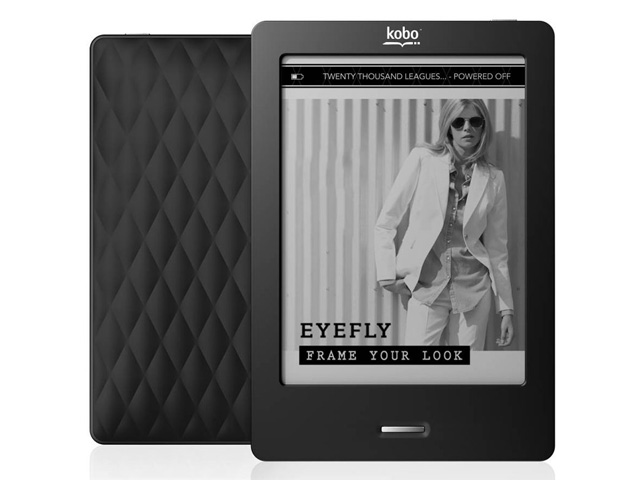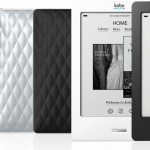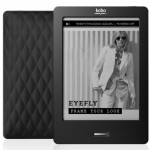review Kobo’s Touch eReader is a light and minimalist method for getting your eBook fix on, bearing a marked similarity to similar devices from Amazon and Barnes & Noble. But can Kobo’s version of this increasingly popular form factor compete again the big boys? Read on to find out.
Design
The Kobo Touch is a radically simplistic eReader device, featuring only the most basic physical controls. It’s a 11.4cm by 16.5mm flat slab of smooth plastic (our review model was white, but you can also get it in black, and with a variety of coloured backing materials as shown in the photos), with a monochrome e-ink touchscreen taking up most of its front. It’s 1cm thick.
On the bottom of the Touch is a microUSB port for charging and synching the device with a computer. On the top there’s a small power button, while on the left-hand side there’s a microSD slot. A small button sits beneath the touchscreen for returning the Touch to its home menu. The back appears to be composed of moderately soft, kind of leather-like plastic.
The Touch is light, at just 185 grams, but it’s heavier than modern smartphones – the iPhone 5, for example, weighs 112 grams, and Samsung’s Galaxy S III 133g. Overall, it feels lovely, light and comfortable in the hand – it’s not too distant from the size and shape of a small paperback book, although to be honest I haven’t actually read one of those in two to three years, due to the ubiquity of eReaders these days. This is definitely a model which can easily be read with one hand.
Features
The Kobo Touch has a pretty lightweight features list, representing the fact that it really doesn’t do much other than allow you to read books. It’s powered by a Freescale 508 processor, which sounds esoteric but performed fine for the device. It supports 802.11b, g and n Wi-Fi connectivity, but has no 3G mobile broadband connection (unlike some of Amazon’s Kindle models) and it comes with 2GB of in-build storage and the ability to take a further 32GB microSD card.
The Touch supports the ePUB, PDF and Mobi eBook formats, and you can also read PDF, text, HTML and RTF documents through it, as well as view JPG, GIF, PNG, BMP and TIFF images and even comic book formats such as CBZ and CBR (which are basically compressed files containing images).
It’s also important here to mention the broader Kobo ecosystem. As with Amazon’s Kindle platform, if you buy eBooks or other content through Kobo, you’re not just buying them to use on one device. You can port them between devices or even read them on your PC, smartphone or third-party tablet through Kobo’s applications. This makes Kobo more than just a gadget company – it’s a whole platform, and the Kobo Vox is just one window into that platform.
Kobo says it has more than 2.5 million books, newspapers and magazines in its library available to users, but in our experience, not all of those will be available to Australians due to geographic licensing restrictions. However, as soon as we opened the Touch, we did find quite a few Australian books, such as David Marr’s Quarterly Essay on Tony Abbott, available and featured straight away, which was pleasing.
Performance
We gave Kobo’s Vox eReader/Android tablet a pretty terrible review last week, based on its poor performance, so it was extremely pleasing to find this situation wasn’t mirrored with the Touch. Put simply, we found the Touch performed very strongly and enjoyed the experience of using it to read.
Like Amazon’s touch-screen Kindle models, the Kobo Touch’s screen is quite responsive, which you don’t really espect in an e-ink model. Menus load quite quickly and switching pages with just a tiny touch of your finger is also quite rapid. Being able to switch pages instead of hitting a physical button decreased the strain on your fingers, which is always a good thing when you read as much as I do.
The screen itself, like most e-ink screens, is clear and easily readable, with text being crisp and clear in a variety of sizes. The Touch’s operating system is quite minimalistic, but does basically what you need – allowing you to find and get new books onto it and to navigate those books – without getting in the way too much.
Battery life for the Touch is theoretically rated at up to one month, and we certainly found it hard to deplete the unit’s battery in the several weeks we had it with us. It was also quite quick to charge from our iMac’s USB port. You can also charge it by plugging its microUSB cable into a generic battery adapter etc.
All in all, it was pretty hard to find anything bad to say about the Kobo Touch. It’s a lovely little eReader unit, with access to Kobo’s substantial library, solid battery life and a pleasing and responsive user interface. About the only other thing we wouldn’t mind seeing on it is the 3G mobile broadband access which some of Amazon’s Kindle eReaders come with, but given the fact that virtually every modern smartphone supports Wi-Fi tethering, we don’t really see even that as a bad aspect.
We’ve never really liked Kobo’s PC/Mac synching software, as it’s a little clunky, but it does work at a basic level, and is gradually getting better and more iTunes-like over time. And Kobo’s companion smartphone apps are really quite good these days.
Conclusion
Right now, we find it hard to really recommend any eReader apart from Amazon models, as they’re best in class and have the largest book library globally. If you’re going to invest in an eBook ecosystem over the long term, you probably want to invest in Amazon’s. It’s the one which is going to be around for the longest, and it’s currently the best.
However, Kobo’s Touch unit is a solid alternative and directly comparable to rival Amazon Kindle units in pretty much every way. This is one eReader which we didn’t want to send back – we wanted to keep reading, and that’s always a very good sign. This is definitely a unit worth checking out, and given that Kobo and Amazon have recently announced new eReaders, it may be going very cheap second-hand (it initially retailed for $!79 new). Keep an eye out for one if you’re on a budget.
Other reviews of the Kobo Touch we liked: CNET Australia, Engadget.
Image credit: Kobo