blog If you’ve been following the blog of MacTalk and One More Thing founder Anthony Agius recently, like I have, you’ll know that he’s building the mother of all geek houses, from scratch. NBN connectivity, solar panels, home automation, the best construction materials; Agius’ new house is going to have it all. The latest item on his shopping list is his internal datacentre and networking setup. And it’s going to have everything to make any geek jealous, if Agius gets his way:
- 100Mbps NBN fibre connection
- Universal Cat6 gigabit Ethernet in every room
- 48 port patch panel and switch
- 32RU server rack
- Dell PowerEdge server for firewalling
- Dell PowerEdge server for NAS
- Dual radio 802.11n Wi-Fi access port
I have to say, anyone who has a server rack in their personal abode gets my seal of approval. I’ve been wanting one for ages, but it’s quite hard to justify unless you have some serious home processing or storage needs — and I find most of those needs can already be provided by my beastly desktop PC or our mediacentre, which has a tonne of storage. But a man can dream, can’t he? A man can dream … which is precisely why I am so jealous of Agius. NBN connection, gigabit Ethernet in every room, rack server unit at home … what more does a civilised gentleman of the 21st century need?

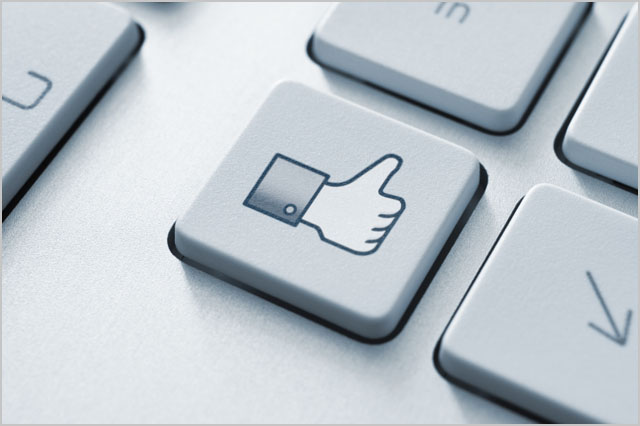
I have a rack in my shed that I scored from my daughter’s school, but I’ve not had the time to “implement” it yet… ;)
At least you have a shed … I live in an apartment and don’t have that luxury :(
LUXURY! I live in ‘ shoe box in t’ middle of road.
Once a day, my father gives us a thrashing, if we’re lucky!
At least you have a roof…
You have a floor? :/
I had one in my home office but got rid of it because it was taking up too much space. :-/
These days the only “router” I’d need on the NBN would be an Apple Airport Extreme (or equivalent): that will take care of the three last items. I currently have Cat6 between my home office room and TV room, which should be all I need, ever!
I have a half sized rack next to my desk, but it’s full of routers and switches, the server is on a desk on the other side of the room.
No geek is jealous of Dell servers.
They’re cheap ($169 and $299 ea – not bad), easy to find 2nd hand and rackmountable, with service parts readily available. I’m not running a 24/7 99.99999999% SLA datacentre out of my house :p
“I’m not running a 24/7 99.99999999% SLA datacentre out of my house”
… why not? :) A lot of geeks pride themselves on the uptime of their home servers :)
can i ask where you are getting them for that price? :)
scratch that last comment. i am a moron who can’t read properly… :(
ebay is your friend… at least you get to pick up…
Yep, eBay has heaps of ex-lease, ex-corporate servers for quite cheap. There’s Core-based Xeons for sub $500 from various brands (HP, Dell, IBM), which are plenty fast for almost anything a home user (or even a small office user) would care for.
Grays Online also gives good deals on ex-demo computer stuff.
How much are those machines going to cost you to run though? My guess would be you’ll have paid about the same for them again after a year’s running. This is where something like the HP Microserver (with a picopsu), or an Atom based box, comes into its own, using about 30W.
Before you say “solar panels”, you can’t forget the feed-in revenue you may be forgoing.
I should work that out – will add it to the post in the next few days. My assumption is that it won’t be a huge extra cost, but I may be wrong ;)
Unless my calculations are wrong, 1W for a year, assuming a flat 25c/kWh will cost you over $2.
Another thing I noticed on your blog is the HP switch. I believe the V1810s don’t support IGMP snooping (which is highly desirable if you’re going to use a service like FetchTV). I ended up buying a D-Link (don’t laugh, it’s been great!) managed switch because of this.
Sounds like a killer system. The most important point about all of this is that Anthony is taking the advantage of a house half-built to install all the wiring. Most people don’t have this luxury.
The estate that I built my house in last year has FTTH (albeit not NBN) and it’s great. I don’t have a need for housing my own server hardware like Anthony does, but gigabit ethernet is awesome. Unfortunately I had limited say in what wiring I could have in my house during build stage (the fibre connection and ethernet in walls were all paid for by the estate), but ethernet to all living areas is something that I take for granted for now.
If only my cabinet was just a little bit bigger…
Yep – getting the cabling done when the house is built is a no brainer for anyone who plans to have a lot of tech stuff around their house. I don’t think it’s worth it for the average person – wi-fi is pretty good these days and with 802.11ac, will get even better. I’m old school though – wired wherever possible for me :)
Does that apply to video and sound as well? I.e. are you running dedicated speaker, or other A/V cables for any type of home theatre set-up ? Or are you using Cat6 for those too? I ask because I’m an obsessive ‘hometheatrephile’ and would really like to build an affordable home theatre into my dream home with all the wiring hidden from view.
I do have a home theatre in mind for the new house, but haven’t given it much thought yet. It may not happen because of how much money we want to spend on building the house, and that would probably be the first thing to go if the budget was squeezed.
However, my next post in the series of house planning is about a potential home theatre room (nothing too fancy like automated curtains and an AMX control or anything like that), so you may be interested in reading that :)
Consider me subscribed! Look forward to to reading about it.
If anything just get some decent quality 16 gauge speaker cable in the wall to where you think you might eventually put your speakers. Oh and an HDMI cable to the ceiling if you want a projector ;)
Just a tad misleading with the title of this story don’t you think?
“What a dream home NBN setup looks like” – the “looks” part infers pictures. All you’ve done is describe things.
“Imagine”
There are pictures on Anthony’s blog.
Servers are over rated for storage, get a NAS, Qnap, Synology etc will do everything that a ‘dell storage’ server will to, cheaper to run, small and holds lots of storage
Not quite – to get a rackmountable NAS from someone like Synology or QNAP, you’re looking at $1500+
The Dell server is $400.
He sounds like my friend who just paid $1200 for ethernet to the home so that he doesnt have to wait years for the NBN in Sydney
That sounds kinda interesting – got any info on that? I assume your friend lives in an inner-city area, close to the CBD, where there already was ethernet running by his dwelling? I’d be interested to know how much per month they’re paying and what speeds they get!
I was slightly mistaken. I thought he had a higher speed than he does.
It has 10Mb each way but with a 3ms ping and unlimited upload and download on iinet.
The speed is not up there but the ping is beautiful.
AAPT and Optus Midband Ethernet Retail (via Exetel) pricing and coverage:
http://www.exetel.com.au/corporate-midband-ethernet.php
Ouch, those prices are nasty.
Here is tpg’s plan
http://www.tpg.com.au/ethernet
the awesome thing to note is that this does not have the same contention problems as consumer tpg
I’m not sure I agree with this…
If / When I get NBN, I’m hoping to use the Internet to store all my data offsite… Thats part of the reason for having an ultra fast connection.
I dont want to have to manage a server farm in my house.. especially with a 2yr old and 4 yr old running around.
When I get the NBN you bet your arse I’m going to _fully_ utilize that connection.
All the NAS is being used for is backups & some hot file access. I still use “the cloud” for remote backups, in conjunction with local backups. But you know, 40mbit upload isn’t that speedy and not good enough when you have terabytes of video you need to temporarily store whilst it’s being edited.
I wouldn’t be using a NAS for that purpose either… Local drive or at worse a USB3/Firewire/Thunderwhatsit connected device for that stuff.
It occurs to me that I have at least 4 laptops/desktops/PVR(or Media PC) machines at home… a virtual private cloud utilizing pre-partitioned space on those devices would cover one of my backup needs there.
An alternate Cloud storage with encryption would be the other backup.
The more I think about the the less I want or need a NAS or Home Server. The more important 100mbit+ Fibre is to me.
Also I expect companies like iinet and Telstra to change their roll a fair bit.. they should be providing “Cloud” services for bulk storage along side their FetchTV/Foxtel/Voip/Internet Service provision.
Hell they should start developing and hosting app SaaS solutions for home users as well. I know I’d buy access to a Internode Cloud MYoB, Steam entertainment delivery provision.
Interesting reading but 32RU? A half size rack is enough for the vast majority of people and even that’s overkill.
I’ve just done something similar in my home – 28 points, 48 patch, 24 port switch etc.. I’ve got a 8RU and that’s big enough to store most of the kit bar the NAS/server which is hosted elsewhere. This also means that I can passively cool the rack rather than having the fans on 24/7.
Oh and Andy has no points in his garage? For shame…
The garage is where the rack is and where the cables are being run to, so yeah, there’s lots of points in there :p
The 32U rack is because I want it floor standing, plus room for future nerd capacity (I have some plans that could use the extra space)
Fair call – didn’t want to put the rack in the lounge eh? Mines under the stairs, so needed to provision the garage & outside as well – you just never know when you’ll need an Ethernet connected TV. ;-)
Well the current crop of Samsung & LG TVs all have ethernet ports for their apps, so yeah, TV needs an Ethernet port now!
Mine does. I daisy chained a router from the modem to the lounge, just to have 4 ports there for that very reason. Tele was just the last in a line of net capable devices in the lounge.
1 for the tele, 1 for the PS3, 1 for the Mac mini, 1 for whatever else needs one – usually laptop. Only 1 at a time will use the connection, so its just a glorified switch, but it does the job.
When the fridge finally needs a connection, I’ll have the NBN, so will stick a switchbox or the like next to the NBN box, then spread out from there. At some point I’ll look for some options to neatly hide the cabling along the skirting boards, and cable the whole flat.
I’m sure there are some out there, just aint looked yet. If there isnt, I can picture an easy solution in my mind anyhow.
I’d hope that any fridge with a net connection would at least have wi-fi. I don’t think a fridge needs gigabit bandwidth.
Or does it? :p
Sure it does. Its going to need to talk to the microwave after all…
The microwave already talks Wi-Fi ;)
You should also look into MythTV ;)
I have my patch panels and cabinet under the stairs with a custom built server. TV antenna terminates under the stairs too. The server has 4 tuners, 6TB raid 6 storage (expandable to 18TB) with my DVD, Blu-Ray and music collection ripped. I currently run 4 mythtv frontends on Acer Revo 3700’s. We use the Android mythmote app as remote controls.
The server also has Asterisk installed and we use the built in SIP stack on out Android phones for VOIP over wifi. MythTV shows the calling number on the TV when we get calls ;) I’ve also written software and an Android app for controlling the C-Bus network over WIFI or 3G (http://github.com/cnery)
All we need is the NBN and it’ll be sorted ;)
MythTV is great if you’re doing PVR stuff, but if it’s just for a media centre then I think XBMC does a better job.
802.11n? Get with the times, all the cool kids have 802.11ac now.
And you’d want multiple access point around the house to ensure good signal strength everywhere. Better power those APs via PoE while you’re at it.
802.11ac isn’t available right now unfortunately (it’s not even certified, it’s like those silly pre-N routers back in the day). It’s still another year or so until devices that support it will be available. That’s fine – in a year’s time I’ll just buy an 802.11ac access point :)
The Ubiquiti UniFi AP Pro does support PoE. But I only need one, as the house isn’t that huge and this AP has pretty decent range.
SEE NBN WILL CAUSE YOU TO HAVE TO SPEND HEAPS OF MONEY TO WIRE YOUR HOUSE UP FOR IT!!
LOL!
ROFL
LOL love it.
I think that we are not being ambitious enough. Apparently we should spend $5000 at least to wire it up. With server, NAS, ethernet, wireless we aren’t even close. Maybe we could put a low end laptop in each room and still be under budget.
Pfft, laptops, sif. Tablets are the way of the future!
Alienware tablets at that!
Ahh, that explains the short comments.
If you’re doing home automation stuff, you could probably fix a tablet to the wall of each room in the house for all the controls.
Power usage of server and network equipment in house environments is pretty important.
10 watts of 24/7 power costs $25 a year roughly, it adds up. Its not too difficult at all to end up with a set of desktops, servers, network equipment that uses up 750 watts 24/7 if you’re not careful. Thats $2k a year in power bill in itself.
Basic idea is to build servers with excellent idling power (not standy).. consolidate everything into one server.. using virtualization for fault tolerance. I virtualize my network services and can transfer the VM temporarily to my desktop when I’m doing maintenance on the server.
Enterprise servers tends to be poorly optimized for home use in power usage. Basically in enterprise use you have expectations that the servers will be mostly fairly loaded (especially for an ESX server). In home environments, 99.9% of the time the servers are doing basically nothing.. so idle power usage becomes critical. On a modern yet still very powerful CPU, you can nowadays get idle system usage down to about 40 watts easily (without disks). When doing heavy crunching, this’ll shoot up to 150 watts (200 watts overclocked) easily.
Don’t go too crazy on switch size as ethernet uses a fair amount of power. Each router, modem, wireless access point adds up in power bill too.. so try to minimize the number of devices and again consolidate where you can.
Sounds *almost* like my old place which I built (and sadly had to sell), with the exception of the following:
– ADSL2/2+ (albeit was ISDN in the early 00’s thanks to an older exchange)
– Only a 24-port patch panel and switch
– At least 2x Cat5e points to every room (lounge, office and others had four)
– Office grade phone system (Alcatel OmniOffice PCX)
– 36RU server rack, with KVM and monitor
– 3x medium spec white box desktop units repurposed from work, file/print, web and email.
– A nice Billion 7300G which was providing 802.11g with an antenna giving coverage to my entire 603sqm residential block.
Might have to see if I can find some photos of that little setup now, makes me all nostalgic.
for those of us unable to rewire our apartments, can I recommend flat ethernet cable? I’ve run this throughout my apartment by placing it in the little gap between the carpet and the wall – it’s given me gigabit between my home office and the living room with only a little effort, and no troubles with cutting into walls. it’s cheap and easy to pickup of ebay, though I don’t know of any local suppliers that sell certified flat ethernet, unfortunately.
here’s an example one: http://www.ebay.com.au/itm/RJ45-CAT6a-Flat-Ethernet-Patch-Network-Lan-Cable-15M-/200553338968
The NAS approach is brilliant.
Initial cost may be a little more expensive but a couple of years running cost taken into account and it ain’t expensive.
I use a Synology 4 disk raid model and take advantage of:
– VPN from the net into my home network if I want to access anything while travelling including VNC access.
– Private cloud features to automatically sync content across multiple PC’s at home and while travelling.
– DLNA streaming to several devices and PC’s at home. (Decoding on the NAS caters for some of the more recent codecs not supported by most home devices.)
– Download manager for torrents, etc.
– iPhone apps to manage the device, downloads, listen to audio files stored on the NAS
– Video Surveillance that will alert me and allow me to monitor on the phone or browser
– Time Machine backup for the Apple PC’s and Samba storage for the Windows devices.
– Wake on LAN to wake devices from the internet so I can then access them via the VPN.
and the NAS supports a heap of other function I don’t use but others would.
I suppose I’m a little spoiled as I’m lucky enough to already have 100mps cable internet and I’ve cabled the house with cat6. High speed internet, GB comms inside the house and the NAS is a great combination.
Comments are closed.