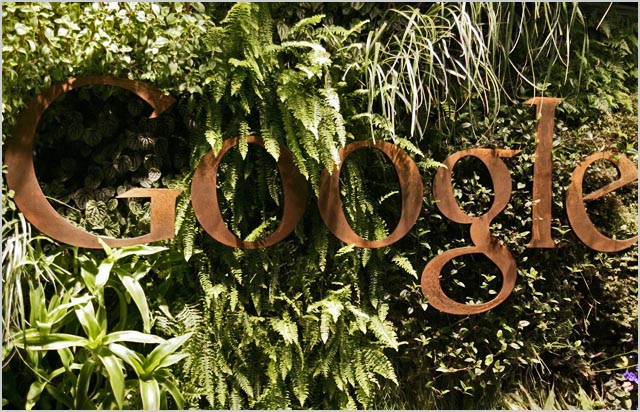
interview Last week Elders Real Estate revealed that it had this year deployed Google’s Gmail email platform and its Sites website creation and sharing tool to some 1,200 staff located around Australia. You can read an introductory post on Google Australia’s blog about the rollout by Elders Real Estate business solutions manager Andrew Simpson here, and in this separate interview with Delimiter, Simpson discusses the rollout, his organisation’s rationale for it, and its attitude towards cloud computing services in general.
Can you clarify which Google products you’ve deployed?
Our deployment focussed on two key areas; email and internal communications to our group via the use of Sites (as an Intranet). These were the only products that were highlighted throughout our rollout training & communications. One of the most interesting things we found was how quickly our staff began to find & adopt Docs, despite this never being mentioned. The use is continuing to grow.
When did the deployment take place, and how many staff will be affected?
We rolled out to 10 pilot offices through April and then began the first phase of our rollout through May and June, which encompassed 75% of our locations. Our secondary phase was completed at the end of September, and in total we touched nearly 1200 staff across all of Australia.
How were you previously providing the services which the Google suite will provide?
We offered a very simple (POP3) email server, and an Intranet that emulated a typical Windows file structure. It was an ongoing challenge to consistently deliver information to our offices.
What advantages do you expect to accrue from the deployment?
We’re already seeing the advantages we were expecting. Our email reliability has dramatically increased, and our group has on-demand access to the latest information, whether that’s email, calendars, or intellectual property from Elders. Having a synchronised mobile channel is also a big bonus with a workforce that’s on the road so much. This information on demand is certainly benefiting our clients as there is now much tighter information sharing ability between our back and front office staff. For example with shared calendars appointments are being booked by office based staff, giving instant answers to the client.
Why did you pick these particular technology solutions — what factors were important?
We wanted to give our offices the most reliable tools that provided them with a very consistent experience. It was also important that we removed some of the IT burden that our offices faced when provisioning new computers, purchasing email servers, etc. That’s where the cloud based offering really comes into its own.
What competing solutions did you evaluate?
We had a look at very similar offerings from other large organisations, however, the proven ability of Google Apps ultimately assisted us in making this choice.
What do you think of the potential of cloud computing technology in general, especially over the 5-10 year period?
Our group will continue to look toward cloud delivered technology as the cloud can more easily offer immediate business benefits, by speeding up the delivery and enhancement of solutions, removing the burden of managing and maintaining complex IT environment from the end user, and reducing the associated costs of those environments.
Did it bother you that Google does not have Australian infrastructure — that is, data will be hosted overseas?
When we evaluated this platform data security was such an important consideration, and with Google we felt that we had a market leader providing us that service.
How have employees reacted to the deployment?
We measured the success of our rollout by three key measures; User satisfaction survey, helpdesk calls, and unique visitors to our Intranet. Our user satisfaction survey was distributed roughly one week after our first phase completed and what we saw was almost 70% of users being satisfied with Google Apps, and the greatest percentage of those rating their experience 7/10. Helpdesk calls have been significantly reduced after the rollout, with little assistance being required by our offices. Unique visitors to our Intranet consistently grew in line with our rollout, and have remained consistent with our final deployment numbers.
Do you have any other comments to make about this deployment?
Ultimately our deployment has been very successful, and I put this down to the way we rolled out Google Apps, by asking each office to assign an “Office Champion” that was the local change agent in each office, as well as utilising a highly skilled partner, in Cloud Assist.
Image credit: Google

1200 users at $5/user/month is only $72k/year, or about the cost of an IT worker.
Really this is the sort of business googleapps was made for, lots of users spread over a lot of offices,
+1
Not to mentioned the avoided cost of the servers to run said infrastructure.
How many servers would you need to give 1200 users 25 gb of exchange + sharepoint etc?
Elder’s RE’s thinking about using off-shore infrastructure is worthy of a little bit more of a probe.
Given that property is probably the biggest investment/spend most of us will make, I am interested to hear how the risk discover/treatment process went and what Elder’s RE thought were their biggest risks and how using a market leader like Google addressed those risks.
tl;dr = we never offered a decent service previously. Our company is so archaic we missed the mobility boat by five years.
Ha deja vu, I spent a lot of time in 2008 helping a local computer shop help Elders techs merge two real estate offices it was a total clusterf..k extremely unreliable with weekly outages for months
I suggest at the time to move to Google Apps but the Elders techs laughed and came up with usual slow, unreliable, security excuses, personaly I thought it was more an exercise(failed) in job preservation
So did he not answer the question on data being hosted overseas properly ? Security as opposed to data ownership and jurisdiction?
they probably found there is no issue with jurisdiction – for example – NSW Trade & Investment has a Google Apps deployment
Poor Elders employees.
Wait until they start trying to find emails in that never ending, horribly threaded inbox experience. I have tried becoming a Google search guru and mocked up folder structures using tags but it really is a horrible experience for anyone who likes to structure and organise their email properly.
Ugh !!!
Hubi
With only a small of digging you will discover that threaded emails can be turned off.
Comments are closed.