review Following the success of its Nexus 4 model, developed in coalition with Google, Korean electronics giant LG has a new high-end smartphone in town, the Optimus G. But does this model from one of the second-tier Android players have what it takes to take on the giants of the smartphone world? Read on to find out.
Design
It’s impossible to review the Optimus G without mentioning the Nexus 4 which LG manufactured in partnership with Google. That model, with its stellar design and superior build quality, plus its stock Android experience, represented a high watermark in terms of Android smartphones released in Australia. If it had offered 4G capability, it would have easily been the best Android smartphone released in Australia so far, and even without 4G, it came pretty damn close.
The Optimus G, on paper, should be a better smartphone than the Nexus 4. It comes from the same manufacturer, but it has 4G and an upgraded camera. That’s why we’ve been so excited by the smartphone’s launch earlier this year. Unfortunately, the Optimus G doesn’t impress immediately as the Nexus 4 did.
Like most Android smartphones, the Optimus G is a flat black oblong. You get the same volume rocker button on the left, above a slot for the SIM card. On its right you get the power button, on top there’s a 3.5mm headphone jack, and there’s a microUSB port on the bottom. All of these features are shared by the Nexus 4, and in fact, in the publicity shots, the Optimus G doesn’t look that different from the Nexus 4 — it’s squarer and a little larger, but it has a similar stippled back.
However, in person, the Optimus G disappoints. The extreme build quality, featuring glass and high-end plastic, which was evident on the Nexus 4, just isn’t here. The Optimus G feels solid, but it doesn’t feel exemplary in its build quality. One particular problem is that the smartphone has two thin metal ridges running all the way around its rim. Not only do these ridges make the smartphone aesthetically more appealing, but the uppermost one is actually a little sharp; it’s easy to find your fingers jagging on it as you hold the smartphone.
Don’t get us wrong: There’s nothing fundamentally wrong with the Optimus G’s design. It feels solid, it’s a nice weight in the hand at 145g, and it’s quite thin at 8.45mm. Its dimensions are 131.9 by 68.9mm. However, at first glance this is a model which doesn’t feel like it can compete in the hand with the likes of the Galaxy SIII or HTC One. Those smartphones caress the hand; the Optimus G is competent but feels a little like their backward cousin. It’s quite hard to believe, given that LG also manufactured the Nexus 4.
On the positive side, you’ll probably find that much of this impression is reversed when you turn on the Optimus G’s screen. It’s large, vivid and beautiful (it’s a “TrueHD IPS+” model) running at a resolution of 1280×768, and we have to say it’s one of the best smartphone displays we’ve ever seen. Brilliant, crystal clear; we loved it.
What we would really have liked to see from LG here, given that the Optimus G has such a spectacular display, is a minimalistic hardware design that fit well into the hand’s curvature and go out of the way of the display itself. It’s also pity that the smartphone is let down so much by that annoying metallic rim.
One unusual design feature of the phone is that its capacitive buttons below the screen will only appear when pressed. They then quickly disappear afterwards. We found this a little disconcerting, initially, but quickly got used to it.
Features
When it comes to its featureset, the Optimus G really shines.
For starters, the model is one of the first in the market to go past the ubiquitous 8 megapixel rating; the Optimus G pushes this up to 13 megapixels. It can also shoot 1080p video at 30 frames per second The Optimus G also gets a 1.5GHz Snapdragon S4 Pro quad-core CPU, as well as an Adreno 320 graphics chip. It can do HDMI out via the MHL standard, it has an NFC chip, and it runs close to the latest version of Google Android (Jelly Bean 4.1.2).
The Optimus G comes with 2GB of RAM and 32GB of storage space, but no microSD functionality, unfortunately for those who want it. Its battery is a 2,100mAh model which LG says will get you through 15 hours of talk time or 335 hours of standby. And of course the Optimus G supports the 4G networks already launched by Telstra and Optus and soon to be launched by Vodafone, using the 1800Mhz spectrum band.
There’s also a number of extra software functions which LG has bundled into the smartphone, including QSlide (which allows you run two apps at once using one screen — such as watching a video and sending a text message simultaneously), Dual Screen Dual Play (which allows mirroring between the Optimus G and a TV, as well as displaying different content on each), QuickMemo, which allows you to write, draw or jot a memo on the screen — even as an overlay over the current screen), and Live Zooming — allowing users to zoom in up to five times during video playback for a close-up of a scene.
There’s also a Time Catch Shot feature which allows users to choose the best photo from five shots taken during a photo — including photos taken by the phone before the shutter button is actually pressed. A little Orwellian — what if you didn’t want photos taken of that moment? ;)
All of these features are quite strong. We haven’t seen many smartphones at all in Australia with a screen the quality of that found on the Optimus G, and its quad-core 13 megapixel camera and support for 4G speeds really push the smartphone into a high-end arena traditionally dominated by the likes of Samsung and HTC.
Performance
OK, let’s get the bad out of the way first; then we’ll get onto the good aspects of the Optimus G’s performance.
Firstly, it’s important to note for the purposes of this review that the first Optimus G review unit we were supplied with by LG quickly died due to some kind of hardware malfunction about a week after we got it. The screen flashed with weird colours, and we couldn’t input anything on it or use the operating system at all; as the touchscreen completely malfunctioned and kept on inputting its own input. We’d try and hit ‘power off’, for example, but before we could, the screen would have registered phantom input.
It’s entirely possible that this was a one-off occurrence which has nothing to do with the Optimus G specifically; occasionally phones of any stripe have hardware malfunctions. But we thought it worth noting in this review.
Unfortunately the second model we reviewed also had an important bug. Several times when we turned it on, it generated a recurring error message (that we couldn’t get rid of without rebooting the phone) about ‘home’ having quit. We expect this was some kind of software bug; eventually it went away after we rebooted the Optimus G, but it was rather annoying to have it pop up.
Then there’s the Optimus G’s camera. In our testing, the unit generally allowed too much light into its pictures, resuting in some shots where it obviously hasn’t handled a light source well, and others where the shot was washed out. You can see the phenomenon in the photos below, which were taken at the same time and place, seconds apart, with an iPhone 5 and the Optimus G. No after-effects were applied to these shots — they’re just resized and saved as JPGs in Photoshop at the same settings. We saw a similar phenomenon with shots taken inside.
Optimus G:
iPhone 5:
Optimus G:
iPhone 5:
If you pick up the Optimus G, you’re probably going to have to get used to taking a few shots, possibly with different settings, to get shots right, rather than relying on the first shot you’ve taken working well right away. This isn’t ideal, given that rival phones such as the iPhone 5, the Galaxy S III and various Nokia models just take consistently good shots all of the time. On a smartphone which boasts its high megapixel rating as one of its hero features, we’d like to see better shots than this. Don’t get us wrong: The Optimus G can take really great photos, and its camera is more than serviceable. But it may take a bit of getting used to.
And now onto the good stuff.
As we’ve mentioned already in this review, the Optimus G’s screen quality is excellent. It’s brilliant, it’s colourful and it’s clear. It’s enough to make you look past the smartphone’s somewhat mediocre design. This single feature is enough to make us consider the Optimus G as a memorable smartphone, and we’re confident that in practice you’ll feel the same way.
Performance on the model’s operating system was also excellent. Don’t be fooled — this isn’t stock Android here by any measure — LG has put its own skin on the Optimus G, plus a few little additional user interface quirks (such as the way its home screen functions) and bundled apps — enough so that you won’t feel like you’re using the kind of base Android experience you’ll find on the Nexus 4. However, LG also didn’t go overboard here — what you get is something in between the heavily customised HTC Sense experience and the stock Android install found on the Nexus 4. We quite liked it.
Using the smartphone is also fantastic. Due to its powerful CPU and its Jelly Bean install, performing any task or playing any game, or even doing several things simultaneously, works pretty much instantly, and we’d put the Optimus G in the absolute top rung of smartphones we’ve reviewed, performance-wise. You’re not going to find anything to worry about here. The audio quality when playing videos or music is also really good
In terms of its battery, the Optimus G does OK but not fantastically well. You’ll get through a full day’s moderate use easily, but the phone’s awesome screen and 4G speeds mean that you’ll probably be thinking about charging it by the time lunchtime on the second day comes around. We’d recommend turning off 4G speeds if you don’t need it to conserve battery power when you really need to eke out the last bit of juice.
As for LG’s extra customised features … is it a little callous of us to say that we don’t really care that much about them? QuickMemo works very well and is easy to access by pushing both volume buttons at the same time, but then we haven’t felt a need for this kind of input on a smartphone (if we did, we’d get a model with a pen such as the Galaxy Note II), and we couldn’t easily work out how to use the Live Zooming feature doesn’t work on YouTube that we could see, which rules out its use on most of the videos we watch on our smartphone.
What we see here when discussing the Optimus G’s performance is a real mixed bag. On the one hand, its screen is among the best we’ve seen, its user interface and application performance is stellar, and it’s not burdened by overly intrusive Android cruftware such as other manufacturers load on top of the base operating system. Battery life is decent and audio quality is very good.
However, on the other hand, the Optimus G’s camera has some somewhat obvious issues such as its camera and its somewhat annoying metallic rim. Plus, in our testing it had at least one frustrating software bug which stopped us using the model until we rebooted it.
Conclusion
The Optimus G is a much better smartphone than other own-branded models which LG has produced recently. It’s featureset is very high-end, it performs excellently (with the exception of its camera), and in general it’s definitely in the class of ‘superphone’ also inhabited by the iPhone 5, Galaxy S III (and most likely IV), HTC One and Lumia 920.
But let’s not beat around the bush, here. I wouldn’t personally buy this model.
In general, the Optimus G feels unpolished. Software bugs, camera issues and an uninspiring hardware design imply that this model may have been rushed to market without the kind of quality control which the likes of Apple and Samsung, particularly, have become known for. It’s a great phone, but we wouldn’t recommend it to our friends and family, because there are just better models out there, not least among them LG’s own Google-branded Nexus 4.
At a certain level, it’s hard to understand some of the choices here. I don’t understand why LG felt it appropriate to put an annoying metallic rim around the Optimus G, and I don’t understand why this phone was shipped with its camera, which has obvious issues. I also don’t understand, given that the Nexus 4 was so well-reviewed, why LG wouldn’t just put stock Android on the Optimus G, as users have been demanding from manufacturers for some time now. The Nexus 4 showed us that the stock version of Android is the best — users don’t need all the additional stuff which manufacturers are trying to ram down their throat.
We suspect very strongly that the next ‘superphone’ from LG will really be one to watch. If the company can learn its lessons from the Optimus G and get some better quality control in place, we think the company could really take it to the big guns of the Android world. As it stands, the Optimus G is a great model which just doesn’t quite get there.
Other reviews of the Optimus G which we liked: The Verge, Engadget, CNET, PCWorld Australia.
Image credit: LG

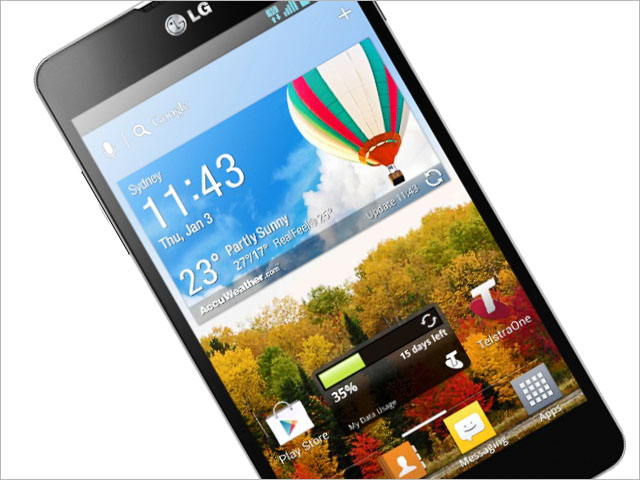






Out of interest; were those iPhone 5 shots with HDR mode on? or off?
My HTC One XL camera app doesn’t choose HDR mode by default; but when they introduced it I found the default setting for the iPhone was to turn HDR on…
HDR would go a long way toward getting the kind of photo difference I see above.
I do however understand that point-and-shoot-wise the iPhone is netting you a nicer photo without hunting through menus. I am actually really interested in what you can do with the LG camera seeing those photos above; – That’s a lot of light; and while the photos themselves are clearly bad photos, I am not disinterested in the capabilities of the phones camera having seen them.
Comments are closed.